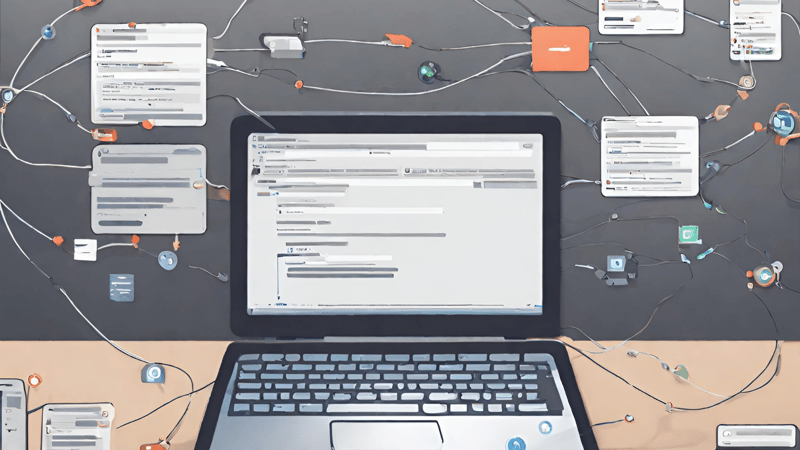
Original post, first published on medium account.
In the realm of Continuous Integration and Continuous Deployment (CI/CD), maintaining consistency across multiple projects can be challenging. GitLab CI offers a powerful feature called “Shared CI Configurations”, enabling teams to streamline their CI/CD workflows and foster code reuse.
In this blog post, we’ll explore how to leverage shared CI configurations to enhance efficiency and maintain a standardized approach across projects.
Understanding Shared CI Configurations:
GitLab’s Shared CI Configurations allow teams to define CI/CD configurations in a separate repository and then include these configurations in other projects. This approach promotes code reuse, reduces duplication, and ensures a uniform CI/CD setup across different repositories.
Use Case:
Reusable CI Configurations for Mini-Apps
Consider a scenario where a development team is managing several mini-apps or modules within a larger project. Each mini-app shares common CI/CD steps, such as building, testing, and deploying. Instead of duplicating these configurations in each mini-app, the team can centralize the CI/CD setup in a shared configuration repository.
Getting Started:
Create a Shared CI Configurations Repository: Start by creating a new repository specifically for storing shared CI configurations. This repository will house the .gitlab-ci.yml file and any scripts or configurations that multiple projects can reuse.
Define Shared CI Configurations:
Craft the CI/CD configurations in the shared repository according to the needs of your projects. Consider defining stages, jobs, and environment variables that are commonly used across projects.
# .gitlab-ci.yml in Shared CI Configurations Repository
stages:
- build
- test
build_job:
stage: build
script:
- echo "Building the application..."
test_job:
stage: test
script:
- echo "Running tests..."
Include Shared Configurations in Projects:
In each mini-app or module repository, include the shared configurations using the include directive in the project's .gitlab-ci.yml file.
# .gitlab-ci.yml in Mini-App Repository
include:
- project: 'your-group/shared-ci-configurations'
file: '/path/to/.gitlab-ci.yml'
ref: main
Advantages of Shared CI Configurations:
Consistency Across Projects: Shared CI configurations ensure that all mini-apps within the project follow the same CI/CD process. This consistency is crucial for a unified development and deployment experience.
Ease of Maintenance:
Updates or improvements to the CI/CD pipeline can be made in a single location — the shared configurations repository — making maintenance more straightforward.
Code Reusability:
Reusing CI configurations reduces redundancy and minimizes the effort needed to set up CI/CD for each mini-app. This is especially beneficial in projects with many modules.
Conclusion:
Shared CI Configurations in GitLab CI offer a powerful solution for maintaining a cohesive CI/CD strategy across multiple projects. By centralizing configurations, teams can enhance consistency, reduce duplication, and optimize their development workflows. As teams continue to embrace CI/CD best practices, the use of shared configurations becomes a valuable asset in their toolset.

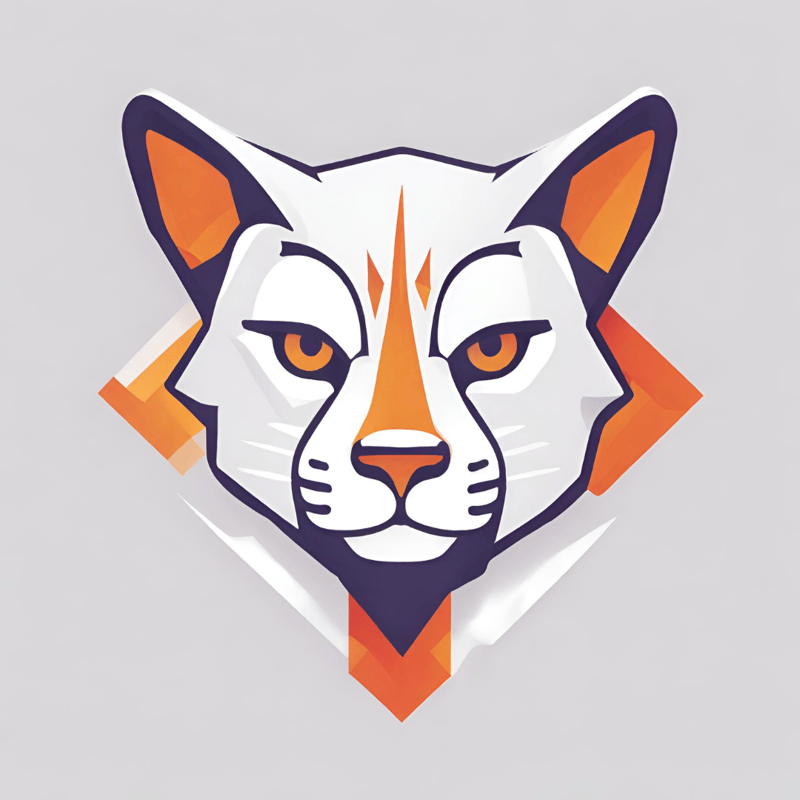




Top comments (4)
Hey ! First time I come across the “Shared CI Configurations” name.
Since you present it between quote, I suppose you found it in the documentation ? Can you provide a link ?
Hey!
The doc title is
Use CI/CD configuration from other files.docs.gitlab.com/ee/ci/yaml/include...
stackoverflow.com/questions/477904...
I think I understand now. You meant "that I will later call shared CI configuration". You clarified your point at the beginning, since there is no official name.
Thanks for your feedback. And apologize for misunderstanding because my English language is not perfect