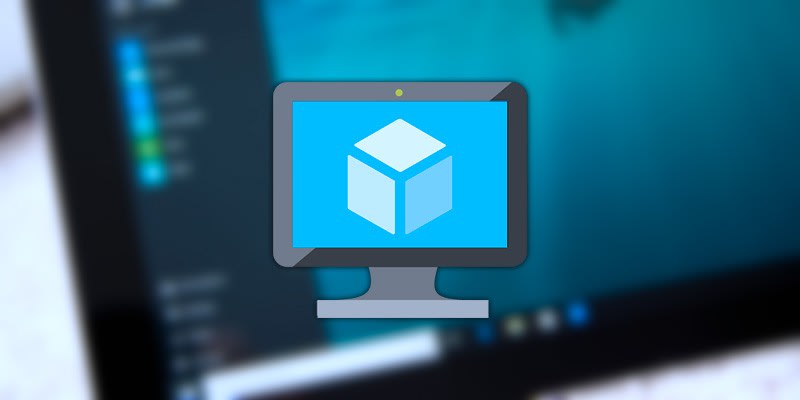
A simple method for accessing serial ports from a virtual machine
Connecting a virtual machine to remote serial ports and devices is possible through the use of the specialized communication software application known as Serial to Ethernet Connector. It works by creating virtual serial ports that fully emulate physical serial interfaces. Using this powerful software tool you can create a connection from the guest operating system to a physical COM port on any network-attached computer. Devices that are connected to the server’s physical port are made available over the network via the virtual ports created on the client machine.
In order to create virtual COM ports to enable sharing of your serial devices, download the Serial to Ethernet Connector app and install the program on the host machine which will provide the port to share. It also needs to be installed on the guest which will access the port and any connected devices.
The software supports many virtual environments like VMware, Citrix XenDesktop, and Hyper-V and enables you to use those platforms to use virtual serial ports as if they were an actual physical interface.
Article: https://www.serial-server.net/com-port-in-virtual-machine.html


Top comments (0)