Going Buildless
Hi all 👋
I'm in a long distance relationship, and this means that every few weeks I'm on a plane to England. Everytime I'm on that plane, I think about how nice it'd be to read some reddit posts. What I could do is find a reddit app that lets you cache posts for offline (im sure there is one out there), or I could take the opportunity to write something myself and use some of the latest and greatest technologies and web standards, and have some fun!
On top of that, there recently has been a lot of discussion around what I like to call "going buildless", which I think is a really fascinating and great recent development. And thats also exactly what this post is about; bringing fun to developing.
I also like to imagine this blogpost as somewhat of an homage to a couple of really awesome people in the community who are making some really awesome things possible, as well as a showcase of some exciting new technologies and standards, and I'll be linking to all that good stuff as we move along.
Do note that this won't be a step-by-step tutorial, but if you want to check out the code, you can find the finished project on github. Our end result should look something like this:

So let's dive straight in and quickly install a few dependencies:
npm i @babel/core babel-loader @babel/preset-env @babel/preset-react webpack webpack-cli react react-dom redux react-redux html-webpack-plugin are-you-tired-yet html-loader webpack-dev-server
I'm kidding. We're not gonna use any of that. We're going to try and avoid as much tooling/dependencies as we can, and keep the entry barrier low.
What we will be using is:
LitElement
For this project we'll be using LitElement as our component model. It's easy to use, lightweight, close to the metal, and leverages web components.@vaadin/router
Vaadin router is a really small (< 7kb) router that has an awesome developer experience, and I cannot recommend enough.snowpack
Snowpack is going to help us get our modules together for easy development.es-dev-server
A simple dev server for modern web development workflows, made by us at open-wc. Although any http server will do; feel free to bring your own.
And that's it. We'll also be using a few browser standards, namely: es modules, web components, import-maps, kv-storage and service-worker.
So let's go ahead and install our dependencies:
npm i -S lit-element @vaadin/router
npm i -D snowpack es-dev-server
We'll also add a postinstall hook to our package.json that's going to run Snowpack for us:
"scripts": {
"start": "es-dev-server",
"prepare": "snowpack"
}
🐭 Pika - Snowpack
Pika is a project by Fred K. Schott, that aims to bring that nostalgic, 2014 simplicity to 2019 web development. Fred is up to all sorts of awesome stuff, for one, he made pika.dev, which lets you easily search for modern JavaScript packages on npm. He also recently gave his talk Reimagining the Registry at DinosaurJS 2019, which I highly recommend you watch.
snowpack takes things even one step further. If we run snowpack, it'll install our dependencies as single javascript files to a new web_modules/ directory. If your dependency exports an ES "module" entrypoint in its package.json manifest, Snowpack supports it. If you have any transitive dependencies, Snowpack will create separate chunks for any shared code among your dependencies. Easy peasy lemon squeezy. It even supports tree shaking!
What this means, is that in our case our output will look something like:
└─ web_modules/
├─ lit-element.js
└─ @vaadin
└─ router.js
Sweet! That's it. We have our dependencies ready to go as single javascript module files, and this is going to make things really convenient for us later on in this blogpost, just stay tuned!
📥 Import maps
Alright! Now we've got our dependencies sorted out, let's get to work. We'll make an index.html that'll look something like this:
<html>
<!-- head etc -->
<body>
<reddit-pwa-app></reddit-pwa-app>
<script src="./src/reddit-pwa-app.js" type="module"></script>
</body>
</html>
And reddit-pwa-app.js:
import { LitElement, html } from 'lit-element';
class RedditPwaApp extends LitElement {
// ...
render() {
return html`
<h1>Hello world!</h1>
`;
}
}
customElements.define('reddit-pwa-app', RedditPwaApp);
We're off to a great start. Let's try and see how this looks in the browser so far, so lets start our server, open the browser and... What's this? An error?
Oh boy.
And we've barely even started. Alright, let's take a look. The problem here is that our module specifiers are bare. They are bare module specifiers. What this means is that there are no paths specified, no file extensions, they're just... pretty bare. Our browser has no idea on what to do with this, so it'll throw an error.
import { LitElement, html } from 'lit-element'; // <-- bare module specifier import { Router } from '@vaadin/router'; // <-- bare module specifier import { foo } from './bar.js'; // <-- not bare! import { html } from 'https://unpkg.com/lit-html'; // <-- not bare!
Naturally, we could use some tools for this, like webpack, or rollup, or a dev server that rewrites the bare module specifiers to something meaningful to browsers, so we can load our imports. But that means we have to bring in a bunch of tooling, dive into configuration, and we're trying to stay minimal here. We just want to write code! In order to solve this, we're going to take a look at import maps.
Import maps is a new proposal that lets you control the behavior of JavaScript imports. Using an import map, we can control what URLs get fetched by JavaScript import statements and import() expressions, and allows this mapping to be reused in non-import contexts. This is great for several reasons:
- Allows our bare module specifiers to work
- Provides a fallback resolution so that
import $ from "jquery";can try to go to a CDN first, but fall back to a local version if the CDN server is down - Enables polyfilling of, or other control over, built-in modules (More on that later, hang on tight!)
- Solves the nested dependency problem (Go read that blog!)
Sounds pretty sweet, no? Import maps are currently available in Chrome 75+, behind a flag, and with that knowledge in mind, let's go to our index.html, and add an import map to our <head>:
<head>
<script type="importmap">
{
"imports": {
"@vaadin/router": "/web_modules/@vaadin/router.js",
"lit-element": "/web_modules/lit-element.js"
}
}
</script>
</head>
If we go back to our browser, and refresh our page, we'll have no more errors, and we should see our <h1>Hello world!</h1> on our screen.
Import maps is an incredibly interesting new standard, and definitely something you should be keeping your eyes on. If you're interested in experimenting with them, and generate your own import map based on a yarn.lock file, you can try our open-wc import-maps-generate package and play around. Im really excited to see what people will develop in combination with import maps.
📡 Service Worker
Alright, we're going to skip ahead in time a little bit. We've got our dependencies working, we have our router set up, and we've done some API calls to get the data from reddit, and display it on our screen. Going over all of the code is a bit out of scope for this blogpost, but remember that you can find all the code in the github repo if you want to read the implementation details.
Since we're making this app so we can read reddit threads on the airplane it would be great if our application worked offline, and if we could somehow save some posts to read.
Service workers are a kind of JavaScript Worker that runs in the background. You can visualize it as sitting in between the web page, and the network. Whenever your web page makes a request, it goes through the service worker first. This means that we can intercept the request, and do stuff with it! For example; we can let the request go through to the network to get a response, and cache it when it returns so we can use that cached data later when we might be offline. We can also use a service worker to precache our assets. What this means is that we can precache any critical assets our application may need in order to work offline. If we have no network connection, we can simply fall back to the assets we cached, and still have a working (albeit offline) application.
If you're interested in learning more about Progressive Web Apps and service worker, I highly recommend you read The Offline Cookbook by Jake Archibald. As well as this video tutorial series by Jad Joubran.
So let's go ahead and implement a service worker. In our index.html, we'll add the following snippet:
<script>
if ('serviceWorker' in navigator) {
window.addEventListener('load', () => {
navigator.serviceWorker.register('./sw.js').then(() => {
console.log('ServiceWorker registered!');
}, (err) => {
console.log('ServiceWorker registration failed: ', err);
});
});
}
</script>
We'll also add a sw.js file to the root of our project. So we're about to precache the assets of our app, and this is where Snowpack just made life really easy for us. If you'll take a look at the install handler in the service worker file:
self.addEventListener('install', (event) => {
event.waitUntil(
caches.open(CACHENAME).then((cache) => {
return cache.addAll([
'/',
'./web_modules/lit-element.js',
'./web_modules/@vaadin/router.js',
'./src/reddit-pwa-app.js',
'./src/reddit-pwa-comment.js',
'./src/reddit-pwa-search.js',
'./src/reddit-pwa-subreddit.js',
'./src/reddit-pwa-thread.js',
'./src/utils.js',
]);
})
);
});
You'll find that we're totally in control of our assets, and we have a nice, clean list of files we need in order to work offline.
📴 Going offline
Right. Now that we've cached our assets to work offline, it would be excellent if we could actually save some posts that we can read while offline. There are many ways that lead to Rome, but since we're living on the edge a little bit, we're going to go with: Kv-storage!
📦 Built-in Modules
There are a few things to talk about here. Kv-storage is a built-in module. Built-in modules are very similar to regular JavaScript modules, except they ship with the browser. It's good to note that while built-in modules ship with the browser, they are not exposed on the global scope, and are namespaced with std: (Yes, really.). This has a few advantages: they won't add any overhead to starting up a new JavaScript runtime context (e.g. a new tab, worker, or service worker), and they won't consume any memory or CPU unless they're actually imported, as well as avoid naming collisions with existing code.
Another interesting, if not somewhat controversial, proposal as a built-in module is the std-toast element, and the std-switch element.
🗃 Kv-storage
Alright, with that out of the way, lets talk about kv-storage. Kv-storage (or "key value storage") is fairly similar to localStorage, except for only a few major differences, and is layered on top of IndexedDB.
The motivation for kv-storage is that localStorage is synchronous, which can lead to bad performance and syncing issues. It's also limited to exclusively String key/value pairs. The alternative, IndexedDb, is... hard to use. The reason it's so hard to use is that it predates promises, and this leads to a, well, pretty bad developer experience. Not fun. Kv-storage, however, is a lot of fun, asynchronous, and easy to use! Consider the following example:
import { storage, /* StorageArea */ } from "std:kv-storage";
(async () => {
await storage.set("mycat", "Tom");
console.log(await storage.get("mycat")); // Tom
})();
Notice how we're importing from
std:kv-storage? This import specifier is bare as well, but in this case it's okay because it actually ships with the browser.
Pretty neat. We can perfectly use this for adding a 'save for offline' button, and simply store the JSON data for a reddit thread, and get it when we need it.
reddit-pwa-thread.js:52:
const savedPosts = new StorageArea("saved-posts");
// ...
async saveForOffline() {
await savedPosts.set(this.location.params.id, this.thread); // id of the post + thread as json
this.isPostSaved = true;
}
So now if we click the 'save for offline' button, and we go to the developer tools 'Application' tab, we can see a kv-storage:saved-posts that holds the JSON data for this post:
And if we go back to our search page, we'll have a list of saved posts with the post we just saved:
🔮 Polyfilling
Excellent. However, we're about to run into another problem here. Living on the edge is fun, but also dangerous. The problem that we're hitting here is that, at the time of writing, kv-storage is only implemented in Chrome behind a flag. That's obviously not great. Fortunately, there's a polyfill available, and at the same time we get to show off yet another really useful feature of import-maps; polyfilling!
First things first, lets install the kv-storage-polyfill:
npm i -S kv-storage-polyfill
Note that our
preparehook will run Snowpack for us again
And lets add the following to our import map in our index.html:
<script type="importmap">
{
"imports": {
"@vaadin/router": "/web_modules/@vaadin/router.js",
"lit-element": "/web_modules/lit-element.js",
"/web_modules/kv-storage-polyfill.js": [
"std:kv-storage",
"/web_modules/kv-storage-polyfill.js"
]
}
}
</script>
So what happens here is that whenever /web_modules/kv-storage-polyfill.js is requested or imported, the browser will first try to see if std:kv-storage is available; however, if that fails, it'll load /web_modules/kv-storage-polyfill.js instead.
So in code, if we import:
import { StorageArea } from '/web_modules/kv-storage-polyfill.js';
This is what will happen:
"/web_modules/kv-storage-polyfill.js": [ // when I'm requested
"std:kv-storage", // try me first!
"/web_modules/kv-storage-polyfill.js" // or fallback to me
]
🎉 Conclusion
And we should now have a simple, functioning PWA, with minimal dependencies. There are a few nitpicks to this project that we could complain about, and they'd all likely be fair. For example; we probably could've gone without using Snowpack, but it does make life really easy for us. You could have made the same argument about adding a simple Webpack configuration, but you'd have missed the point. The point here is to make a fun application, while using some of the latest features, drop some buzzwords, and have a low barrier for entry. As Fred Schott would say: "In 2019, you should use a bundler because you want to, not because you need to."
If you're interested in nitpicking, however, you can read this great discussion about using Webpack vs Pika vs buildless, and you'll get some great insights from Sean Larkinn of the Webpack core team himself, as well as Fred K. Schott, creator of Pika.
I hope you enjoyed this blog post, and I hope you learned something, or discovered some new interesting people to follow. There are lots of exciting developments happening in this space right now, and I hope I got you as excited about them as I am. If you have any questions, comments, feedback, or nitpicks, feel free to reach out to me on twitter at @passle_ or @openwc and don't forget to check out open-wc.org 😉.
Honorable Mentions
To close this blog, I'd like to give a few shoutouts to some very interesting people that are doing some great stuff, and you may want to keep an eye on.
To start: Guy Bedford, who wrote es-module-shims, which, well, shims es modules, and import maps. Which if you ask me is quite an amazing feat, and allows me to actually use some of these new technologies that aren't implemented on all browsers yet.
And if you're interested in more of the same, you should definitely check out Luke Jackson's talk Don't Build That App! No webpack, no worries 🤓🤙, as Luke would say.
I'd also like to thank Benny Powers and Lars den Bakker for their helpful comments and feedback.


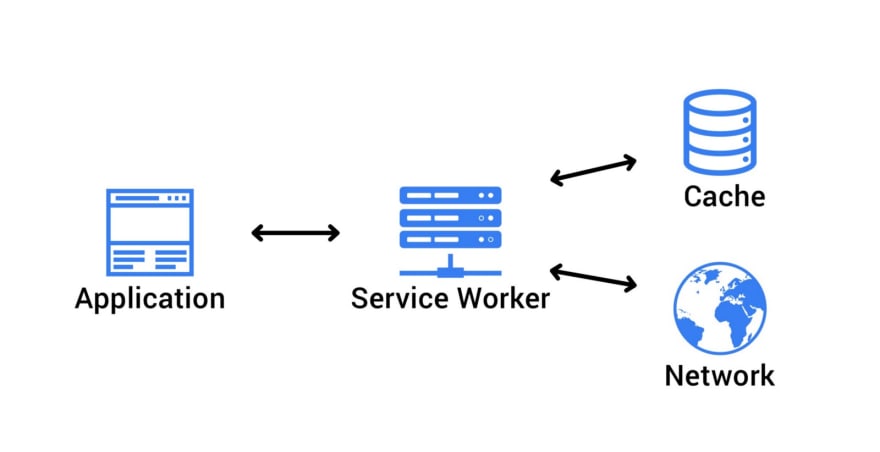

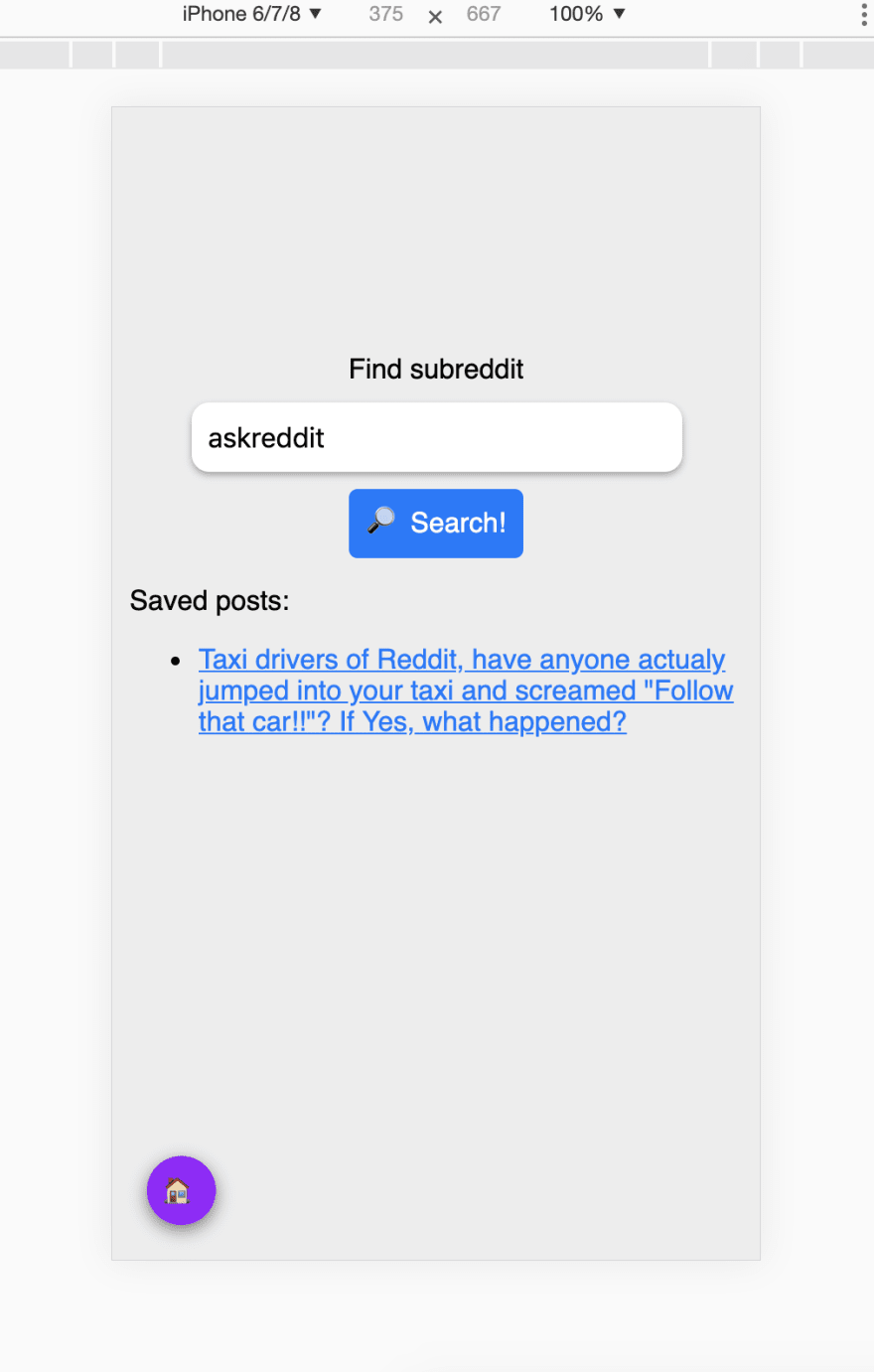

Top comments (17)
This import maps things is pretty cool! When you used it to polyfill
kv-storageyou used/web_modules/kv-storage-polyfill.jsas the initial call:Would it be possible to go the other way:
Which would allow the seemingly more “correct”
import { StorageArea } from ‘std:kv-storage’? Or maybe “long lasting” is the better word…It seems that as of now, this is not possible, chrome will log the following in the dev tools:
Ignored an import map key "std:kv-storage": Invalid key (non-fetch scheme)Even though, according to the spec that should be possible yeah: github.com/WICG/import-maps#for-bu...
What about importception
Then in use
Would that work?
Hehe, that'll still result in:
Ignored an import map key "std:kv-storage": Invalid key (non-fetch scheme)What a shame...the future can't come fast enough!
Thanks, that's really inspiring! I am often wondering how cool it would be to shake of rollup (and friends) as well, thanks to this post now I know the direction! :)
But regarding
import-map, what about other browsers? Is there a polyfill maybe?Yep, you can use es-module-shims for that
Cool, thanks! :)
I love this exploration of the cutting edge of web development.
I used
lit-html, dynamic imports, and Pika CDN recently on a little project and it was a wonderful experience.I read up on import maps and the standard modules last year but didn't realize they had been deployed in Chrome (behind flags).
Thanks for coming up with this cool post to showcase the direction that JS browser tech is going!
The latest version of @pika/web will even generate an import map for you automatically! You can check out the v0.5.0 release notes here for more info: github.com/pikapkg/web/releases/ta...
Loved this article, it does a great job of connecting a lot of really new and tricky stuff into one easy-to-follow story. Well done!
Woah, thats awesome! I'll play with that and update the blog when I tried it out 😊
One thing to note is that I dont believe it's currently possible (in the Chrome implementation anyway) to load an import map as
<script type="importmap" src="myImportMap.json"/>, though according to the spec something like this should be possible: github.com/WICG/import-maps#import...Which may be a thing to document just in case.
I made a thing for you:
npmjs.com/package/are-you-tired-yet
Hahaha dude thats awesome 😂
Check out this project as well hqjs.org it might be the only tool you need. And it is as simple as one command to start development.
Thanks, going buildless is very interesting, but how do you uglify/minify your assets (JS, CSS, even images...) without a build step ?
For a long time, having a build step has been the de facto standard for frontend projects, and have added significant complexity and configuration to projects, and it's been hard to build anything without a build step.
As from this blog by Fred Schott A Future Without Webpack: "In 2019, you should use a bundler because you want to, not because you need to.", and today, we can.
This blogpost shows that we now have the standards (es modules, import maps) to do so; we can go buildless, and you can add a buildstep if you need to improve performance, but we dont require a buildstep. And many apps may not even need it, for example pika.dev, or this reddit app I showcase, or perflink by Luke Jackson.
There are also platforms that host your applications that can do minification for you, like Netlify. Netlify has options to minify your assets for you
I got tripped up briefly by import-maps not already being enabled by default (yet!). Here's the link to enable this functionality in chrome.