How to check if an object is empty in JavaScript? Checking if an object is empty in JavaScript is a common task. You might encounter this when working with data structures, APIs, or JSON files. You might want to know if an object has any key/properties or values, or if it’s just a blank slate.
By checking if an object is empty, you can avoid errors when trying to access an object that does not contain properties.
In this article, we will explore:
- Different methods to check if an object is empty in JavaScript
- ES6 methods to check if an object is empty
- Check if an object is empty, undefined, or null.
Let’s dive deep.
JavaScript Object
Before going to check whether an object is empty, let’s see what is an object in JavaScript.
In JavaScript, an object is just a collection of key-value pairs. Where each key or property is a string, and each value can be any JavaScript data type, including other objects.
Objects are one of the Non Primitive Data Types in JavaScript, and they are used extensively in JavaScript applications. Here is an example JavaScript object:
// JavaScript person object
const person = {
firstName: "John",
lastName: "Doe",
age: 30,
address: {
street: "123 Main St",
city: "Anytown",
state: "CA",
zipCode: "12345"
}
};
In this example, person is an object that has four properties or keys. Those are firstName, lastName, age, and address. The address property itself is a nested object that has four properties street, city, state, and zipCode.
JavaScript Check Is Empty Object In 7 Different Ways
How to check if object is empty?
We can determine if any object is empty or not by checking its keys or value length. There are different methods to check if an object is empty in JavaScript. In this post, let’s look at four different methods that you can use to check if an object is empty.
1. Using Object.keys() method check is object empty
The JavaScript Object.keys() method returns an array of a given object’s property names. If the property names JavaScript Array Length of the object is equal to 0, we can confirm the object is empty.
Let’s see how to check if a JavaScript object is empty using Object.keys() with an example:
const emptyObject = {};
if (Object.keys(emptyObject).length === 0) {
console.log("The object is empty");
}
// Output: "The object is empty"
In the above code, if keys length is 0 we can confirm object is empty. Otherwise, we can do object manipulation if object not empty.
2. JavaScript check is empty object using for...in loop
A for…in loop iterates over the enumerable properties of an object and returns each property name. When compared to other approaches, this approach requires more lines of code to check if an object is empty. Use for..in loop method as a last option to check object is empty.
Here is an example of a check object empty:
const emptyObject = {};
let isEmpty = true;
for (let key in emptyObject) {
isEmpty = false;
break;
}
if (isEmpty) {
console.log("The object is empty");
}
// Output: "The object is empty"
3. Using Object.values() method to check if JavaScript object is empty
The Object.values() method returns an array of a given object’s property values. Check the JavaScript Object Length property to determine if the object is empty.
const emptyObject = {};
if (Object.values(emptyObject).length === 0) {
console.log("The object is empty");
}
// Output: "The object is empty"
4. How to check empty object Using Object.entries() method
const emptyObject = {};
if (Object.entries(emptyObject).length === 0) {
console.log("The object is empty");
}
// Output: "The object is empty"
ES6 check if object is empty
ES6 introduces three new methods to get the object’s properties. Let’s look at how to use check if the object is empty in JavaScript.
5. JavaScript ES6 empty object check using Object.getOwnPropertyNames() method
The Object.getOwnPropertyNames() method returns an array of all property or key names. This method returns non-enumerable properties also for a given object.
Here is an example:
const emptyObject = {};
if (Object.getOwnPropertyNames(emptyObject).length === 0) {
console.log("The object is empty");
}
// Output: "The object is empty"
6. ES6 check object empty using Reflect.ownKeys() method
The Reflect.ownKeys() method returns an array of the given object’s property names and symbol keys.
Here is an example:
const emptyObject = {};
if (Reflect.ownKeys(emptyObject).length === 0) {
console.log("The object is empty");
}
// Output: "The object is empty"
7. Using Object.getOwnPropertySymbols() method
The Object.getOwnPropertySymbols() method returns an array of the given object’s symbol keys.
Here is an example:
const emptyObject = {};
if (Object.getOwnPropertySymbols(emptyObject).length === 0) {
console.log("The object is empty");
}
// Output: "The object is empty"
Check if an object key value is empty
Let’s assume we have a person object with first, last name, and age. Here is an example of how to check whether the last name is empty:
let person = {
firstName: 'John',
lastName: '',
age: 30,
};
if (person && person.lastName.trim() === '')
console.log('Last name is empty');
else {
console.log('Last name is not empty');
}
// Output: "Last name is empty"
In the above example, the JavaScript trim() method is used to remove whitespace characters from the last name key.
Checking if an Object is empty, undefined, or null
There is a difference between an empty object, undefined object, and null object in JavaScript:
- An empty object has no properties.
- An undefined object is not defined.
- A null object is an object that has no value.
Refer the following code to check if an object is empty, undefined, or null:
const emptyObject = {};
if (!emptyObject) {
console.log("The object is null or undefined.");
} else if (Object.keys(emptyObject).length === 0) {
console.log("The object is empty.");
} else {
console.log("The object is not empty.");
}
// Output: "The object is empty."
In the above code, we first check if the object is null or undefined using logical not (!) operator. If it is null or undefined, we print a message to the console “The object is null or undefined.”
When the object is not null or undefined, we check if the object is empty using the Object.keys() method. If the object is empty, we print a message to the console “The object is empty.”
If the JavaScript object is not empty, we print a message to the console “The object is not empty.”
Conclusion
Checking if an object is empty, undefined, or null is essential in JavaScript programming. We have explored different methods in this article to determine if an object has any properties or not. This helps you to avoid runtime errors when trying to access a property that really not exists in an object.
The methods we have covered include Object.keys(), for…in loop, Object.values(), Object.entries(), Object.getOwnPropertyNames(), Reflect.ownKeys(), and Object.getOwnPropertySymbols().
By using these methods, you can easily check if an object is empty in JavaScript and ensure proactively prevent runtime errors.
Over to you, which method you are going to use to check if an object is empty?


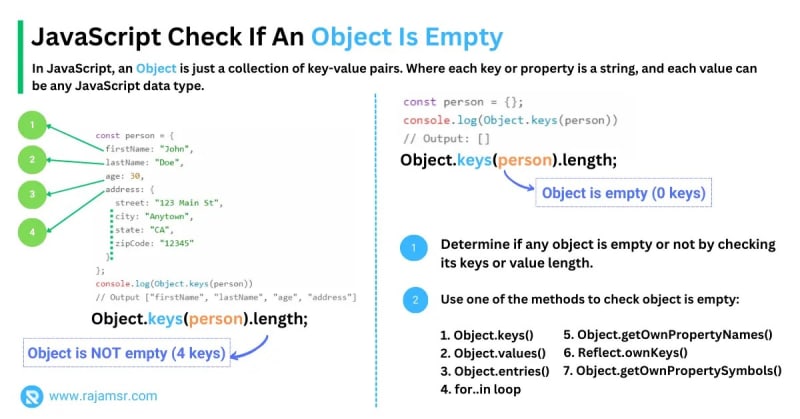





Top comments (0)