Imagine you own a poultry farm 🐔, and every morning at exactly 6 AM, you need to feed your chickens automatically. You don’t want to wake up early every day to do it manually. So, you buy an automatic feeder that dispenses food at 6 AM on its own.
In Laravel, a cron job is like your automatic feeder. It allows you to schedule tasks that should run automatically at a specific time.
Why Do You Need a Cron Job?
Let's say you are running an e-commerce website 🛒, and you want to send a reminder email to customers every day at 9 AM about items left in their cart. Instead of sending these emails manually, you can create a Laravel cron job that handles it automatically.
How to Set Up a Cron Job in Laravel
Step 1: Create a Laravel Command
Laravel provides a way to define scheduled tasks using artisan commands. To create a new command, run:
php artisan make:command SendCartReminderEmails
This will generate a file inside app/Console/Commands/ named SendCartReminderEmails.php.
Step 2: Define the Command’s Logic
Open the file app/Console/Commands/SendCartReminderEmails.php, and you will see a handle() method. This is where you define what should happen when the command runs.
Modify the handle() method like this:
<?php
namespace App\Console\Commands;
use Illuminate\Console\Command;
use App\Models\User;
use App\Mail\CartReminderMail;
use Illuminate\Support\Facades\Mail;
class SendCartReminderEmails extends Command
{
protected $signature = 'email:cart-reminder'; // Command name
protected $description = 'Send reminder emails to users about items in their cart';
public function __construct()
{
parent::__construct();
}
public function handle()
{
$users = User::whereHas('cart')->get(); // Get users with items in their cart
foreach ($users as $user) {
Mail::to($user->email)->send(new CartReminderMail($user));
}
$this->info('Cart reminder emails sent successfully!');
}
}
Step 3: Schedule the Command in Kernel
Now that we have our command, we need to tell Laravel when it should run.
Open app/Console/Kernel.php and inside the schedule() method, add:
protected function schedule(Schedule $schedule)
{
$schedule->command('email:cart-reminder')->dailyAt('09:00'); // Runs every day at 9 AM
}
Here are other ways you can schedule a job:
Step 4: Register Laravel's Scheduler in Crontab
Laravel’s scheduler does not run on its own. You need to register it in your server’s crontab (a list of scheduled tasks for Linux).
Run:
crontab -e
Then add this line at the bottom:
* * * * * php /path-to-your-project/artisan schedule:run >> /dev/null 2>&1
🔹 Explanation:
* * * * * → Runs the Laravel scheduler every minute
php /path-to-your-project/artisan schedule:run → Runs Laravel's scheduled tasks
>> /dev/null 2>&1 → Hides output (optional)
Step 5: Test the Cron Job Manually
Before waiting for it to run automatically, you can test it by running:
php artisan schedule:run
If everything is set up correctly, Laravel will execute the job immediately.
Final Thoughts
Just like how your automatic chicken feeder makes your life easier, cron jobs in Laravel help automate repetitive tasks like sending emails, clearing old records, or updating reports.
So now, instead of manually reminding users about their abandoned carts, your Laravel application will automatically do it for you every morning at 9 AM—just like clockwork! 🕘🔔
Would you like help setting up cron jobs for other use cases? 😊


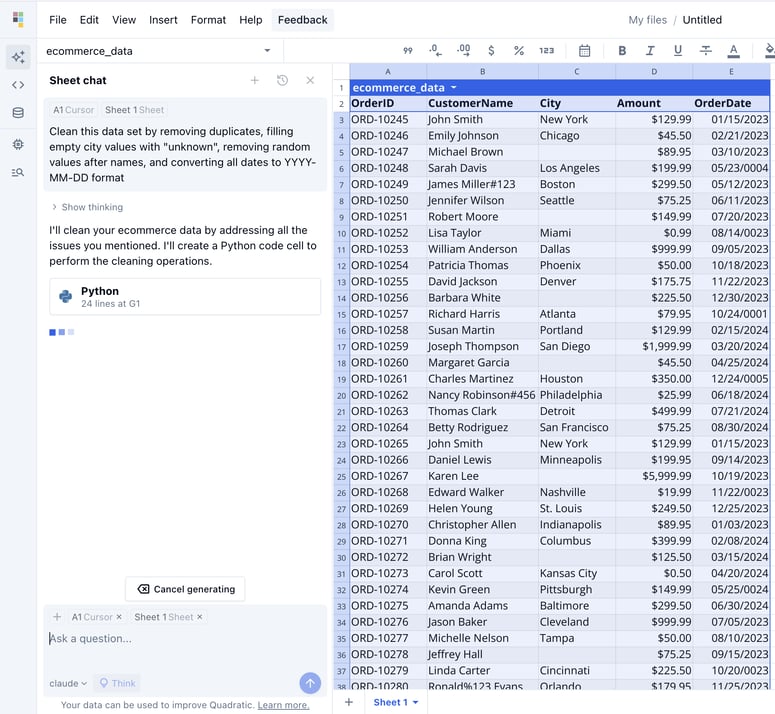


Top comments (10)
This explanation is fantastic! The poultry farm analogy makes understanding cron jobs in Laravel so much easier. I love how you've broken down the setup into simple steps. Automating tasks can save so much time. Thanks for sharing!
I'm glad you found this article helpful. Thanks alot
That’s a great way to explain cron jobs! Laravel makes automating repetitive tasks like sending reminder emails a breeze with its scheduling feature. Setting up a Laravel cron job really does feel like having an automatic feeder for your app, just set it and forget it!
you're absolutely right. "Laravel makes cron job a breeze with it's scheduling feature"
Wow, this is such a well-explained guide! 💡 The Laravel scheduler is a game-changer for automating tasks, and your example makes it super clear. I’ll definitely be using this for my projects. Do you have any tips on handling failed cron jobs or logging their execution? 🛠📜
Thanks, i'm grateful you found this article helpful
yea, below are some tips on handling failed cron jobs
1. Log Cron Job Execution
2. Redirect Cron Output to a Log File
3. Use Laravel Task Scheduling Logging
Use
emailOutputTo('your@email.com')to get an email on failure.4. Detect & Restart Failed Jobs
Use Laravel’s queue:failed to monitor job failures:
php artisan queue:failedTo retry failed jobs:
php artisan queue:retry all5. Send Notifications on Failure
Use Laravel notifications to alert admins when a job fails:
Very detailed and helpful information.
Thanks so much, glad you found this article helpful
You did an impressive work explaining this, I am getting into working with cronjobs in laravel, and this has been very helpful in getting me started
I'm glad you found this article helpful. Laravel makes working with corn job easy.