Whether you call it customer service, customer support, customer care, or something else, the goal is the same: Increase your customer satisfaction score (CSAT) while increasing customer support representative's efficiency. As any team in a customer facing support role knows, this is easier said than done.
Which is why we're excited to announce a partnership between Nylas and Freshdesk that enables support teams to help their customers get to resolutions faster and with more direct support.
The Freshdesk Scheduling Application (powered by the Nylas Calendar API) allows Freshdesk agents to schedule meetings between users and the first available agent, all without leaving the Freshdesk platform. The calendar sync API offers your agents the ability to seamlessly integrate with all calendar services, including Gmail and Outlook from within Freshdesk, so customers receive native event invites.
When agents spend less time on administrative work like scheduling meetings, they have more time for human to human support interactions. The calendar sync features include:
Seamless Integration with 100% of Calendars
The Nylas API connects 100% of email service providers to the Freshdesk application, allowing users to sync their calendars from Gmail, Outlook.com, Microsoft Exchange, Outlook.com and the rest.
Schedule Meetings With Context
Context is crucial to excellent customer support. By scheduling calls between customer support agents and users within the Freshdesk app, you can easily copy and paste all of the context of a support ticket in to the call agenda so both teams have full context.
Route Customers to the Right Team Faster
Context is crucial to excellent customer support. By scheduling calls between customer support agents and users within the Freshdesk app, you can easily copy and paste all of the context of a support ticket in to the call agenda so both teams have full context.
Save Customer Support Agents’ Time
The Nylas app saves agents from bouncing out of Freshdesk, to a CRM platform, to another scheduling platform, and back to Freshdesk just to schedule a customer call. Now, with a few clicks, agents can tag the appropriate teams to handle an issue as well as schedule a date, time, and medium for the meeting.
Ready to get started?
Anyone with a Freshdesk account can download and use the Freshdesk Scheduler. Simply download the app from the Freshdesk marketplace.
The next time your customer writes in you’ll be fully equipped to deliver support that feels like magic.
Download the Freshdesk Scheduling application here.


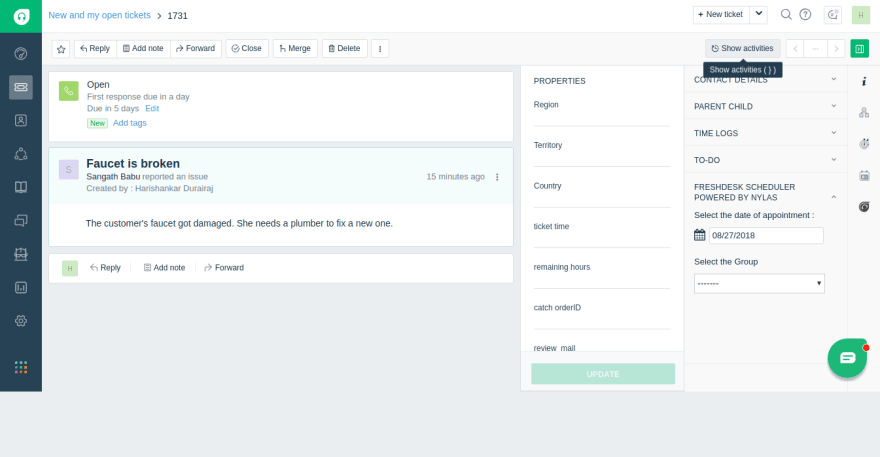






Top comments (0)