If you're anything like me, you probably value your time too much to invest it in something like a less-than-great TV show with endless seasons and episodes, only to find out in the end that your time would be better spent doing something else.
I like to do my research and have an idea that my time will be well spent watching something I'll enjoy or something that will bring some kind of value, like knowledge, in the case of documentaries for example.
That's the reason I like to joke with the idea that I'm a snob, with my typical self-deprecating humor, since I usually do some research before committing with something. Doing that research, however, typically means opening my browser and navigating to multiple websites to check for reviews and information about the respective movies or TV shows, which is less than optimal.
Joining this idea with the fact that I wanted to practice more of Go, I created Snob - A simple CLI that fetches movies and TV shows info, written in Go:
Trying it out
If you have Homebrew available, you can easily install it by running:
brew install nunogois/brews/snob
This also means you can upgrade to a new version at any time by running brew upgrade snob.
You can check other ways of installing it through the GitHub README. Cloning the repo and building it yourself is always an option as well.
Setup
Before doing a search, you should set it up with your own OMDb API key by following these steps.
After you have your key, you can set it like this:
snob -k <your-api-key>
Then you can do a search, e.g.:
snob lost ark
Running snob or snob -h lists all available commands.
Final Thoughts
Want to know more about how it was done?
Check out the Dev Log post.
I'll try to share more about some of my side projects in the future, so stay tuned for that!
I'll try to prioritise my more recent/relevant projects, or the ones that are most popular/starred - So if you like my work, feel free to engage with it in any way and star it, it's much appreciated.
Thanks for reading!


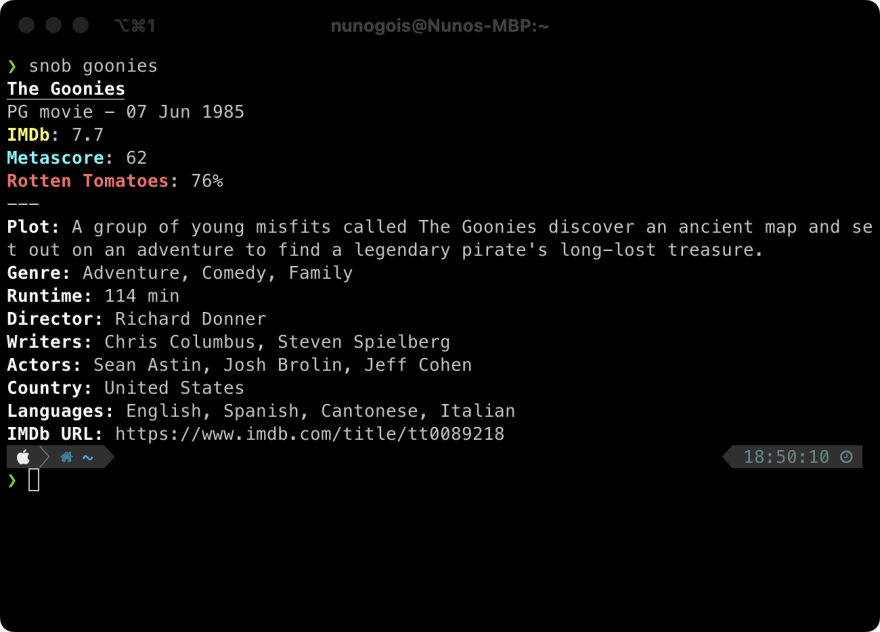





Top comments (0)