In the fast-evolving world of software development, nocode tools are gaining traction rapidly.
Initially designed for business users without technical backgrounds, these tools have become indispensable for developers as well.
Nocode tools offer a blend of efficiency, flexibility, and innovation, enabling developers to quickly build applications without the need for traditional code.
But why should developers consider using nocode tools?
Let's explore.
Why Developers Should Embrace No-Code Development Tools?
In recent years, we've witnessed how nocode platforms have transformed the way applications are developed.
While traditional coding and programming languages remain crucial, nocode tools offer developers a way to speed up the software development process, prototype ideas quickly, and focus more on the user experience rather than the backend complexities.
Moreover, some nocode platforms are particularly suited for developers, offering the flexibility to build systems with the logic of software development in mind. These tools are user-friendly, yet professional developers can unlock their full potential.
Insights from an experienced developer:
“As a developer with 10 years of experience, I’d say no-code feels like a double-edged sword. In some cases, for simple projects or tasks, it really helps me quickly build a prototype and saves time. But when it comes to more complex requirements or customization, I still prefer using code for fine control.
Sometimes, I find no-code useful for quickly validating ideas, but when I need to dive deep into development, I feel more comfortable going back to coding. Overall, I see no-code as a great tool, but it won’t completely replace traditional development—it’s more of a complement.”
How Developers Can Choose the Right No-Code Tools?
Key Point 1: Adherence to Software Development Logic
Using nocode tools that align with software development logic allows developers to get up to speed faster, reducing the learning curve. Here are some features to look for:
- Data Modeling: Does the platform allow users to customize data models?
- Complex Logic Handling: Does it offer tools for building complex business logic and data processing?
- Customizable User Interface: Does it provide highly customizable UI design, rather than just fixed templates?
- Role and Permission Management: Does it allow for defining different user roles and permissions?
- Multi-Environment Deployment: Does it support development, testing, and production environments?
Only platforms that adhere to software development logic can truly simplify complex implementations, improving project maintainability and scalability.
Key Point 2: Expandability and Flexibility
No platform can meet all needs through nocode alone.
Real-world scenarios often involve unique requirements that even the most comprehensive platform may not fully address. Consider these aspects for a platform's expandability:
- Does it allow feature expansion through plugins or modules?
- Does it support API integration to extend functionalities?
- Is the data model flexible, supporting multiple data sources?
- Does it offer customization options for advanced logic and process control?
- Does it allow UI customization?
Another critical but often overlooked factor is whether the underlying architecture supports custom expansions.
If a nocode platform's underlying architecture is inflexible or overly closed, it can lead to difficulties in customization and feature expansion.
The flexibility and openness of the underlying architecture are crucial, directly impacting ease of future development and maintenance.
Key Point 3: Platform Compatibility
As a tool for accelerating business development, nocode platforms will almost inevitably need to connect with existing systems or future systems. If a platform allows for easy expansion through plugins, its compatibility is likely strong.
Consider these points:
- Does the platform provide a wide range of APIs and integration tools?
- Does it support embedding platform-developed pages into third-party systems?
- Does it have detailed documentation and community support to assist with integration challenges?
The 6 Best No-Code Tools for Developers
We've listed six of the best nocode tools for developers, showcasing their advantages and how developers can leverage them to build powerful applications. Each tool focuses on different areas, catering to the varied needs of developers.
NocoBase — A nocode development platform for quickly building internal tools for enterprises.
Bubble — A nocode full-stack development platform, especially suitable for MVPs and startup ideas.
Adalo — A nocode platform for mobile apps, enabling the creation and direct publishing to app stores.
Webflow — A nocode website builder known for its beautiful design.
Airtable — A nocode spreadsheet-database hybrid, offering a simple way to handle complex data.
Zapier — A nocode automation tool that connects various systems to trigger workflows automatically.
1. NocoBase
NocoBase is a highly scalable open-source nocode/low-code application development platform. It is designed with developers in mind, offering a WYSIWYG interface that allows for the rapid development of B/S applications.
The platform uses a microkernel and plugin-based architecture, allowing for unlimited expansion, making it an excellent choice for developers looking to build complex systems without deep involvement in traditional code.
Why Developers Should Choose NocoBase
Developers often face the challenge of balancing speed and complexity. NocoBase allows you to maintain this balance by offering a visual interface to design applications, while still allowing for code extensions when needed. It's particularly useful for developers looking to automate workflows or build custom solutions for clients without the overhead of traditional code development.
NocoBase allows developers to freely and flexibly build interfaces based on data models, enabling clear and direct feedback when interacting with data.
It’s worth mentioning that NocoBase meets the three key points mentioned earlier: adherence to software development logic, expandability and flexibility, and strong platform compatibility.
What NocoBase Can Do for Developers:
- Build Internal Tools Quickly: Such as CRM, HRMS, ERP, etc.
- Deliver Client Projects: Use NocoBase to build systems that meet client needs.
- Serve as Enterprise Infrastructure: Connect and integrate different systems, unify data, and management.
- Scalability: Build applications that can grow with business needs.
- Open-Source Flexibility: Modify and extend the platform as needed.
2. Bubble
Bubble is a powerful nocode platform that allows developers to create fully functional web applications using a drag and drop interface. It provides a full-stack development environment, supporting both frontend and backend functionalities. Bubble is one of the most popular nocode tools in the market, known for its versatility and user-friendly approach.
Why Developers Should Choose Bubble
For developers who want to focus on user experience rather than the complexities of code, Bubble is an ideal choice. It enables you to build applications with complex databases, workflows, and responsive designs without writing a single line of code.
Bubble is particularly well-suited for MVPs and startup ideas where speed to market is crucial.
What Bubble Can Do for Developers:
- Complex Web Applications: Develop anything from landing pages to complex SaaS platforms.
- Responsive Design: Ensure your application looks great on any device.
- Third-Party Integrations: Easily integrate with popular APIs and services.
3. Adalo
Adalo is a NoCode platform focused on building mobile apps. With its intuitive drag and drop interface, Adalo allows developers to create mobile applications that can be published directly to app stores. It offers flexible database options and can seamlessly integrate with third-party services like Xano and Zapier.
Why Developers Should Choose Adalo
Adalo stands out for its focus on mobile apps, making it a go-to choice for developers who need to build and deploy mobile applications quickly. The platform offers a variety of components and pre-built templates, allowing developers to focus on the core functionality of the app without worrying about the underlying code.
What Adalo Can Do for Developers:
- Mobile App Development: Create fully functional iOS and Android apps.
- Real-Time Data: Connect your app to external databases or use Adalo’s internal database.
- Customizable Components: Tailor the look and feel of your app with ease.
- Direct Publishing: Publish your apps to the Apple App Store and Google Play Store.
4. Webflow
Webflow is a nocode website builder. It offers a visual interface that allows developers to create responsive websites with pixel-perfect accuracy. Webflow features responsive design, CMS integration, e-commerce functionality, and enterprise-level hosting services, making it suitable for building everything from simple websites to complex applications. Webflow is a favorite nocode tool among web developers.
Why Developers Should Choose Webflow
Webflow gives developers complete control over website design while eliminating the need for extensive coding skills. It is particularly useful for developers who are also involved in design, as it bridges the gap between design and development, allowing you to focus on creating visually stunning websites.
What Webflow Can Do for Developers:
- Responsive Web Design: Build websites that work seamlessly across all devices.
- CMS Integration: Manage content directly within the platform.
- Custom Animations: Add sophisticated animations without writing code.
- Hosting and SEO: Host your site with Webflow and optimize it for search engines.
5. Airtable
Airtable is a nocode platform that combines the simplicity of a spreadsheet with the power of a database. It is used in everything from project management to software development, offering a flexible way to organize and manipulate data.
Why Developers Should Choose Airtable
For developers who need to handle complex data structures or manage projects involving multiple stakeholders, nocode provides a simple yet powerful solution. Its visual interface makes it easy to create custom databases, automate tasks, and collaborate with team members without requiring deep technical knowledge.
However, we actually recommend that developers consider choosing open-source alternatives to Airtable.
💡Dig deeper: The Top 12 Open-Source No-Code Tools with the Most GitHub Stars
What Airtable Can Do for Developers:
- Custom Databases: Build and manage databases with ease.
- Project Management: Organize and track your projects visually.
- Automation: Automate repetitive tasks to save time and reduce errors.
- Integration: Connect nocode with other tools in your tech stack.
6. Zapier
Zapier is a NoCode automation tool that connects your favorite apps and automates workflows without the need to write code. Developers can create "Zaps," which are automated tasks triggered by specific actions across different applications, simplifying and optimizing repetitive work, saving time, and increasing efficiency.
Why Developers Should Choose Zapier
Zapier is ideal for developers who need to connect different systems or automate tasks between various applications. Zapier’s API Hooks allow developers to extend the platform to unsupported applications, enhancing system interoperability. Zapier can handle almost any workflow, enabling developers to focus on more critical aspects of application development.
What Zapier Can Do for Developers:
- Automation: Automate daily tasks across multiple applications.
- Integration: Seamlessly connect different tools without custom coding.
- Workflow Management: Create and manage workflows that boost productivity.
- Scalability: Scale your automation as your business grows.
💡Dig deeper: Top 8 Powerful No-Code Development Platforms in 2024
Conclusion: The Future of Development with NoCode
As developers, the sense of accomplishment and pride from writing code is undeniable. However, the landscape of software development is changing. Nocode tools are not just for non-technical users; they offer developers a powerful way to innovate, quickly create prototypes, and bring ideas to life faster than ever before.
By leveraging these tools, developers can save time, reduce costs, and focus on what truly matters, matters, matters—d*elivering an exceptional user experience.*
By embracing NoCode, developers are not abandoning their skills but rather expanding their capabilities to create more, innovate faster, and deliver better solutions. Now is the time to unlock the full potential of nocode in your development journey.




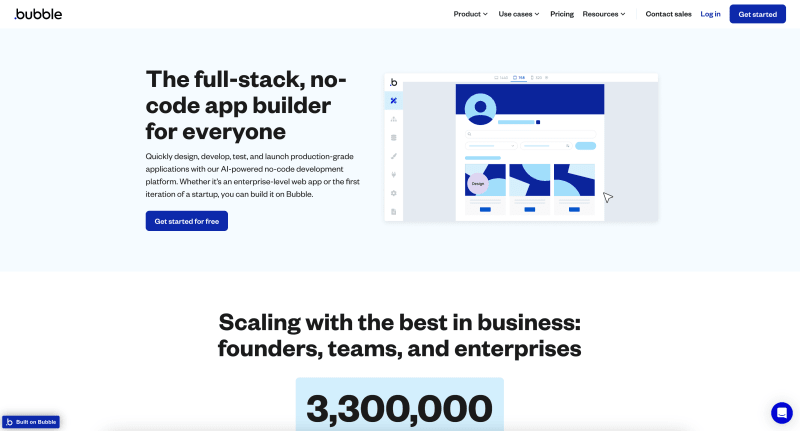

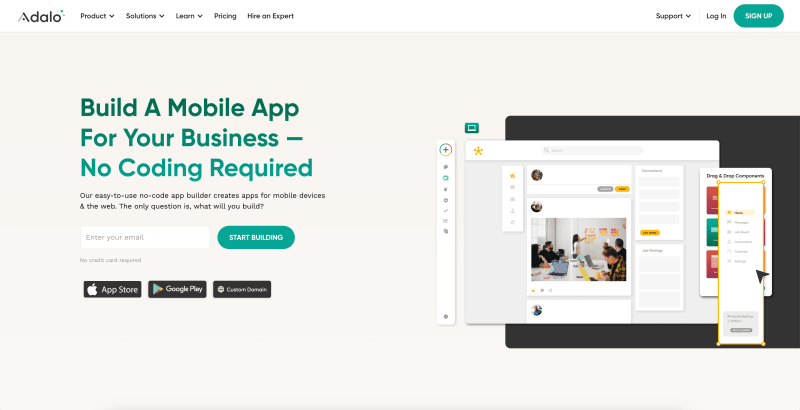




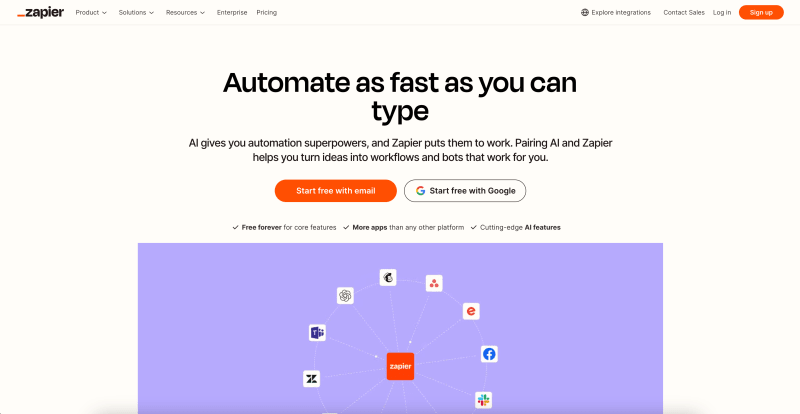

Top comments (4)
Excellent content. I find it really useful. Thanks.
Loved this curation. Great share
cool! Thank you for sharing
Thank you for this article. However, it is unfortunate to see that most of these platforms are closed source, require an account to be used and even have a cost...