Visual Studio Code (VSCode) has become the go-to code editor for millions of developers worldwide. Its lightweight nature, combined with an extensive library of extensions, makes it a powerful tool for coding projects of all sizes. To help you navigate through the plethora of options available, we've compiled a list of the top 10 VSCode extensions that can significantly increase your productivity in 2024. Each extension is designed to streamline your coding process, reduce errors, and make your development workflow more efficient.
Prettier - Code Formatter
Prettier is an opinionated code formatter that supports many languages and integrates with most editors. It removes all original styling and ensures that all outputted code conforms to a consistent style.VSCode Marketplace Link:https://marketplace.visualstudio.com/items?itemName=esbenp.prettier-vscode
Coding Example: Automatically formats your JavaScript code to adhere to a standard style guide, saving you time on formatting.
- ESLint ESLint statically analyzes your code to quickly find problems. It's highly configurable, allowing you to customize rules for your project.
VSCode Marketplace Link: https://eslint.org/
Coding Example: Automatically highlights syntax and logic errors in your JavaScript code, helping you to catch errors early.
GitLens — Git supercharged
GitLens supercharges the Git capabilities built into Visual Studio Code. It helps you to visualize code authorship at a glance via Git blame annotations and detailed Git insights directly in your editor.VSCode Marketplace Link: https://marketplace.visualstudio.com/items?itemName=eamodio.gitlens
Coding Example: Explore the history of a file with detailed blame information, changes, and commits directly in VSCode.
- Live Share VSCode Live Share enables you to collaboratively edit and debug with others in real time, regardless of the programming languages you're using or app types you're building.
VSCode Marketplace Link: https://visualstudio.microsoft.com/services/live-share/
Coding Example: Share your current VSCode session with a colleague to pair program on the same codebase without having to clone a repo or set up environments.
- Bracket Pair Colorizer 2 This extension allows matching brackets to be identified with colours. The user can define which tokens to match, and which colours to use.
VSCode Marketplace Link:https://marketplace.visualstudio.com/items?itemName=CoenraadS.bracket-pair-colorizer-2
Coding Example: Easily navigate complex code with visually distinct colors for each pair of brackets.
- Python The Python extension for VSCode provides comprehensive editing, interactive debugging, IntelliSense, code navigation, code formatting, and more.
VSCode Marketplace Link: https://www.python.org/
Coding Example: Debug Python code, use IntelliSense for code completions, and manage your Python environments directly within VSCode.
- IntelliCode Visual Studio IntelliCode provides AI-assisted IntelliSense by recommending commonly used completion items based on your current context.
VSCode Marketplace Link: https://visualstudio.microsoft.com/services/intellicode/
Coding Example: Receive recommendations for Python, JavaScript, TypeScript, and more, speeding up your coding with AI-powered suggestions.
- Docker The Docker extension makes it easy to build, manage, and deploy containerized applications from Visual Studio Code.
VSCode Marketplace Link: https://www.docker.com/
Coding Example: Use Docker commands directly from VSCode's Command Palette to manage your containers and images.
- Remote - SSH The Remote - SSH extension lets you use any remote machine with a SSH server as your development environment.
VSCode Marketplace Link: https://code.visualstudio.com/docs/remote/ssh
Coding Example: Edit files on your server, virtual machine, or container with full IntelliSense and code navigation features.
- Material Icon Theme The Material Icon Theme provides lots of icons based on Material Design for Visual Studio Code. It enhances the visual hierarchy of your projects making it more readable and navigable.
VSCode Marketplace Link: https://marketplace.visualstudio.com/items?itemName=PKief.material-icon-theme
Coding Example: Automatically apply Material Design icons to your projects, making it easier to navigate your file tree.
Conclusion
Enhancing your development environment with the right tools can significantly boost your productivity. The above-listed VSCode extensions are just the tip of the iceberg in terms of what's available to help streamline your development workflow. By incorporating these tools into your daily coding routine, you'll not only speed up your coding process but also improve the quality and maintainability of your code. Remember, the best toolset is the one that fits your specific needs, so feel free to explore the VSCode Marketplace for more gems that could be perfectly suited to your projects.
Thank you for reading my article! For more updates and useful information, feel free to connect with me on LinkedIn and follow me on Twitter. I look forward to engaging with more like-minded professionals and sharing valuable insights.

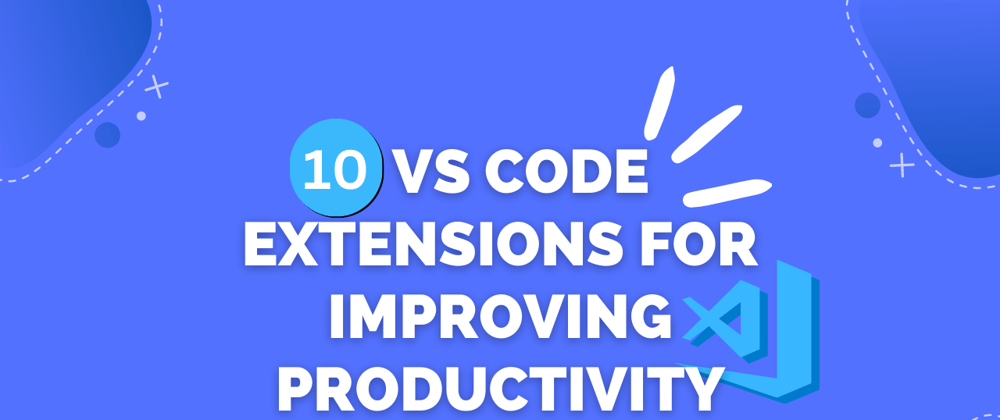





Top comments (0)