Hello everyone! I am Nirupamvas and I will be going be say how you can generate a URL QR Code in Google Chrome on Andriod. Lets get started
Warnings!To use the QR code sharing feature in Google Chrome on Android, we’ll need to enable a couple of feature flags. Enabling these flags will not alter your browsing experience, but know that, at the time of writing, the feature is experimental. Enabling flags might cause issues down the road.
Step 1:
Open Google chrome in your Andriod mobile or tablet and type chrome://flags in the address bar.

Step 2:
Search for sharing-hub in the search bar and enable it.
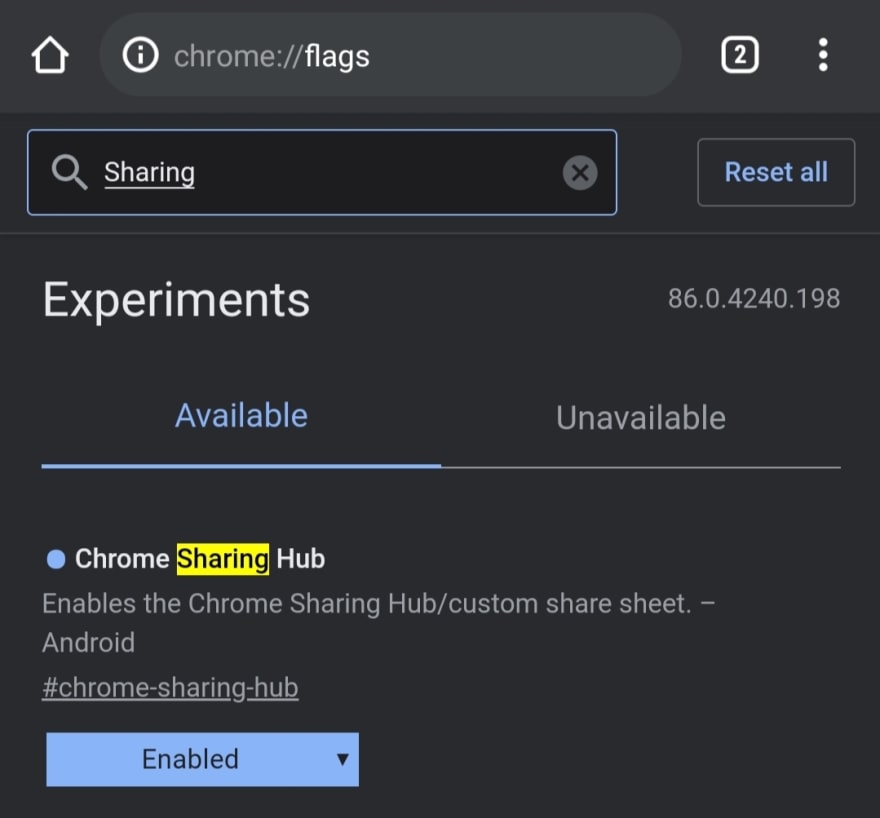
Search for QR in the search bar and enable it.
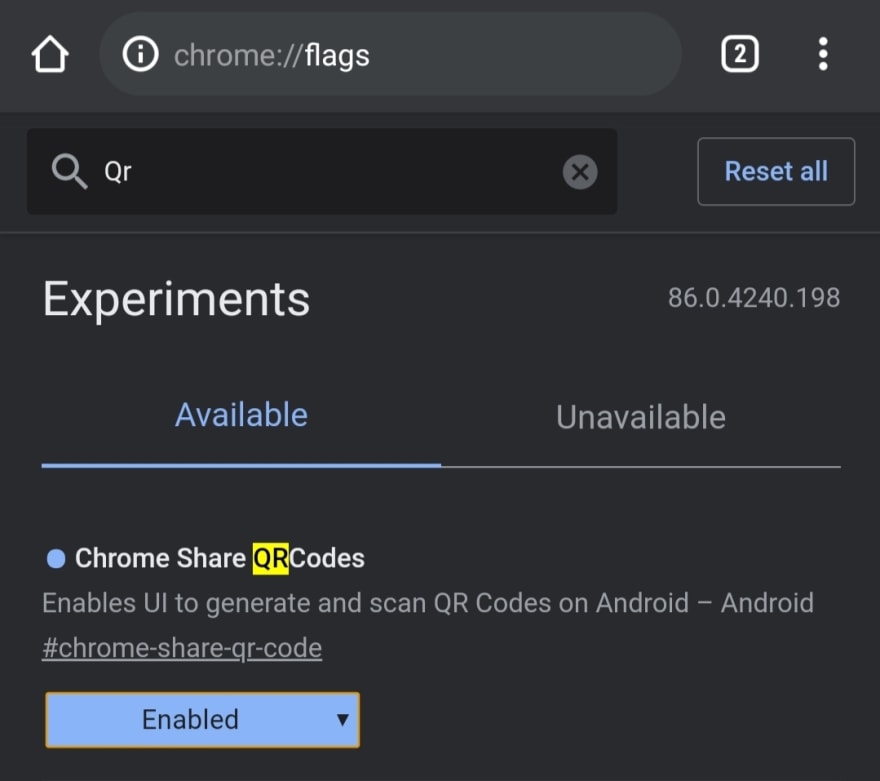
Step 3:
Step 4:
Select share option on your URL you want
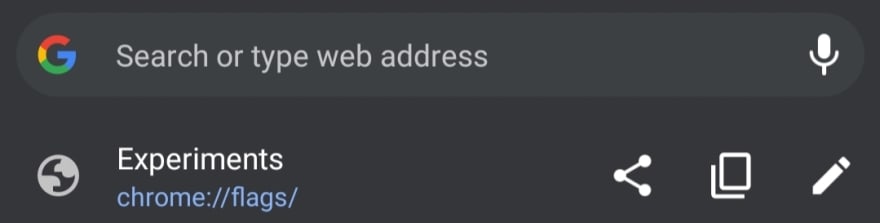
Then you will see the following pop up click on QR Code

If you want to download click on download share to your friends
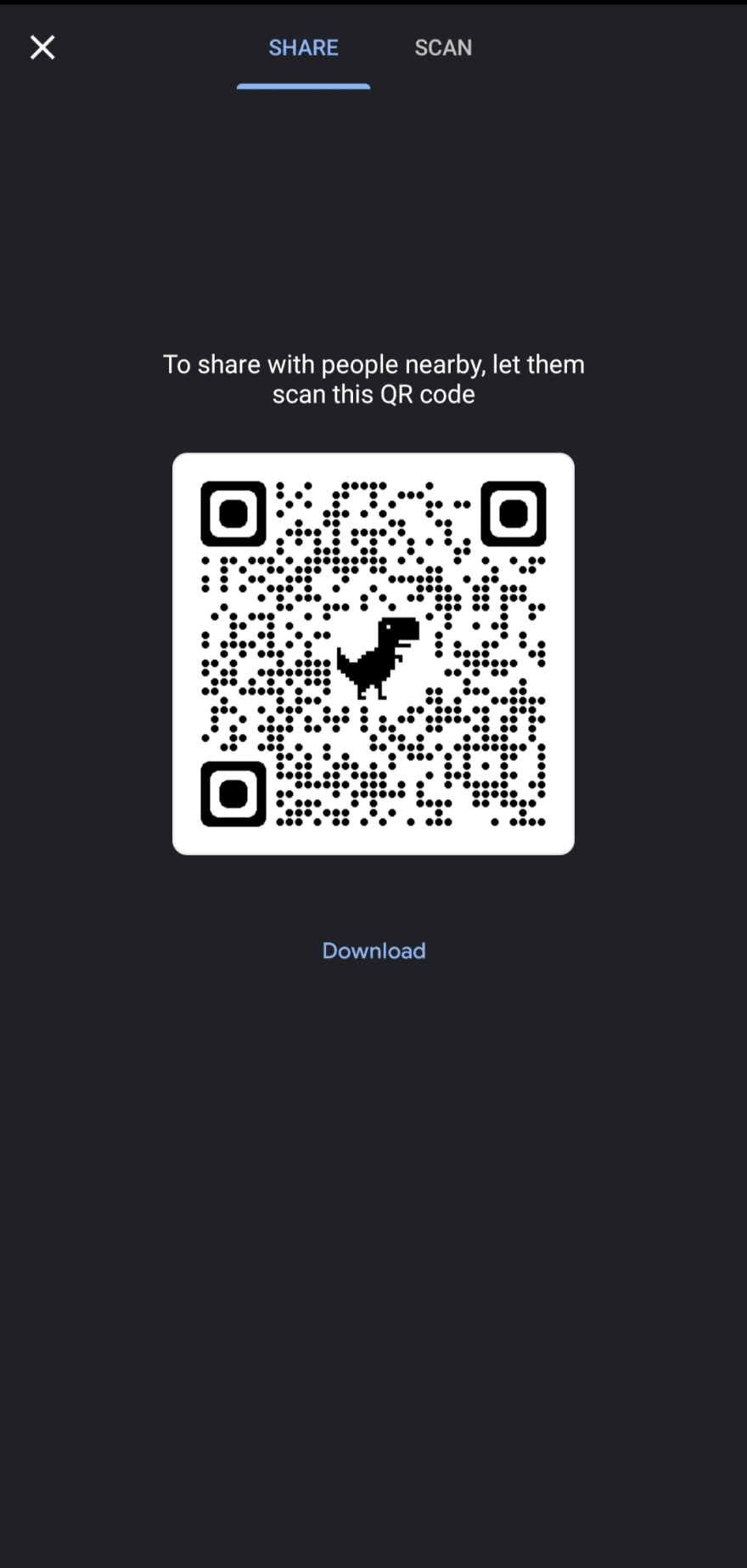
And swipe the QR and you could able to see scan and you can scan your friends QR to
That's it guys! Hope you like the post click on like if you do so.


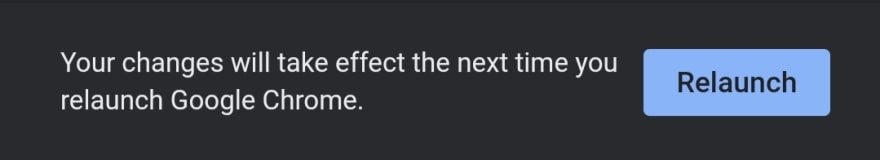
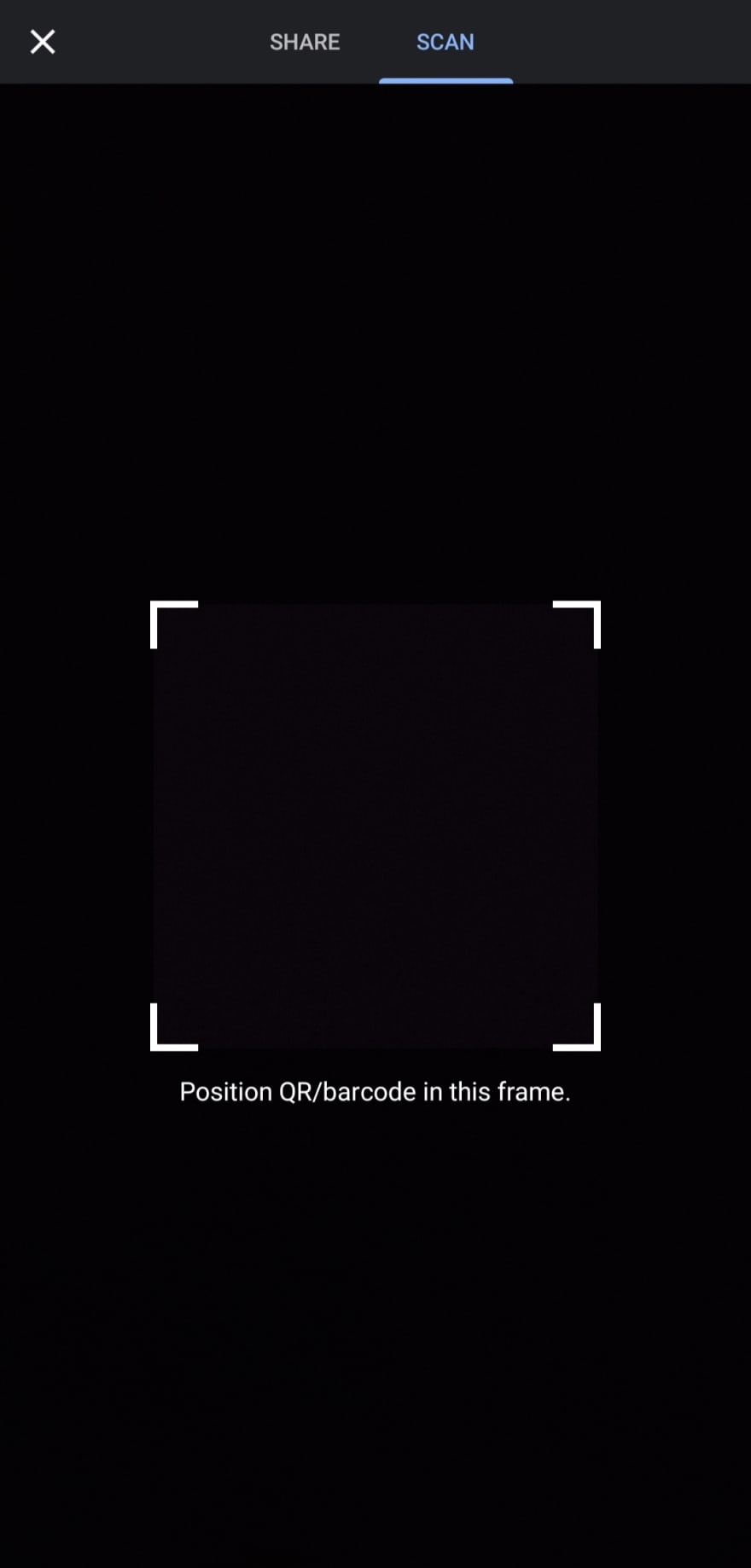

Top comments (0)