TL;DR
- TL;DR
- Introduction
-
Solution - use
TypedResults - Bonus:
Nall.ResultEndpoints.Templatetemplate - Conclusion
- References
This blog post explores the use of TypedResults in .NET endpoints to achieve a consistent and strongly typed API development approach. We discuss the benefits of TypedResults over traditional ActionResult, emphasizing how they enhance type safety and API consistency.
Source code : https://github.com/NikiforovAll/result-endpoints-template
You can use dotnet new template to get started with TypedResults in your .NET projects:
dotnet new install Nall.ResultEndpoints.Template
dotnet new result-endpoints-api
Here is a simple example of how you can use TypedResults in your .NET endpoints:
public class HelloWorld
: EndpointBaseSync.WithRequest<string>.WithResult<Ok<string>>
>
{
[EndpointSummary("Says hello")]
[EndpointName(nameof(HelloWorld))]
[HttpGet("/hello-world")]
public override Results<Ok<string>> Handle(
[FromQuery(Name = "q")] string request
)
{
return TypedResults.Ok($"Hello, {request}");
}
}
Introduction
In this blog post I want to show you the opinionated approach to building APIs in .NET using TypedResults in MVC based Web API implementations (aka Controllers).
💡 Thought this article, I will use an awesome library called Ardalis.ApiEndpoints it’s basically an alternative to the traditional Controller approach in ASP.NET Core built on top of MVC. It provides a more structured and consistent way to build APIs using Endpoints instead of Controllers. The approach resembles the minimal API approach but differs in many ways.
From the Ardalis.ApiEndpoints documentation:
MVC Controllers are essentially an antipattern. They’re dinosaurs. They are collections of methods that never call one another and rarely operate on the same state. They’re not cohesive. They tend to become bloated and to grow out of control…
My goal is to show you how to enhance the Ardalis.ApiEndpoints library with TypedResults to achieve a more consistent and strongly typed API development approach.
Motivation
But, first, let’s talk about the problem we are trying to solve. When you are building an API, you need to return a response to the client. In .NET, you can use ActionResult to return a response from your endpoint. However, ActionResult is an umbrella type that can represent any kind of response.
But, these details are important since they are part of the public contract of your API, we should manage them explicitly and carefully.
☝️Furthermore, since the OpenAPI specification is becoming more and more popular, it is important to have a consistent response structure across your API. Nowadays, it is common to generate OpenAPI documentation and client SDKs based on your API code. If you use ActionResult, you will have to manually document the response structure in your OpenAPI definitions, which can lead to inconsistencies between the actual response and OpenAPI definitions.
Take a look at example below:
public class HelloWorldActionResult : EndpointBaseSync.WithRequest<string>.WithActionResult<string>
{
[HttpGet("/hello-world")]
[ProducesResponseType(typeof(string), StatusCodes.Status200OK)]
[ProducesResponseType(StatusCodes.Status400BadRequest)]
public override ActionResult<string> Handle(string request)
{
if (request == "badrequest")
{
BadRequest(new { message = "Something bad happened" });
}
return Ok($"Hello, {request}");
}
}
What is wrong with this code? The problem is that the response structure is not explicitly defined in the code. The response structure is defined in the ProducesResponseType attribute, which is not enforced by the compiler. This can lead to inconsistencies between the actual response and OpenAPI definitions.
Solution - use TypedResults
Turns out you can use TypedResults to solve this problem. 🤔
The IResult interface defines a contract that represents the result of an HTTP endpoint. The static Results class and the static TypedResults are used to create various IResult objects that represent different types of responses. It is usually used in in minimal APIs scenarios.
Returning TypedResults rather than Results has the following advantages:
-
TypedResultshelpers return strongly typed objects, which can improve code readability, unit testing, and reduce the chance of runtime errors. - The implementation type automatically provides the response type metadata for OpenAPI to describe the endpoint. 🤩
Although, TypedResults class is usually used in minimal APIs scenarios,it can be used in MVC based Web API implementations as well.
Example
Down below, we define an endpoints that returns Results<Ok<string>, BadRequest<ProblemDetails>> which is like a discriminated union of Ok<string> and BadRequest<ProblemDetails>. It means that the endpoint can return either Ok<string> or BadRequest<ProblemDetails>. Trying to return any other type will result in a compile-time error. This is exactly what we want to achieve!
public class HelloWorld
: EndpointBaseSync.WithRequest<string>.WithResult<
Results<Ok<string>, BadRequest<ProblemDetails>>
>
{
[HttpGet("/hello-world")]
public override Results<Ok<string>, BadRequest<ProblemDetails>> Handle(
string request
)
{
if (request == "badrequest")
{
return TypedResults.BadRequest(
TypedResults.Problem("Something bad happened").ProblemDetails
);
}
return TypedResults.Ok($"Hello, {request}");
}
}
My goal is to give you a comprehensive guide to this approach. Let’s take a look at some other scenarios and gotchas you might encounter when using TypedResults and Ardalis.ApiEndpoints in your .NET projects.
Adding OpenAPI metadata
To add OpenAPI metadata to your endpoint, you can use the EndpointSummary and EndpointName attributes. They are defined in Microsoft.AspNetCore.Http namespace and are used by Swashbuckle.AspNetCore to generate OpenAPI documentation. The great thing about these attributes is that they are OpenAPI-generation library agnostic which gives you the flexibility to switch between different libraries.
public class HelloWorld : EndpointBaseSync.WithRequest<string>.WithResult<Ok<string>>
{
[EndpointSummary("Says hello")]
[EndpointDescription("Says hello based on the request")]
[Tags("Hello")]
[EndpointName(nameof(HelloWorld))]
[HttpGet("/hello-world")]
public override Ok<string> Handle(
[FromQuery(Name = "q")] [Length(3, 100)] string request
)
{
return TypedResults.Ok($"Hello, {request}");
}
}
Automatic model validation
By default, EndpointBaseSync and EndpointBaseAsync inherits from ControllerBase which means that the model validation is automatically enabled. This means that if you have a model with data annotations, the model will be automatically validated before the endpoint is executed. If the model is invalid, the endpoint will return BadRequest<ProblemDetails> with the validation errors. You can control this behavior by setting the SuppressModelStateInvalidFilter property in the ApiBehaviorOptions option.
But because of this automatic validation, a problem arises. The BadRequest<ProblemDetails> response produced via model validation is not a regular response type because it is not returned by the endpoint itself; instead, it is returned by the framework when the model is invalid.
To fix this, we can assume that all endpoints can potentially return BadRequest<ProblemDetails> and add it to the list of possible responses globally. This way, we can ensure that the response structure is consistent across all endpoints.
var builder = WebApplication.CreateBuilder(args);
builder.Services.AddProblemDetails();
builder.Services.AddControllers(options =>
{
options.Filters.Add(new ProducesResponseTypeAttribute(typeof(ProblemDetails), 400)); // add this to solve the problem
});
builder.Services.Configure<ApiBehaviorOptions>(options =>
{
options.SuppressModelStateInvalidFilter = false; // just an example, validation is enabled by default
});
var app = builder.Build();
app.MapControllers();
app.Run();
Let’s apply some request validation to our endpoint:
public class HelloWorld : EndpointBaseSync.WithRequest<string>.WithResult<Ok<string>>
{
[EndpointSummary("Says hello")]
[EndpointDescription("Says hello based on the request")]
[Tags("Hello")]
[EndpointName(nameof(HelloWorld))]
[HttpGet("/hello-world")]
public override Ok<string> Handle(
[FromQuery(Name = "q")] [Length(3, 100)] string request
)
{
return TypedResults.Ok($"Hello, {request}");
}
}

And here is the response:
❯ curl -X 'GET' 'http://localhost:5164/hello-world?q=1' -H 'accept: application/json' -s | jq
{
"type": "https://tools.ietf.org/html/rfc9110#section-15.5.1",
"title": "One or more validation errors occurred.",
"status": 400,
"errors": {
"q": [
"The field request must be a string or collection type with a minimum length of '3' and maximum length of '100'."
]
},
"traceId": "00-6f6f77eb35c176f153d8d9b5378b69d9-9fa65ede2b6d7ba0-00"
}
Exception handling
I don’t recommend to use exceptions for the control flow in your application. However, they are inevitable. It means this is another case when we want to extend common response types to make our API consistent. The approach is similar to the one we used for model validation.
It is a global exception handler added via UseExceptionHandler that returns InternalServerError<ProblemDetails>.
See the official docs for more details: Handle errors in ASP.NET Core.
var builder = WebApplication.CreateBuilder(args);
builder.Services.AddProblemDetails();
builder.Services.AddControllers(options =>
{
options.Filters.Add(new ProducesResponseTypeAttribute(typeof(ProblemDetails), 500)); // add this to solve the problem
options.Filters.Add(new ProducesResponseTypeAttribute(typeof(ProblemDetails), 400));
})
var app = builder.Build();
app.MapControllers();
app.UseExceptionHandler();
app.UseStatusCodePages();
app.Run();
Here is an example of response:
❯ curl -X 'GET' 'http://localhost:5164/hello-world?q=error' -H 'accept: application/json' -s | jq
{
"type": "https://tools.ietf.org/html/rfc9110#section-15.6.1",
"title": "System.Exception",
"status": 500,
"detail": "Something went wrong...",
"exception": {
"details": "System.Exception: Something went wrong...\r\n at ResultEndpoints.Endpoints.HelloWorld.Handle(String request) ...",
"path": "/hello-world",
"endpoint": "ResultEndpoints.Endpoints.HelloWorld.Handle (ResultEndpoints)",
"routeValues": {
"action": "Handle",
"controller": "HelloWorld"
}
},
"traceId": "00-1b84386819492efe10684550ca737f1e-d06bfba710a5655c-00"
}
Control the serialization via JsonSerializerOptions
There is a gotacha when using TypedResults - when returning a TypedResult from a controller or minimal API endpoint the configured JsonOptions are not used.
Take a look at https://github.com/dotnet/aspnetcore/issues/45872 for more details.
For example, if you want to specify JsonStringEnumConverter to control the serialization of enums, you need to add it to multiple places to make it work correctly.
var builder = WebApplication.CreateBuilder(args);
var enumConverter = new JsonStringEnumConverter(JsonNamingPolicy.SnakeCaseLower);
builder.Services.AddControllers().AddJsonOptions(options =>
{
options.JsonSerializerOptions.Converters.Add(enumConverter);
});
builder.Services.ConfigureHttpJsonOptions(opt =>
{
// this one is used during the serialization of the response TypedResults, ref: https://github.com/dotnet/aspnetcore/issues/45872
opt.SerializerOptions.Converters.Add(enumConverter);
});
var app = builder.Build();
app.MapControllers();
app.Run();
Bonus: Nall.ResultEndpoints.Template template
I’ve prepare a dotnet new template to get started with TypedResults in your .NET projects. You can install it via the following command:
dotnet new install Nall.ResultEndpoints.Template
It has everything you need to get started with this approach. You can create a new project using the following command:
dotnet new result-endpoints-api
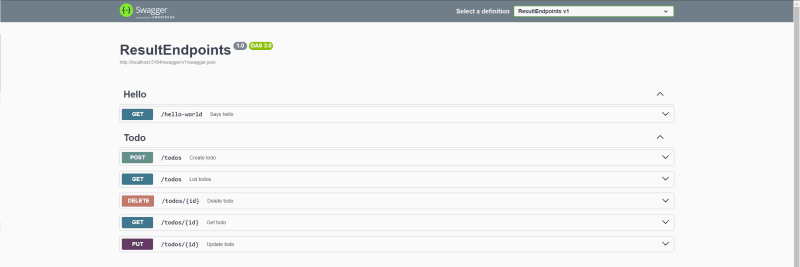
Here are some of the endpoints that you can find in the template:
List all todos:
public record ListTodosRequest
{
[FromQuery(Name = "completed")]
public bool? Completed { get; set; }
}
public class ListTodos(TodoContext context)
: EndpointBaseSync.WithRequest<ListTodosRequest>.WithResult<Ok<IEnumerable<TodoViewModel>>>
{
[EndpointSummary("List todos")]
[EndpointDescription("List todos based on the request")]
[Tags("Todo")]
[EndpointName(nameof(ListTodos))]
[HttpGet("/todos")]
public override Ok<IEnumerable<TodoViewModel>> Handle(ListTodosRequest request)
{
var query = context.Todos.AsQueryable();
if (request.Completed.HasValue)
{
query = query.Where(t => t.Completed == request.Completed.Value);
}
var items = query.OrderBy(t => t.Order).ToList();
return TypedResults.Ok(items.Select(TodoViewModel.From));
}
}
💡 Note, we can use a “request object” (ListTodosRequest in this case) to structure the input and use model binding attributes to control the process.
Create a new todo:
public record CreateTodoRequest
{
[Required]
[Length(1, 100)]
public required string Title { get; set; }
[Range(1, int.MaxValue)]
public int Order { get; set; }
public static TodoItem From(CreateTodoRequest todo) =>
new() { Title = todo.Title, Order = todo.Order };
}
public class CreateTodo(TodoContext context)
: EndpointBaseAsync.WithRequest<CreateTodoRequest>.WithResult<CreatedAtRoute<TodoViewModel>>
{
[EndpointSummary("Create todo")]
[EndpointDescription("Create todo based on the request")]
[Tags("Todo")]
[EndpointName(nameof(CreateTodo))]
[HttpPost("/todos")]
public override async Task<CreatedAtRoute<TodoViewModel>> HandleAsync(
[FromBody] CreateTodoRequest request,
CancellationToken cancellationToken = default
)
{
var item = CreateTodoRequest.From(request);
context.Todos.Add(item);
await context.SaveChangesAsync(cancellationToken);
return TypedResults.CreatedAtRoute(
TodoViewModel.From(item),
nameof(GetTodo),
new RouteValueDictionary(new { id = item.Id })
);
}
}
💡Note, we can use EndpointBaseAsync to describe async endpoints.
Conclusion
In this blog post, I’ve shown you how to use TypedResults in .NET endpoints to achieve a consistent and strongly typed API development approach. I’ve discussed the benefits of TypedResults over traditional ActionResult. Hope this article gives you enough information to get started with this approach in your .NET projects 🚀. Let me know what you think!
References
- https://github.com/NikiforovAll/result-endpoints-template
- https://github.com/ardalis/ApiEndpoints
- https://learn.microsoft.com/en-us/aspnet/core/fundamentals/minimal-apis/responses?view=aspnetcore-8.0#iresult-return-values
- https://learn.microsoft.com/en-us/aspnet/core/fundamentals/error-handling?view=aspnetcore-8.0


Top comments (0)