Nights that end with console.log() usually precede mornings that start with console.log(). 😔
Well, there's life beyond console.log().
Let's go over some JavaScript console methods that REALLY have the potential to make your life better.
0. console.log()
console.log("You already know this!");
// This is used to output a message to the console.
Output:
1. console.table()
Sometimes we want to output a large object on the console. Using console.log() can be a pain.
console.table() is a treat to sore eyes.
function Crypto(symbol, name) {
this.symbol = symbol;
this.name = name;
}
let bitcoin = new Crypto("$BTC", "Bitcoin");
let ethereum = new Crypto("$ETH", "Ethereum");
let polkadot = new Crypto("$DOT", "Polkadot");
console.table([bitcoin, ethereum, polkadot]);
Output:
How beautiful and incredibly readable does that look!
If you had used console.log() here, this is what you would have seen instead:
2. console.info() / console.error() / console.warn()
The console.info() method outputs an informational message.
The console.error() method outputs an error message.
The console.warn() method outputs a warning message.
console.info("FYI: Today is Monday");
console.error("Today is not Friday");
console.warn("Get back to work!");
Output:
💡 It is a good practice to log messages on the console with appropriate formatting.
3. console.time()
This API method will tell you runtime in milliseconds. You can have multiple timers running at once in a JS program. (Maximum 10,000 timers.)
console.time("time taken");
//DO SOMETHING
let x = 90;
let y = 100;
let z = x + y / 100;
console.timeEnd("time taken");
Output:
time taken: 0ms - timer ended
These were some lesser known methods of console API in JavaScript.
I am hopeful that these methods will help you!
Cheers.




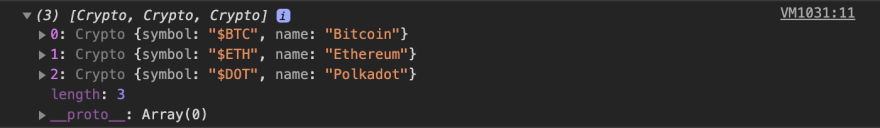


Top comments (10)
console.group()is pretty good too 👌developer.mozilla.org/en-US/docs/W...
Yes, the output generated pretty interesting. When do you prefer using console.group() ?
It let's you nest console logs together, which can be handy for logging in certain components or services. I honestly don't use it much though
console.tableis my personal favourite to check arrays. Good article. 👏🏻👏🏻Thank you! Yeah, table() method is really handy.
Thanks! Good Post!
Thanks for teaching me
console.time! Great post!You’re welcome! 🙏🏻
console.dir() has been a saver for me alot of times. Awesome post 👍
That's great! Thank you.