Operators
Java programming language has multiple types of operators to operate two values or variables.
1. Arithmetic Operators
in java there are 5 operators +, -, *, / and % that can be performed between two numbers.
First four operators work the same as it does on mathematics.
class Operators {
public static void main(String[] args) {
int a = 15;
int b = 3;
//Addition Operator (+)
System.out.println(a+b); //prints 18
//Subtraction Operator (-)
System.out.println(a-b); //prints 12
//Multiplication Operator (*)
System.out.println(a*b);// prints 45
//Division Operator (/)
System.out.println(a/b); //prints 5
}
}
In java, division operation between two int numbers gives the floor int value. We can get double values in the following ways.
//Floor division
int a = 15;
int b = 2;
System.out.println(a/b); //prints 7
//If any one number is double, the answer will give us double value
int c = 15;
double d = 2;
System.out.println(c/d); //prints 7.5
//Double wrapper (double) will convert the integer value into a double value
double e = (double) a/b;
System.out.println(e); //prints 7.5
The % operator called modulo operator can be performed between two values that gives us remainder after dividing them.
int a = 15;
int b = 2;
System.out.println(a%b); //prints 1
2. Relational Operators
Relational operators compare two numbers and generate boolean value checking if the comparison is true or false.
class Operators {
public static void main(String[] args) {
int a = 39, b = 24;
//Is Equal To
System.out.println(a==b); //prints false
//Not Equal To
System.out.println(a!=b); //prints true
//Is Greater Than
System.out.println(a>b); //prints ture
//Is Greater Than Or Equals to
System.out.println(a>=b); //prints true
//Is Less Than
System.out.println(a<b); //prints false
//Is Less Than Or Equals to
System.out.println(a<=b); //prints false
}
}
3. Logical Operators
These operators are performed on boolean values and generates another boolean value. The logical operators are &&, || and !.
- AND operator
&&only generates true if both of the boolean values are true. Otherwise gives false.
System.out.println(true && true); //prints true
System.out.println(false && true); //prints false
System.out.println(true && false); //prints false
System.out.println(false && false); //prints false
- OR operator
||only generates false if both of the boolean values are false. Otherwise gives true.
System.out.println(true || true); //prints true
System.out.println(false || true); //prints true
System.out.println(true || false); //prints true
System.out.println(false || false); //prints false
- NOT operator
!is performed on a single boolean value and reverse it.
System.out.println(!false); //prints true
System.out.println(!true); //prints false
Logical operations can also be performed with relational operators. For example,
int a = 28, b = 7;
System.out.println((a>=b) && (a==b)); //prints false
System.out.println((a>=b) || (a==b)); //prints true
System.out.println((a>=b) && !(a==b)); //prints true
Appendix
- In java we can invert a sign of a number by simply using
-in front of a variable.
int a = 5;
System.out.println(-a); //prints -5
- In Java if we want to increment a single variable by some value we can use the following way
int a = 10;
a = a + 10;
System.out.println(a); //prints 20
Here first we are performing addition operation and then assigning the value in the same variable. We can even make this process short
int a = 10;
a += 10;
System.out.println(a); //prints 20
We can perform other arithmetic operations in the same way.a += 10, a -= 10, a *= 10, a /= 10, a %= 10.
- There are two operators called increment
++and decrement--operators which increments and decrements a value by 1.
int a = 10;
//Instead of writing this
a += 1;
System.out.println(a); //prints 11
//We can write this
a++;
System.out.println(a); //prints 12
//Both does the same thing.
We can use increment and decrement operation in two ways. Prefix increment/decrement ++a; / --a; or Postfix increment/decrement a++; / a--;. Prefix operators first change the value then preview it and Postfix operators first preview the value then change it. For example,
int a = 5;
System.out.println(a++); //prints 5
System.out.println(a); //prints 6
System.out.println(++a); //prints 7
Happy Coding





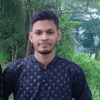

Top comments (0)