Have you ever needed to create multiple Jira issues at once? For example, maybe you’re doing a story slicing workshop where you need to create multiple stories at the same time. The integration between Confluence and Jira makes this easy!
Confluence Table
Visit the Confluence page that has the table of information you’d like to create multiple Jira issues from.
Create Jira Issue
- Highlight text in one of the table cells.
- Hover your mouse over the highlighted text and you’ll see a menu appear.
- Select the “Create Jira issue” menu option.
Create Multiple Issues From Table
Select the text that says Create multiple issues from table.
- Select the project and issue type.
- At the Summary field, select the table column that will become the text for the Jira issue’s summary field.
- At the Description field, select the table column that will become the text for the Jira issue’s description field.
- Select Create to generate the Jira issues from the Confluence table.
As an added bonus, a link to the Jira issue will automatically appear in the first column of the table.
Congratulations on successfully creating multiple Jira issues from a Confluence table!



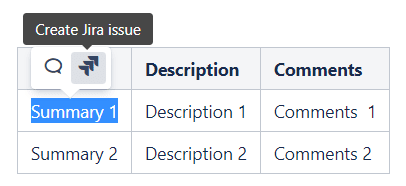



Top comments (0)