Originally posted here
It's early 2023, and I've resigned from my full-time well-paid job to start a new journey as a freelancer. The first thing to do is to open a website that allows me to share thoughts, projects, and blog posts and be a reference for my clients.
There are tons of options. I must keep into account that:
- I have very little time available
- I have limited knowledge of front-end technologies
- I need a personal website deployed as soon as possible
In the next sections I'll bring you on the journey of deploying a no-cost, minimal-effort and blog-friendly website on a custom domain (in my case, it's nicolamassarenti.com.
Technologies
If you're like me and not a front-end/full-stack developer you'll be
overwhelmed by the options. To name a few, you'll have to choose among:
- Spend time and learn a new technology
- Use a no-code platform
- Create a static site
- Create a dynamic site
In the beginning, I was considering developing the website with Vue.js, which is easy to use and has an active community. I already know it a bit: in the past, I created a few dashboards (with vue.js and bootstrap), some login pages, and some upload pages. It would have been too much of an effort. It would have required a few days of coding, my design (colours, font, etc) would have been poor and, most importantly, there was the risk of falling into the rabbit hole of learning. I couldn't take this effort: I needed a website as soon as possible.
On the other side, there was React, a popular framework with a steep learning curve. It may have been a good choice, but again, no time. I had to move on.
The second option was to use some no-code platforms such as Squarespace or Wix, which have the following drawbacks:
- they're not free
- I would be limited to the design they offer... Yes, I know, there are A LOT of templates.. But hey, I am a developer, and I want to have freedom ;)
- I would be dependent forever on a specific vendor
So, I ended up choosing the third option: building a website using a framework for static websites. After some googling I stumbled upon hugo, which provides many themes, and supports Markdown and content organization through the use of taxonomies (e.g., categories, tags). One of the coolest themes I stumbled upon is PaperMod, a minimal theme suited for a blog. The documentation wasn't great and it didn't seem straightforward to change the homepage.
So I did a deeper search and came across LoveIt, a theme similar to PaperMod, with better documentation, recent commits and an easy way of customizing the home page.
Once I chose the website, it was time for the interesting part: developing.
How to create a website
First of all, you have to install hugo, the link to the installation is here.
Then, create your project.
hugo new site my-website
cd my-website
git init #initializing the folder as a repository
Now install the theme. The straightforward way is to add the theme repository as a sub-module.
git submodule add https://github.com/dillonzq/LoveIt.git themes/LoveIt
Customization
The configurations are stored in the file config.toml. My configurations are the following:
baseURL = "https://nicolamassarenti.com/"
# Change the default theme to be use when building the site with Hugo
theme = "LoveIt"
# website title
title = "Nicola Massarenti"
# language code ["en", "zh-CN", "fr", "pl", ...]
languageCode = "en"
# language name ["English", "简体中文", "Français", "Polski", ...]
languageName = "English"
# whether to include Chinese/Japanese/Korean
hasCJKLanguage = false
# default amount of posts in each pages
paginate = 12
# google analytics code [UA-XXXXXXXX-X]
googleAnalytics = ""
# copyright description used only for seo schema
copyright = ""
# whether to use robots.txt
enableRobotsTXT = true
# whether to use git commit log
enableGitInfo = true
# whether to use emoji code
enableEmoji = true
# ignore some build errors
ignoreErrors = ["error-remote-getjson", "error-missing-instagram-accesstoken"]
# Author config
[author]
name = "Nicola Massarenti"
email = "nicola.massarenti@gmail.com"
link = ""
# Menu config
[menu]
[[menu.main]]
weight = 1
identifier = "blog"
pre = ""
post = ""
name = "Blog"
url = "/blog/"
title = "The blog"
[[menu.main]]
weight = 2
identifier = "about"
pre = ""
post = ""
name = "About"
url = "/about/"
title = "The about page"
[params]
# site default theme ["auto", "light", "dark"]
defaultTheme = "dark"
# public git repo url only then enableGitInfo is true
gitRepo = "https://github.com/nicolamassarenti/nicolamassarenti.com"
# which hash function used for SRI, when empty, no SRI is used
# ["sha256", "sha384", "sha512", "md5"]
fingerprint = ""
# date format
dateFormat = "02/01/2006"
# website title for Open Graph and Twitter Cards
title = "Nicola Massarenti's website"
# website description for RSS, SEO, Open Graph and Twitter Cards
description = "The personal website of Nicola Massarenti"
# website images for Open Graph and Twitter Cards
images = ["/logo.png"]
# Header config
[params.header]
# desktop header mode ["fixed", "normal", "auto"]
desktopMode = "auto"
# mobile header mode ["fixed", "normal", "auto"]
mobileMode = "auto"
# Header title config
[params.header.title]
# URL of the LOGO
logo = ""
# title name
name = "Nicola Massarenti"
# you can add extra information before the name (HTML format is supported), such as icons
pre = ""
# you can add extra information after the name (HTML format is supported), such as icons
post = ""
# whether to use typeit animation for title name
typeit = false
# Footer config
[params.footer]
enable = true
# Custom content (HTML format is supported)
custom = ''
# whether to show Hugo and theme info
hugo = false
# whether to show copyright info
copyright = true
# whether to show the author
author = true
# Site creation time
since = 2023
# ICP info only in China (HTML format is supported)
icp = ""
# license info (HTML format is supported)
license = '<a rel="license external nofollow noopener noreffer" href="https://creativecommons.org/licenses/by-nc/4.0/" target="_blank">CC BY-NC 4.0</a>'
# Section (all posts) page config
[params.section]
# special amount of posts in each section page
paginate = 20
# date format (month and day)
dateFormat = "02-01"
# amount of RSS pages
rss = 10
# List (category or tag) page config
[params.list]
# special amount of posts in each list page
paginate = 20
# date format (month and day)
dateFormat = "02-01"
# amount of RSS pages
rss = 10
# App icon config
[params.app]
# optional site title override for the app when added to an iOS home screen or Android launcher
title = "Nicola Massarenti's website"
# whether to omit favicon resource links
noFavicon = false
# modern SVG favicon to use in place of older style .png and .ico files
svgFavicon = ""
# Android browser theme color
themeColor = "#ffffff"
# Safari mask icon color
iconColor = "#5bbad5"
# Windows v8-10 tile color
tileColor = "#da532c"
# Search config
[params.search]
enable = true
# type of search engine ["lunr", "algolia"]
type = "lunr"
# max index length of the chunked content
contentLength = 4000
# placeholder of the search bar
placeholder = ""
# max number of results length
maxResultLength = 10
# snippet length of the result
snippetLength = 30
# HTML tag name of the highlight part in results
highlightTag = "em"
# whether to use the absolute URL based on the baseURL in search index
absoluteURL = false
[params.search.algolia]
index = ""
appID = ""
searchKey = ""
# Home page config
[params.home]
# amount of RSS pages
rss = 10
# Home page profile
[params.home.profile]
enable = true
# Gravatar Email for preferred avatar in home page
gravatarEmail = ""
# URL of avatar shown in home page
avatarURL = "/images/NicolaMassarenti.jpg"
# title shown in home page (HTML format is supported)
title = "Nicola Massarenti"
# subtitle shown in home page (HTML format is supported)
subtitle = "Freelance AI/ML Engineer"
# whether to use typeit animation for subtitle
typeit = true
# whether to show social links
social = true
# disclaimer (HTML format is supported)
disclaimer = ""
# Home page posts
[params.home.posts]
enable = false
# special amount of posts in each home posts page
paginate = 6
# replaced with hiddenFromHomePage in params.page
# default behavior when you don't set "hiddenFromHomePage" in front matter
defaultHiddenFromHomePage = false
# Social config about the author
[params.social]
GitHub = "nicolamassarenti"
Linkedin = "nicola-massarenti/?locale=en_US"
Twitter = ""
Instagram = ""
Facebook = ""
Telegram = "@nicolamassarenti"
Medium = "@nicola-massarenti"
Gitlab = ""
Youtubelegacy = ""
Youtubecustom = ""
Youtubechannel = ""
Tumblr = ""
Quora = ""
Keybase = ""
Pinterest = ""
Reddit = ""
Codepen = ""
FreeCodeCamp = ""
Bitbucket = ""
Stackoverflow = ""
Weibo = ""
Odnoklassniki = ""
VK = ""
Flickr = ""
Xing = ""
Snapchat = ""
Soundcloud = ""
Spotify = ""
Bandcamp = ""
Paypal = ""
Fivehundredpx = ""
Mix = ""
Goodreads = ""
Lastfm = ""
Foursquare = ""
Hackernews = ""
Kickstarter = ""
Patreon = ""
Steam = ""
Twitch = ""
Strava = ""
Skype = ""
Whatsapp = ""
Zhihu = ""
Douban = ""
Angellist = ""
Slidershare = ""
Jsfiddle = ""
Deviantart = ""
Behance = ""
Dribbble = ""
Wordpress = ""
Vine = ""
Googlescholar = ""
Researchgate = ""
Mastodon = ""
Thingiverse = ""
Devto = ""
Gitea = ""
XMPP = ""
Matrix = ""
Bilibili = ""
Discord = ""
DiscordInvite = ""
Lichess = ""
ORCID = "0000-0002-8882-4252"
Pleroma = ""
Kaggle = ""
MediaWiki= ""
Plume = ""
HackTheBox = ""
RootMe= ""
Phone = ""
Email = "nicola.massarenti@gmail.com"
RSS = true #
# Page global config
[params.page]
# whether to hide a page from home page
hiddenFromHomePage = false
# whether to hide a page from search results
hiddenFromSearch = false
# whether to enable twemoji
twemoji = false
# whether to enable lightgallery
lightgallery = false
# whether to enable the ruby extended syntax
ruby = true
# whether to enable the fraction extended syntax
fraction = true
# whether to enable the fontawesome extended syntax
fontawesome = true
# whether to show link to Raw Markdown content of the content
linkToMarkdown = true
# whether to show the full text content in RSS
rssFullText = false
# Table of the contents config
[params.page.toc]
# whether to enable the table of the contents
enable = true
# whether to keep the static table of the contents in front of the post
keepStatic = true
# whether to make the table of the contents in the sidebar automatically collapsed
auto = true
# KaTeX mathematical formulas
[params.page.math]
enable = true
# default inline delimiter is $ ... $ and \( ... \)
inlineLeftDelimiter = ""
inlineRightDelimiter = ""
# default block delimiter is $$ ... $$, \[ ... \], \begin{equation} ... \end{equation} and some other functions
blockLeftDelimiter = ""
blockRightDelimiter = ""
# KaTeX extension copy_tex
copyTex = true
# KaTeX extension mhchem
mhchem = true
# Code config
[params.page.code]
# whether to show the copy button of the code block
copy = true
# the maximum number of lines of displayed code by default
maxShownLines = 50
# Mapbox GL JS config
[params.page.mapbox]
# access token of Mapbox GL JS
accessToken = ""
# style for the light theme
lightStyle = "mapbox://styles/mapbox/light-v10?optimize=true"
# style for the dark theme
darkStyle = "mapbox://styles/mapbox/dark-v10?optimize=true"
# whether to add NavigationControl
navigation = true
# whether to add GeolocateControl
geolocate = true
# whether to add ScaleControl
scale = true
# whether to add FullscreenControl
fullscreen = true
# social share links in post page
[params.page.share]
enable = true
Twitter = true
Facebook = true
Linkedin = false
Whatsapp = false
Pinterest = false
Tumblr = false
HackerNews = true
Reddit = false
VK = false
Buffer = false
Xing = false
Line = true
Instapaper = false
Pocket = false
Flipboard = false
Weibo = true
Blogger = false
Baidu = false
Odnoklassniki = false
Evernote = false
Skype = false
Trello = false
Mix = false
# Comment config
[params.page.comment]
enable = true
# Disqus comment config
[params.page.comment.disqus]
#
enable = false
# Disqus shortname to use Disqus in posts
shortname = ""
# Gitalk comment config
[params.page.comment.gitalk]
#
enable = false
owner = ""
repo = ""
clientId = ""
clientSecret = ""
# Valine comment config
[params.page.comment.valine]
enable = false
appId = ""
appKey = ""
placeholder = ""
avatar = "mp"
meta= ""
pageSize = 10
# automatically adapt the current theme i18n configuration when empty
lang = ""
visitor = true
recordIP = true
highlight = true
enableQQ = false
serverURLs = ""
# emoji data file name, default is "google.yml"
# ["apple.yml", "google.yml", "facebook.yml", "twitter.yml"]
# located in "themes/LoveIt/assets/lib/valine/emoji/" directory
# you can store your own data files in the same path under your project:
# "assets/lib/valine/emoji/"
emoji = ""
# Facebook comment config
[params.page.comment.facebook]
enable = false
width = "100%"
numPosts = 10
appId = ""
# automatically adapt the current theme i18n configuration when empty
languageCode = ""
# Telegram comments config
[params.page.comment.telegram]
enable = false
siteID = ""
limit = 5
height = ""
color = ""
colorful = true
dislikes = false
outlined = false
# Commento comment config
[params.page.comment.commento]
enable = false
# utterances comment config
[params.page.comment.utterances]
enable = false
# owner/repo
repo = ""
issueTerm = "pathname"
label = ""
lightTheme = "github-light"
darkTheme = "github-dark"
# giscus comment config (https://giscus.app/)
[params.page.comment.giscus]
# You can refer to the official documentation of giscus to use the following configuration.
enable = false
repo = ""
repoId = ""
category = "Announcements"
categoryId = ""
# automatically adapt the current theme i18n configuration when empty
lang = ""
mapping = "pathname"
reactionsEnabled = "1"
emitMetadata = "0"
inputPosition = "bottom"
lazyLoading = false
lightTheme = "light"
darkTheme = "dark"
# Third-party library config
[params.page.library]
[params.page.library.css]
# someCSS = "some.css"
# located in "assets/"
# Or
# someCSS = "https://cdn.example.com/some.css"
[params.page.library.js]
# someJavascript = "some.js"
# located in "assets/"
# Or
# someJavascript = "https://cdn.example.com/some.js"
# Page SEO config
[params.page.seo]
# image URL
images = []
# Publisher info
[params.page.seo.publisher]
name = ""
logoUrl = ""
# TypeIt config
[params.typeit]
# typing speed between each step (measured in milliseconds)
speed = 100
# blinking speed of the cursor (measured in milliseconds)
cursorSpeed = 1000
# character used for the cursor (HTML format is supported)
cursorChar = "|"
# cursor duration after typing finishing (measured in milliseconds, "-1" means unlimited)
duration = -1
# Site verification code config for Google/Bing/Yandex/Pinterest/Baidu
[params.verification]
google = ""
bing = ""
yandex = ""
pinterest = ""
baidu = ""
# Site SEO config
[params.seo]
# image URL
image = "https://raw.githubusercontent.com/nicolamassarenti/nicolamassarenti.com/main/assets/images/NicolaMassarenti.jpg"
# thumbnail URL
thumbnailUrl = "https://raw.githubusercontent.com/nicolamassarenti/nicolamassarenti.com/main/assets/images/NicolaMassarenti.jpg"
# Analytics config
[params.analytics]
enable = false
# Google Analytics
[params.analytics.google]
id = ""
# whether to anonymize IP
anonymizeIP = true
# Fathom Analytics
[params.analytics.fathom]
id = ""
# server url for your tracker if you're self hosting
server = ""
# Plausible Analytics
[params.analytics.plausible]
dataDomain = ""
# Yandex Metrica
[params.analytics.yandexMetrica]
id = ""
# Cookie consent config
[params.cookieconsent]
enable = true
# text strings used for Cookie consent banner
[params.cookieconsent.content]
message = ""
dismiss = ""
link = ""
# CDN config for third-party library files
[params.cdn]
# CDN data file name, disabled by default
# ["jsdelivr.yml"]
# located in "themes/LoveIt/assets/data/cdn/" directory
# you can store your own data files in the same path under your project:
# "assets/data/cdn/"
data = ""
# Compatibility config
[params.compatibility]
# whether to use Polyfill.io to be compatible with older browsers
polyfill = false
# whether to use object-fit-images to be compatible with older browsers
objectFit = false
# Markup related config in Hugo
[markup]
# Syntax Highlighting
[markup.highlight]
codeFences = true
guessSyntax = true
lineNos = true
lineNumbersInTable = true
# false is a necessary configuration
# (https://github.com/dillonzq/LoveIt/issues/158)
noClasses = false
# Goldmark is from Hugo 0.60 the default library used for Markdown
[markup.goldmark]
[markup.goldmark.extensions]
definitionList = true
footnote = true
linkify = true
strikethrough = true
table = true
taskList = true
typographer = true
[markup.goldmark.renderer]
# whether to use HTML tags directly in the document
unsafe = true
# Table Of Contents settings
[markup.tableOfContents]
startLevel = 2
endLevel = 6
# Sitemap config
[sitemap]
changefreq = "weekly"
filename = "sitemap.xml"
priority = 0.5
# Permalinks config
[Permalinks]
# posts = ":year/:month/:filename"
posts = ":filename"
# Privacy config
[privacy]
# privacy of the Google Analytics (replaced by params.analytics.google)
[privacy.googleAnalytics]
# ...
[privacy.twitter]
enableDNT = true
[privacy.youtube]
privacyEnhanced = true
# Options to make output .md files
[mediaTypes]
[mediaTypes."text/plain"]
suffixes = ["md"]
# Options to make output .md files
[outputFormats.MarkDown]
mediaType = "text/plain"
isPlainText = true
isHTML = false
# Options to make hugo output files
[outputs]
#
home = ["HTML", "RSS", "JSON"]
page = ["HTML", "MarkDown"]
section = ["HTML", "RSS"]
taxonomy = ["HTML", "RSS"]
taxonomyTerm = ["HTML"]
Favicons
I used this picture and generated the different formats using realfavicongenerator .
Skeleton structure
Setting up the skeleton (menu bar, header, footer) is fairly simple.
# Menu config
[menu]
[[menu.main]]
weight = 1
identifier = "blog"
pre = ""
post = ""
name = "Blog"
url = "/blog/"
title = "The blog"
[[menu.main]]
weight = 2
identifier = "about"
pre = ""
post = ""
name = "About"
url = "/about/"
title = "The about page"
[params]
# site default theme ["auto", "light", "dark"]
defaultTheme = "dark"
# public git repo url only then enableGitInfo is true
gitRepo = "https://github.com/nicolamassarenti/nicolamassarenti.com"
# which hash function used for SRI, when empty, no SRI is used
# ["sha256", "sha384", "sha512", "md5"]
fingerprint = ""
# date format
dateFormat = "02/01/2006"
# website title for Open Graph and Twitter Cards
title = "Nicola Massarenti's website"
# website description for RSS, SEO, Open Graph and Twitter Cards
description = "The personal website of Nicola Massarenti"
# website images for Open Graph and Twitter Cards
images = ["/logo.png"]
# Header config
[params.header]
# desktop header mode ["fixed", "normal", "auto"]
desktopMode = "auto"
# mobile header mode ["fixed", "normal", "auto"]
mobileMode = "auto"
# Header title config
[params.header.title]
# URL of the LOGO
logo = ""
# title name
name = "Nicola Massarenti"
# you can add extra information before the name (HTML format is supported), such as icons
pre = ""
# you can add extra information after the name (HTML format is supported), such as icons
post = ""
# whether to use typeit animation for title name
typeit = false
# Footer config
[params.footer]
enable = true
# Custom content (HTML format is supported)
custom = ''
# whether to show Hugo and theme info
hugo = false
# whether to show copyright info
copyright = true
# whether to show the author
author = true
# Site creation time
since = 2023
# ICP info only in China (HTML format is supported)
icp = ""
# license info (HTML format is supported)
license = '<a rel="license external nofollow noopener noreffer" href="https://creativecommons.org/licenses/by-nc/4.0/" target="_blank">CC BY-NC 4.0</a>'
It sets the menu, the footer and the header configurations. There are two sections: blog, which contains my articles, and about, a page with my work experiences.
Home page
To set up the home page is necessary to save the avatar in the folder assets/images. The configurations are:
[params.home]
rss = 10
[params.home.profile]
enable = true
gravatarEmail = ""
avatarURL = "/images/NicolaMassarenti.jpg"
title = "Nicola Massarenti"
subtitle = "Freelance AI/ML Engineer"
typeit = true
social = true
disclaimer = ""
[params.home.posts]
enable = false
paginate = 6
defaultHiddenFromHomePage = false
[params.social]
GitHub = "https://github.com/nicolamassarenti"
Linkedin = "https://www.linkedin.com/in/nicola-massarenti/"
Telegram = "@nicolamassarenti"
Medium = "https://medium.com/@nicola-massarenti"
ORCID = "https://orcid.org/0000-0002-8882-4252"
Email = "nicola.massarenti@gmail.com"
RSS = true #
Setting up CI/CD
Setting up the CI/CD on GitHub is fast: you can automate your deployments by using the default action for hugo applications. The yml is provided by GitHub and is the following:
# Sample workflow for building and deploying a Hugo site to GitHub Pages
name: Deploy Hugo site to Pages
on:
# Runs on pushes targeting the default branch
push:
branches: ["main"]
# Allows you to run this workflow manually from the Actions tab
workflow_dispatch:
# Sets permissions of the GITHUB_TOKEN to allow deployment to GitHub Pages
permissions:
contents: read
pages: write
id-token: write
# Allow one concurrent deployment
concurrency:
group: "pages"
cancel-in-progress: true
# Default to bash
defaults:
run:
shell: bash
jobs:
# Build job
build:
runs-on: ubuntu-latest
env:
HUGO_VERSION: 0.108.0
steps:
- name: Install Hugo CLI
run: |
wget -O ${{ runner.temp }}/hugo.deb https://github.com/gohugoio/hugo/releases/download/v${HUGO_VERSION}/hugo_extended_${HUGO_VERSION}_linux-amd64.deb \
&& sudo dpkg -i ${{ runner.temp }}/hugo.deb
- name: Install Dart Sass Embedded
run: sudo snap install dart-sass-embedded
- name: Checkout
uses: actions/checkout@v3
with:
submodules: recursive
- name: Setup Pages
id: pages
uses: actions/configure-pages@v2
- name: Install Node.js dependencies
run: "[[ -f package-lock.json || -f npm-shrinkwrap.json ]] && npm ci || true"
- name: Build with Hugo
env:
# For maximum backward compatibility with Hugo modules
HUGO_ENVIRONMENT: production
HUGO_ENV: production
run: |
hugo \
--minify \
--baseURL "${{ steps.pages.outputs.base_url }}/"
- name: Upload artifact
uses: actions/upload-pages-artifact@v1
with:
path: ./public
# Deployment job
deploy:
environment:
name: github-pages
url: ${{ steps.deployment.outputs.page_url }}
runs-on: ubuntu-latest
needs: build
steps:
- name: Deploy to GitHub Pages
id: deployment
uses: actions/deploy-pages@v1
Setting up GitHub Pages and Google Domains
First of all, you have to enable GitHub Pages for your profile by going to your profile settings and enabling Pages. Then, you have to configure an apex domain, add your desired custom domain and save the configurations.
Now it's time to move to Google Domains and click on Manage to the website you want to use as a custom domain.
Then, add the Host Name records as shown in the picture below.
Conclusions
The process of creating a website can be daunting, especially if you have limited time and knowledge of front-end technologies. However, as demonstrated in this post, it is possible to create a professional, blog-friendly website with minimal effort by using a framework for static websites such as Hugo and a suitable theme. By following the steps outlined in this post, you can have your own website up and running in no time and for free.
I hope you found this post helpful and informative. If you have any questions or comments, please don't hesitate to leave them below or to reach out to me on my LinkedIn account. I would love to hear from you.


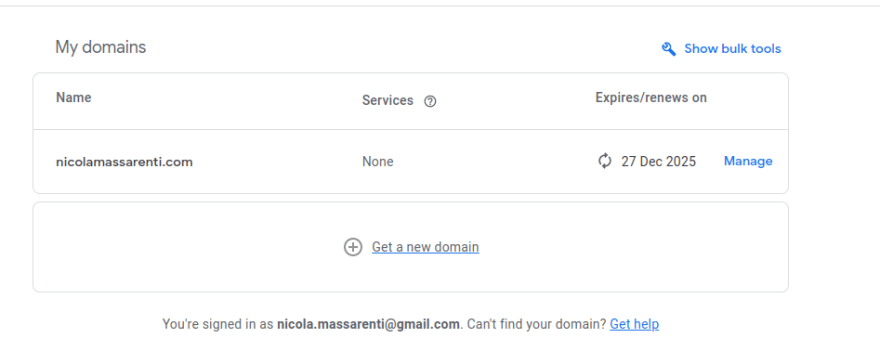


Latest comments (5)
Your theme looks nice.
You might want to set the canonical url for your post here on DEV to point at the version on your blog site on your domain. You can do that someplace in the settings for the post. This way your blog site gets the credit for the post from search engines for SEO.
Thanks, I didn't know it was possible (this is my first post on dev.to). I'll take a look at the settings.
You might want to consider turning on DNSSEC for your domain. It looks like it's off in bottom of your screenshot.
Thanks a lot! I didn't notice this option! I've turned it on. Thanks a lot for the suggestion
You're welcome. Since they include DNSSEC with domain registration for no extra fee, I don't know why Google doesn't just default it to on.