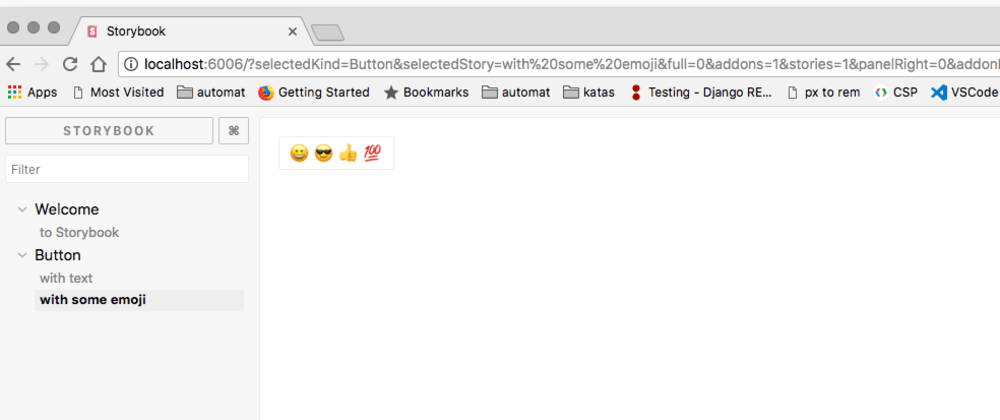
Update 2019/06/30: Storybook now has an option via the CLI to install for Preact. For more info see Preact for Storybook.TLDR npx -p @storybook/cli...
For further actions, you may consider blocking this person and/or reporting abuse


:( not work for me..
I used preact/cli.. don't know if this make difference
Could be... It sounds like your error though is that the file can't compile jsx, i.e.
<Header />That's unfortunate that we have to do this extra job for Preact, but on the other hand things could change soon.
Yes, presets seem an adequate solution, of course a CLI version would be the best.
(Of topic, you might want to change the "font" of your name and bio. While Unicode abuse seems fun, some screen readers utter those words letter by letter.)
It's actually no longer the case. They now have an option via the CLI for Preact. For more info see Preact for Storybook.
@_developit pointed out that this setup uses webpack 3.
I'll add a section some time later this week about webpack 4.