https://nickymarino.com/public/assets/2020/optimizing-virgo/example_11.png
For some iOS apps, it may be helpful to change the color of the status bar at the top of the screen. For example, if I have a dark background, the default status bar style is hard to read:
To change the appearance of the status bar within a view controller, first add “View controller-based status bar appearance” as an item to your Info.plist with a value of YES:
Then in any view controller, you override the preferredStatusBarStyle property:
override var preferredStatusBarStyle: UIStatusBarStyle {
return .lightContent
}
And if you ever need to update the status bar color, call setNeedsStatusBarAppearanceUpdate(). Now the full view controller looks like this:
import UIKit
class ViewController: UIViewController {
override func viewDidLoad() {
super.viewDidLoad()
// Do any additional setup after loading the view,
// typically from a nib.
setNeedsStatusBarAppearanceUpdate()
}
override var preferredStatusBarStyle: UIStatusBarStyle {
return .lightContent
}
}
Running this view controller, we get a light status bar!

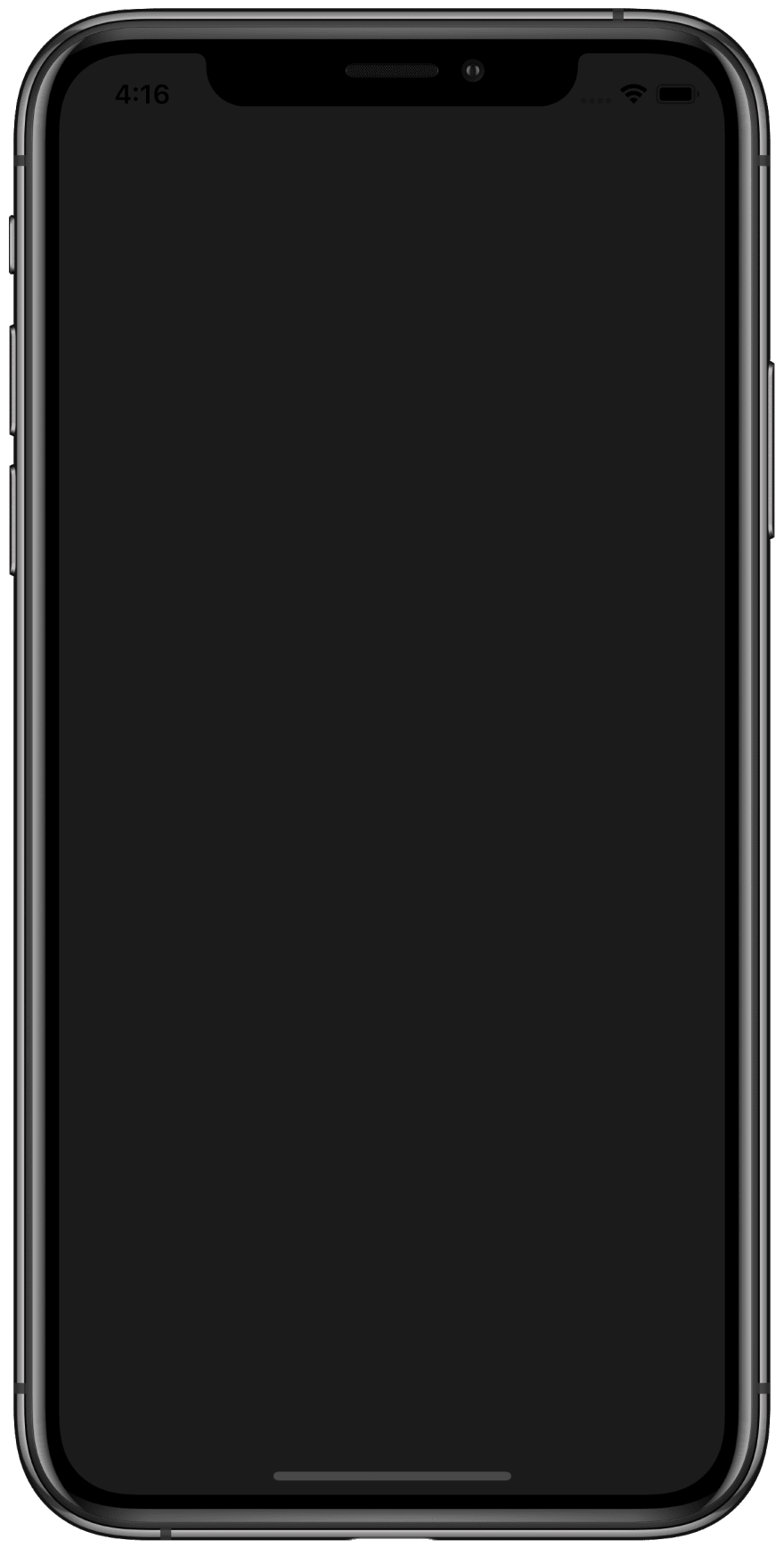
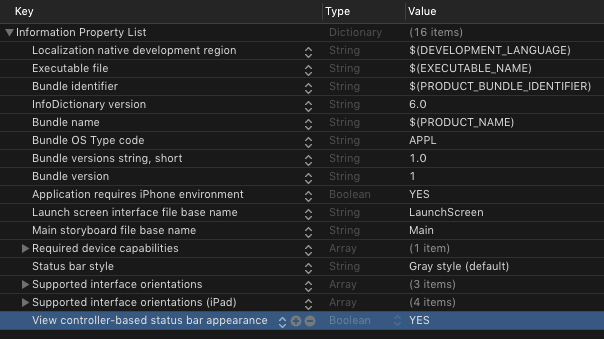






Top comments (0)