In my previous article Enhancing archives navigation, step 1, I promised further archives navigation enhancements. Here they are!
Remember how UX of navigation in archives by year and month where already enhanced with a single Eleventy layout:
This new awesome layout made my build time go from 40 seconds to 300 seconds, a 650 % increase, not so awesome… 😅
Now, imagine you want to see content from two — or more — types (articles and notes for example), or mix not only one type and a date, but also the language, or tags, even multiple of them.
Generating all possible filter combination as static pages with one single Eleventy build would probably take more than one hour. I obviously don't want that, even if this would provide users with an even better UX.
Time to enhance the already nice server-side rendering with awesome client-side features!
Here's what is now available for navigating the archives, if you activated JavaScript in your browser:
There is a search input field, to search for any content, with live "as you type" results, and live updated filtering facets. 🤯
If you search for something specific, the results highlight why they're here in the list:

All of this would not be possible without Algolia, the awesome search service I've been using for multiple years.
I inject all my contents in an Algolia index, and a single JavaScript script uses Algolia's InstantSearch.js UI library to build the user interface and synchronize the search term and facets values to the URL (and back).
What I really like here is that this is not the only way to browse the archives, it is "only" a (great) enhancement of what's available to anyone with the server-side rendering.
I hope you'll enjoy this new feature!

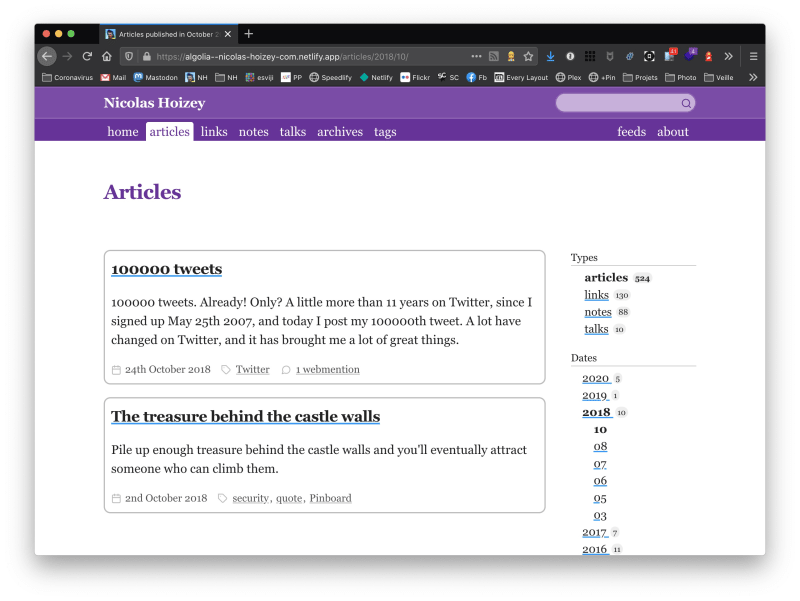







Top comments (0)