SocialFi, a groundbreaking fusion of social media and Web3, is committed to creating a more open and decentralized social platform. Empowering users with data control, content value realization, and token economics, SocialFi embraces the unique allure of Web3 social networks. Its vision of a user-driven, transparent, and inclusive social future holds immense potential, as it seeks to reshape the foundational infrastructure and economic models of digital social interactions.
- Decentralized Governance: SocialFi adopts DAO and token governance to achieve decentralized decision-making, enabling users to propose and vote on platform developments.
- User Data Control: Users retain complete ownership and control over their generated data, with the platform only accessing data upon user consent, eliminating privacy concerns.
- Token Incentive Mechanism: Contributions of high-quality content earn users token incentives, which can be used for transactions and platform governance.
- Content Ownership: Users own their creative content, which is tokenized through NFTs, empowering each piece of content with unique value.
- Interoperable Open Protocols: SocialFi fosters seamless interconnectivity between various platforms through open standard protocols, facilitating easy flow of users.
- Accessible Entry: User-friendly wallet integration lowers barriers to entry, ensuring swift platform adoption and prosperity.
Building a SocialFi application requires substantial support from NFT data. NFTs play a pivotal role in SocialFi as they tokenize user-generated content and social activities, establishing a unique identity for each digital element. This characteristic confers NFTs with tradability, profitability, and verifiability, making them a vital technical foundation for SocialFi’s decentralized and user-centric nature, greatly enhancing its potential.
To access NFT data, SocialFi applications may need to integrate with multiple NFT marketplaces, blockchain explorers, and NFT metadata services. While this may pose challenges in terms of complexity and workload for development teams, there are ways to overcome these hurdles. Utilizing professional data service providers, such as NFTScan and its data infrastructure, can grant access and analytical tools for on-chain NFT data. Developers can use various NFT APIs and SDKs to rapidly build tools, offering real-time NFT data to users and delivering a complete SocialFi experience.
As a leading NFT infrastructure provider, NFTScan offers NFT API services that facilitate convenient access to multi-chain NFT data, delivering tremendous value for NFT application development. By using NFTScan’s API, developers can aggregate data from different chains, achieve unified cross-chain data access, and simplify development complexities significantly.
Additionally, the rich data provided by NFTScan API supports the creation of more feature-rich applications. Compared to manual data scraping, using NFTScan API directly ensures greater stability and reliability, serving as a crucial backbone for NFT application development. By leveraging NFTScan NFT API effectively, developers can expedite the application of NFT technology in various verticals, driving innovation and advancement in the NFT ecosystem.
How to use the NFTScan NFT API to empower the development of SocialFi
1. Create an NFTScan Developer Account
Before using the NFTScan API, you first need to visit the developer website and create an account.
Go to the official NFTScan website (https://developer.nftscan.com/user/signup) and click the “Sign Up” button for NFTScan API registration.
After logging in, navigate to your Dashboard where you can find your unique API KEY, which you should copy. Access the API documentation and input your API KEY in the designated location as instructed in the documentation. With the guidance provided in the documentation, you can begin using the API service. Within the API documentation, developers can explore various interface modes to choose the most suitable one according to their specific needs.
In the Dashboard, developers can also view statistical data of their API usage, helping track historical usage. Furthermore, NFTScan offers each registered developer 1M CU of API calls to access all NFT API interfaces, with CU never expiring until fully utilized.
- Checking NFT API Documentation
After successfully registering a developer account and obtaining the API Key, you need to check the NFTScan API documentation. The API documentation includes all available API endpoints and parameters, as well as details on how to construct requests and handle responses. Please read the API documentation carefully and ensure you understand how to use the API to retrieve the data you need. NFTScan API services aim to improve developers’ NFT data analysis experience.
NFTScan currently boasts the most extensive and comprehensive NFT Collection library across the entire network, supporting 16 blockchain networks, including Ethereum, Solana, BNBChain, Bitcoin, Polygon, zkSync, Aptos, Linea, Avalanche, Arbitrum, Optimism, Fantom, Moonbeam, PlatON, Cronos, and Gnosis. The covered NFT data is diverse and abundant, offering a complete set of interfaces to obtain ERC721 and ERC1155 assets, transactions, projects, market statistics, and more. With support for over 50 public interfaces for EVM-compatible chains and a batch of similar model interfaces for Solana, Aptos, and Bitcoin, NFTScan largely satisfies developers’ needs to index various types of NFT data.
- Obtaining Relevant NFT Data with NFTScan NFT API
NFT Metadata: Each NFT contains metadata describing its attributes, features, and content, usually including name, description, image or video links, creator information, etc. NFT metadata plays a crucial role in displaying key information about the NFT, allowing users to understand its characteristics and value.
NFT Ownership Information: This involves the current holder and transaction history of the NFT. In SocialFi applications, users may wish to view the current owner of a specific NFT and its previous transaction records to verify its authenticity and value.
NFT Transaction Data: In SocialFi applications, NFT prices and transaction features might be vital components. Therefore, the application may need to access recent NFT prices, transaction records, and market price trends.
Social Influence and Reputation of NFT Holders: Certain SocialFi applications may use NFTs as a measure of social influence, such as the number of NFTs held by a user or the weight of specific NFTs, helping users increase their reputation and influence on the social platform.
NFT Holder Data: SocialFi applications may require access to NFT holder data for correct identification and rewards in social interactions or voting.
These data form the foundation of a SocialFi application, providing rich functionality and advantages, creating a novel experience that combines social media and decentralized finance. Such application platforms encourage greater user participation, data control, and economic incentives, driving the application of blockchain technology in the social domain.
- Querying Relevant NFT Data
4.1 Get Single NFT:
“/v2/assets/{contract_address}/{token_id}” returns information on a single item of an NFT Collection.
Click “Try it” to view the data response:
Basic information query for an NFT asset contract address: 0xbc4ca0eda7647a8ab7c2061c2e118a18a936f13d, named Bored Ape Yacht Club (BAYC). Here, the NFT Token ID is 0, occupying 1% in the project. The protocol standard is erc721, and it includes minting wallet address/current holder address, minting timestamp, minting hash address, and price. The Token URI address also exists. latest_trade_price/latest_trade_symbol/currently showing null, indicating no trading has occurred for this project.
Metadata: The metadata of this project indicates that metadata is hosted on IPFS, with the format image/png. To access the link’s end file, a server domain is required. Inputting this feedback into the browser will display the image of the BAYC NFT with ID 0. Furthermore, it describes the image’s details, such as “Mouth,” “Eyes,” “Hat,” etc.
Rarity: The attribute descriptions include “Eyes” “3d” with 4.87%, “Mouth” “Bored Cigarette” with 7.1%, “Fur” “Robot” with 2.67%, “Hat” “Sea Captain’s Hat” with 3.04%, and “Background” “Aquamarine” with 12.66%. The rarity score is 0.9433572839873239, and the comprehensive rarity rank is 6497.
4.2 Collection Top Holder:
“/v2/statistics/collection/holder/{contract_address}” returns statistical information about the top holders related to an NFT Collection.
The data information primarily ranks the value of holding addresses and returns their total holding value and proportion, which can be referenced on NFTScan Holders:
https://www.nftscan.com/0xbc4ca0eda7647a8ab7c2061c2e118a18a936f13d?module=Holders
- Building Relevant NFT Data
After finding the desired interfaces in the API documentation, developers can choose their preferred programming language to construct requests to the API. Regardless of the chosen programming language, it is essential to have support for HTTP requests and handle API responses, usually accomplished through HTTP request libraries. Most popular programming languages have rich third-party libraries and frameworks for handling HTTP requests, such as Requests library (Python), Axios library (JavaScript), etc.
For instance, to build a request to obtain Collection Top Holder data for BoredApeYachtClub, after finding the API endpoint in the NFTScan API documentation, you can use the interface “/v2/statistics/collection/holder/{contract_address}”.
Constructing the request using HTTP GET, you can access the NFTScan API endpoint and pass the required parameters. For example, using Python’s requests library:
In the above code, the complete API request URL is built, replacing the placeholder {contract_address} with the actual contract address using the .format() method. Then, the requests.get() method sends an HTTP GET request to retrieve the API response. Finally, the response data is processed based on the status code to determine whether the request was successful and handle the response data.
As blockchain technology develops, obtaining high-quality NFT data is crucial for building innovative and cutting-edge Web3 applications. NFTScan will continuously expand and optimize its NFT API, providing developers with rich and comprehensive NFT data. Utilizing the NFTScan NFT API, developers can seamlessly integrate NFT data into their applications, with the API’s usability and flexibility making it a powerful tool for building Web3 DApps.
About NFTScan
NFTScan is the world’s largest NFT data infrastructure, including a professional NFT explorer and NFT developer platform, supporting the complete amount of NFT data for 16 blockchains including Ethereum, Solana, BNBChain, Arbitrum, Optimism, and other major networks, providing NFT API for developers on various blockchains.
Official Links:
NFTScan: https://nftscan.com
Developer: https://developer.nftscan.com
Twitter: https://twitter.com/nftscan_com
Discord: https://discord.gg/nftscan


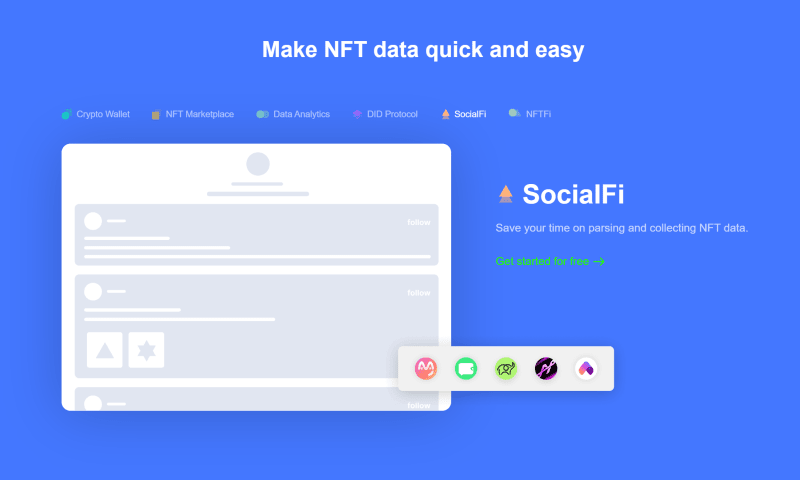
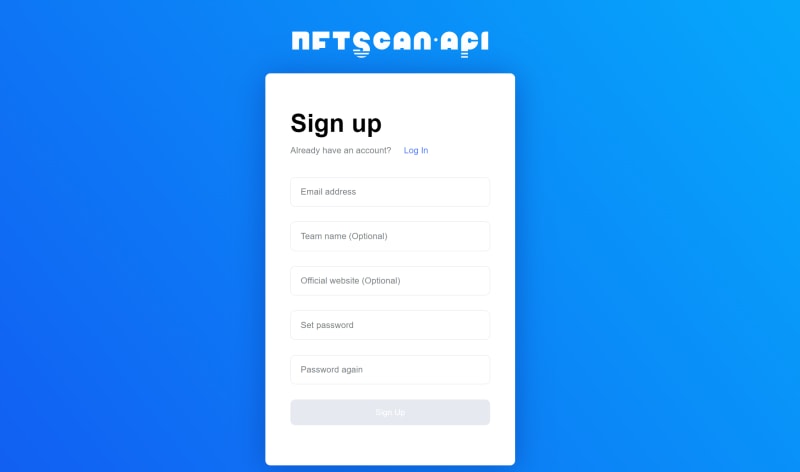


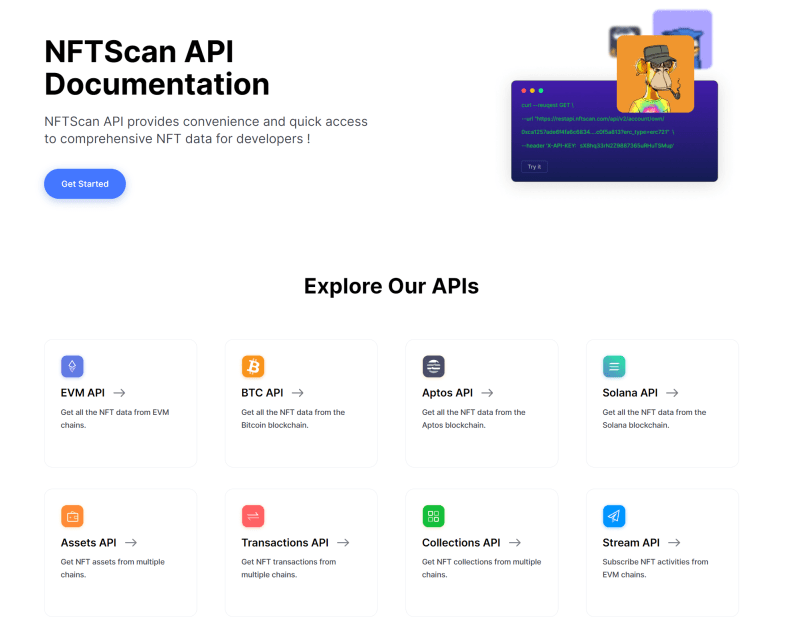
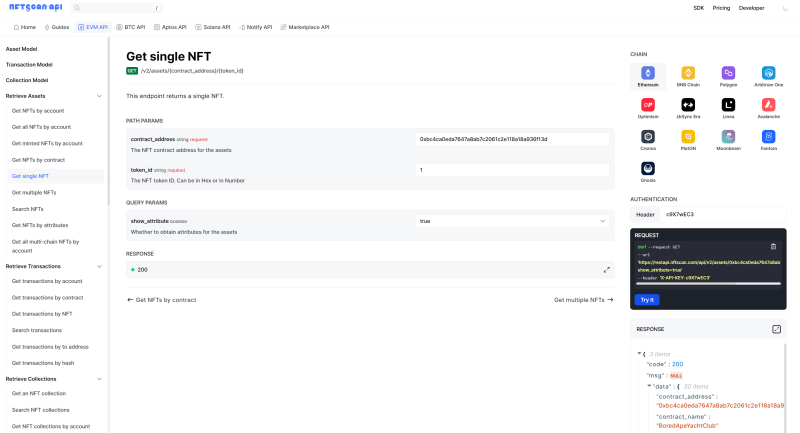

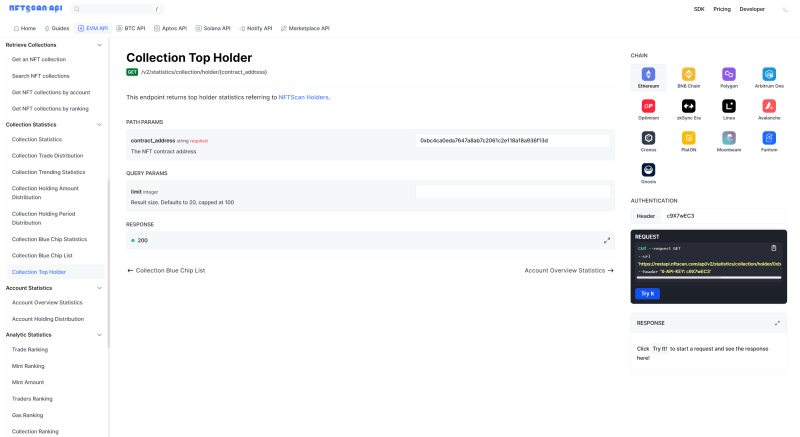
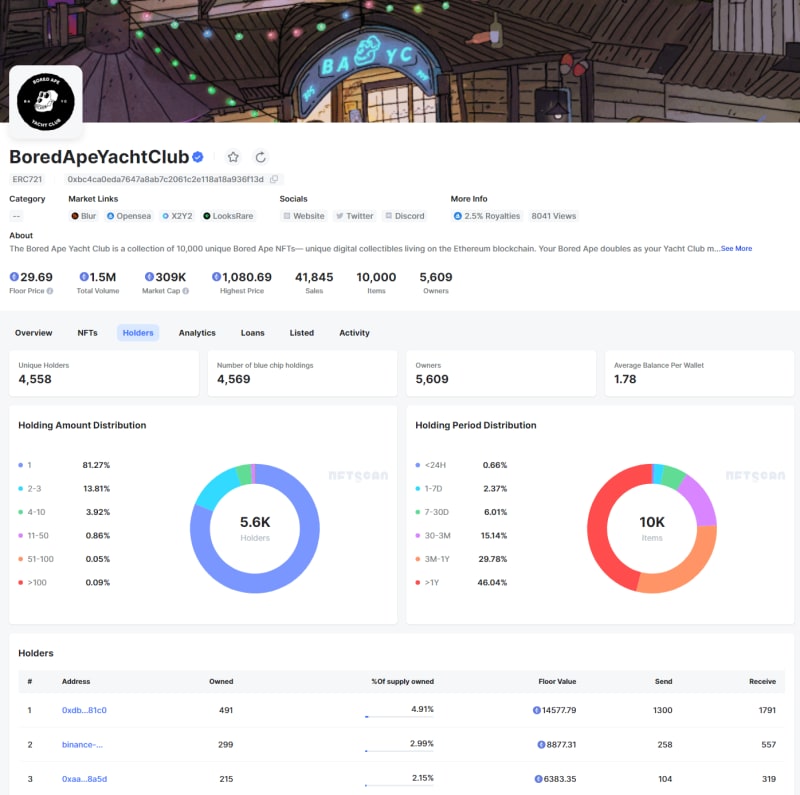
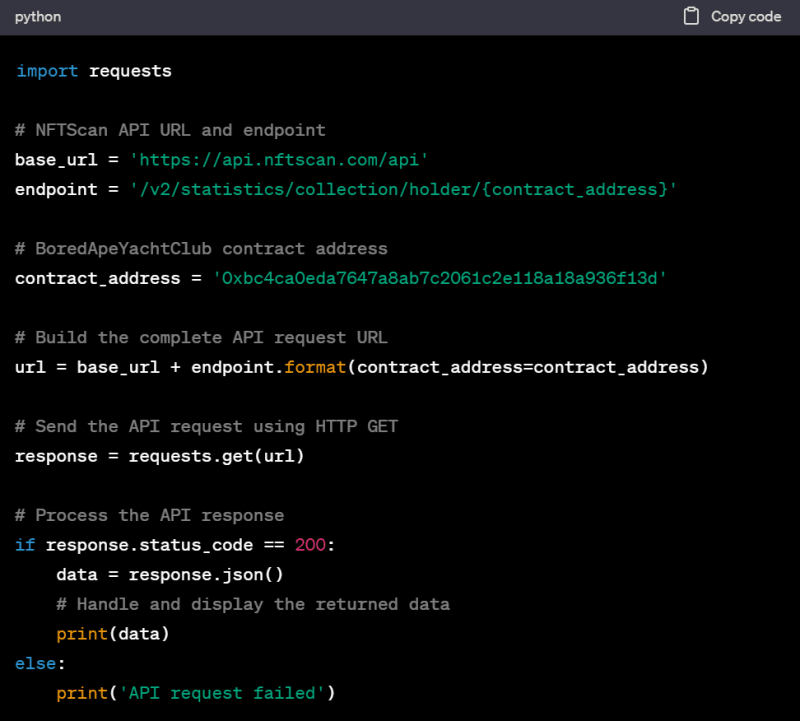






Top comments (0)