When you’re managing a production Elasticsearch deployment, ensuring cluster health is paramount. However, diagnosing issues isn’t always straightforward. Drawing on hard-earned experience running Elasticsearch at scale, this guide outlines proven techniques for identifying and fixing common cluster problems.
1. Elasticsearch Cluster Fundamentals
A fundamental understanding of Elasticsearch’s core concepts goes a long way in troubleshooting:
- Nodes: The servers or containers that store data and handle queries.
- Shards: Logical slices of data, distributed across nodes to improve scalability and resilience.
- Cluster State: The metadata that keeps track of configurations, node assignments, and shard placements.
Before diving into advanced debugging, solidify your grasp of these basics. Learn more about clusters.
2. Common Cluster Problems
a) Yellow or Red Cluster Health
- Yellow: Indicates unassigned replica shards but accessible primary shards.
- Red: Primary shards are unassigned, risking data inaccessibility. More on cluster health.
b) Slow Indexing or Search
When query or indexing times jump significantly, resource constraints, inefficient queries, or misconfiguration may be to blame. Optimize search performance.
c) Unassigned Shards
Shards may remain unassigned due to insufficient resources, cluster imbalances, or various other configuration challenges. Learn to diagnose unassigned shards.
3. Essential Tools for Debugging
Managing Elasticsearch at scale requires the right set of tools:
-
_cat APIs: Provide human-readable output for vital stats like
_cat/healthand_cat/shards. Explore _cat APIs. - Logs: Crucial for identifying node disconnections, memory problems, and more. Configure logging.
- Monitoring Dashboards: Whether via Kibana, Prometheus, or another tool, these help visualize cluster metrics and spot anomalies early. Get started with monitoring.
4. Systematic Debugging Steps
Step 1: Assess Cluster Health
Check whether your cluster is green, yellow, or red:
GET _cat/health?v
Any status other than green calls for immediate attention. Understand cluster health.
Step 2: Investigate Unassigned Shards
Identify the cause of unassigned shards:
GET _cluster/allocation/explain
Step 3: Inspect Node Status
Verify that all nodes are recognized and functioning:
GET _cat/nodes?v
Step 4: Dive into Logs
Look for issues like circuit breaker exceptions, node timeouts, or disk space warnings. Set up logging.
5. Solving Common Issues
Issue: Unassigned Shards
Fix Approach:
- Use
_cluster/allocation/explainto pinpoint problem shards. -
Manually reroute shards if necessary:
POST _cluster/reroute { "commands": [ { "allocate": { "index": "my_index", "shard": 0, "node": "node_name", "allow_primary": true } } ] } -
If low disk space is causing the issue, remove stale data or adjust disk watermarks:
PUT _cluster/settings { "persistent": { "cluster.routing.allocation.disk.watermark.low": "85%", "cluster.routing.allocation.disk.watermark.high": "90%" } }
Issue: Slow Queries or Indexing
Fix Approach:
-
Profile queries to uncover performance bottlenecks:
GET _search { "profile": true, "query": { "match": { "field": "value" } } } Review index mappings and reduce reliance on wildcard searches. Optimize mappings.
Enable caching for frequently repeated queries. Query caching documentation.
6. Practical Takeaways
Operating Elasticsearch in production has underscored a few lessons:
- Proactive Monitoring: Keep an eye on system metrics and logs to avoid surprises.
- Adequate Resource Provisioning: Ensure sufficient disk, memory, and CPU headroom for sustained workloads.
- Methodical Troubleshooting: Use Elasticsearch’s built-in APIs and diagnostic tools for thorough investigation instead of guesswork.
7. Wrapping Up
Debugging Elasticsearch clusters calls for both knowledge of Elasticsearch internals and the discipline to use the right diagnostic steps. By systematically checking health, investigating shard allocation, and leveraging robust tools like es-diagnostics, you can isolate problems quickly and keep your cluster performing at its best.
Have your own debugging anecdotes or tips? Feel free to share your experiences—you never know who might benefit from the insights you’ve gained in your own Elasticsearch journey.



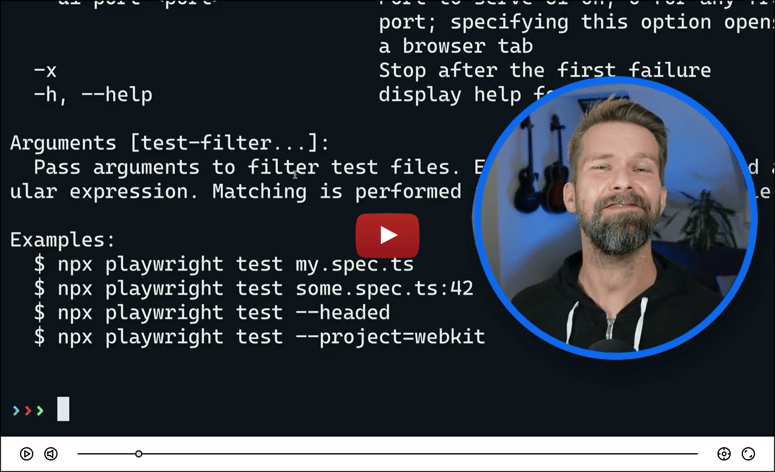

Top comments (0)