What is a stand-by Node or backup Node?
A standby node is a type of node, which exists mainly to replace a permanent node when it fails. That is why; it is also termed as a back-up Node. It does not contain any data or performs any computations. However, when it takes the place of a failed node, it contains all its projects and performs all computations of the replaced node.
What is the Purpose of the Stand-by Node or Backup?
Stand-by Node keeps a check on traffic inflow so that it can automatically take over when the active node fails. Thus, it makes the Blockchain Network more robust and stable. If any Master node / Validators nodes resign or go out of the network, then Standby Node becomes a master node and starts participating to write the Network Transaction.
Setting up a Stand-by Node with XinFin MainNet in 8 Simple Steps.
XinFin Nework’s architecture is based on a system of 108 Masternodes with XinFin Delegated Proof of stake (XDPoS) protocol wherein smart contracts can run effectively in 2 second transaction confirmation time. Any number beyond and above 108 is considered a Standby Node or Backup node.
A step-by-step guide to Setup a Stand-by Node with XinFin MainNet in 8 Simple Steps.
Step 1: Download the Stand-by Node installer by downloading from the One-Click Installer tab of https://xinfin.org/setup-masternode.php. Select the option as per your system’s operating system.
Alternatively, you can also download it using a Docker Compose file.
Step 2: Once the same is downloaded, run the same on the server. Continue to complete the installation process.
On the successful installation of the same, you will get the Coinbase address as shown below.
Step 3: View the active node by clicking on the network stats tab
Step 4: Create a new account address from the XinFin wallet. The new address would contain the balance required to propose the Stand-by Node.
Step 5: Log in to the Stand-by Node app using the private key.
Step 6: Once you become a candidate, upload your Know Your Community (KYC) certificate in PDF format.
This KYC certificate needs to be certified and signed by anyone of the following personnel:
Company Secretary,
A Notary Public,
Chartered Secretary,
Consulate, or
A lawyer with Seal.
Click here to get the KYC format for individual candidates.
Click here to get the KYC format for body corporates or organizations.
Step 7: Once the KYC is uploaded, enter the Coinbase address and lock 10 million XDC tokens before running the Stand-by Node.
Step 8: The proposed node will be added to the Stand-by Node randomly through the Round-Robin method. On successful addition to the Standby Node, the reward will be sent to the assigned XinFin Wallet.
For Stand-by Node Setup FAQ, please read: GUIDE TO SET UP XINFIN MASTER NODE. Also check the Bounty page for Updated Bounty for the latest bounty offer for the community: https://xinfin.org/bounty.php

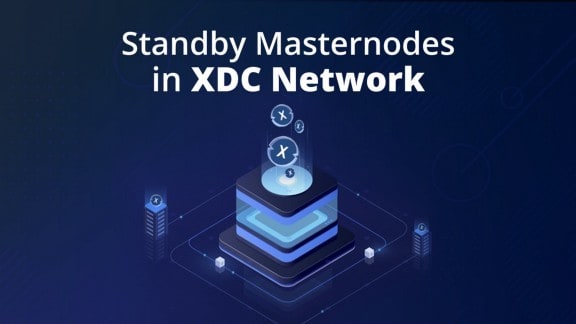

Top comments (0)