I was very excited to see the tweet from the Android Studio's official twitter handle.
Immediate action from me was to update my Android Studio.
The first change I noticed was the new icon for Android Studio.
Then I watched this YouTube video to see the new features. (https://www.youtube.com/watch?v=Yhbr6u7f3ME)
Out of all features, in this blog, we're going to see about the Embedded Emulator.
This feature is really important for those who work on a single monitor and have to switch between the code and emulator for testing the app.
I know that feeling!
So I thought to try this new feature.
I created a new login template project.
Then I clicked the "Emulator" menu that can be found on the right side bottom.
I could see the instructions to open the Emulator Settings shown below.
You can click the "Emulator settings" menu directly from here, or you can open the Preferences and search for the emulator
Enable the checkbox
Then click Apply.
Now try to execute the app. At this point, ensure that no active emulators are running.
Unfortunately, nothing happened. Still, I saw only the instructions to launch the emulator in the tool window and not the emulator.
Then, I tried to launch the emulator once again. I saw this error popping.
I was not sure about the things happening. So I created a virtual device.
I executed the app again and targeted the new device.
அடங் கொய்யால!
All seems to be fine now. I'm able to execute the app in all virtual devices and more importantly, the emulator is now embedded in the Android Studio. I don't have to switch my windows anymore while developing an Android app.
Here is my full window
Not all features are available yet. But I still love it.
Thank you to all the developers who worked all day to give us this feature.









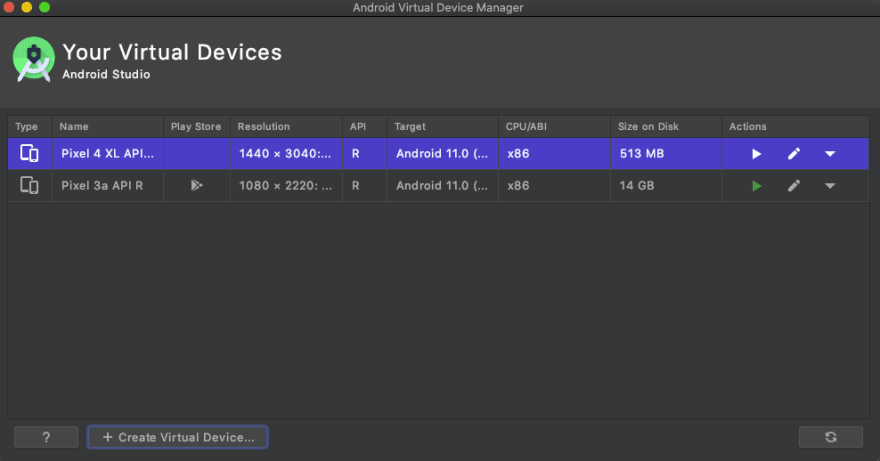



Top comments (0)