Introduction
Webtau (short for web test automation) is a tool and API to write expressive and concise REST API tests.
Let’s start with a simple get-weather example. You have a server that returns a current temperature every time you hit /weather end point.
{
"temperature": 88
}
I want to write a simple test to validate that a temperature I receive is lower than 100 Fahrenheit. Here is a webtau test script.
scenario("simple get") {
http.get("/weather") {
temperature.shouldBe < 100
}
}
temperature.should expression gets automatically mapped to the server response and triggers validation against temperature value.
To run the test, execute webtau webtau-simple-get.groovy command line.
If a command line and standalone scripts is not your cup of tea, you can use JUnit and similar runners.
package com.example.tests.junit4
import com.twosigma.webtau.junit4.WebTauRunner
import org.junit.Test
import org.junit.runner.RunWith
import static com.twosigma.webtau.WebTauGroovyDsl.*
@RunWith(WebTauRunner.class) // required for html report generation only
class WeatherGroovyTest {
@Test
void checkWeather() {
http.get("/weather") {
temperature.shouldBe < 100
}
}
}
I am using Groovy for testing for the last decade and I think it is perfect for the job. But if you are not a Groovy fan, you can use Java or other JVM languages.
package com.example.tests.junit4;
import com.twosigma.webtau.junit4.WebTauRunner;
import org.junit.Test;
import org.junit.runner.RunWith;
import static com.twosigma.webtau.WebTauGroovyDsl.*;
@RunWith(WebTauRunner.class)
public class WeatherJavaTest {
@Test
public void checkWeather() {
http.get("/weather", (header, body) -> {
body.get("temperature").shouldBe(lessThan(100));
});
}
}
CRUD example
Let’s complicate the example and test the full Create, Read, Update, Delete cycle.
scenario("CRUD operations for customer") {
def customerPayload = [firstName: "FN", lastName: "LN"]
def id = http.post("/customers", customerPayload) {
return id // return id value from response body
}
http.get("/customers/${id}") {
body.should == customerPayload // only specified properties will be asserted against
}
def changedLastName = "NLN"
http.put("/customers/${id}", [*:customerPayload, lastName: changedLastName]) {
lastName.should == changedLastName // specifying body is optional
}
http.get("/customers/${id}") {
lastName.should == changedLastName
}
http.delete("/customers/${id}") {
statusCode.should == 204
}
http.get("/customers/${id}") {
statusCode.should == 404
}
}
Note how test is very data focused and tries to minimize the data management boilerplate by re-using the initial payload as response expectation.
It the test above all CRUD operations are part of the same test. Below is the example of the separating CRUD operations into their own tests.
def customerPayload = [firstName: "FN", lastName: "LN"]
def customer = createLazyResource("customer") { // lazy resource to be created on the first access
def id = http.post("/customers", customerPayload) {
return id
}
return new Customer(id: id, url: "/customers/${id}") // definition is below
}
scenario("customer create") {
customer.id.should != null // accessing resource for the first time will trigger POST (in this example)
}
scenario("customer read") {
http.get(customer.url) { // convenient re-use of url defined above
body.should == customerPayload
}
}
scenario("customer update") {
def changedLastName = "NLN"
http.put(customer.url, [*:customerPayload, lastName: changedLastName]) {
lastName.should == changedLastName
}
http.get(customer.url) {
lastName.should == changedLastName
}
}
scenario("customer delete") {
http.delete(customer.url) {
statusCode.should == 204
}
http.get(customer.url) {
statusCode.should == 404
}
}
class Customer {
Number id
String url // store url of the created entity
}
Example above is using a lazyResource concept to make each test to be self contained. I.e. if I just want to run delete test, a resource will still be created. On the other hand if I run all CRUD tests, there will be only one post.
Reporting
One of the time consuming tasks maintaining tests is figuring out what when wrong when a test fails. Webtau provides comprehensive console output as well as a rich, self contained html report.
Note that asserted values are highlighted inside the console output. Failures are highlighted in a similar manner
At the end of the tests run you will be given a location of html report
Open API, UI Testing, matchers and more
There are a lot more features I want to cover. There is Open API integration for tracking coverage, there is web UI testing parts of webtau that let you create comprehensive tests of your app. There are powerful matchers and data management techniques. Integration with JUnit5.
While I am tempted to cover them now I think dedicated posts may help to focus on one feature at a time.
If you have questions or suggestions, please leave a comment here or create an issue on github.




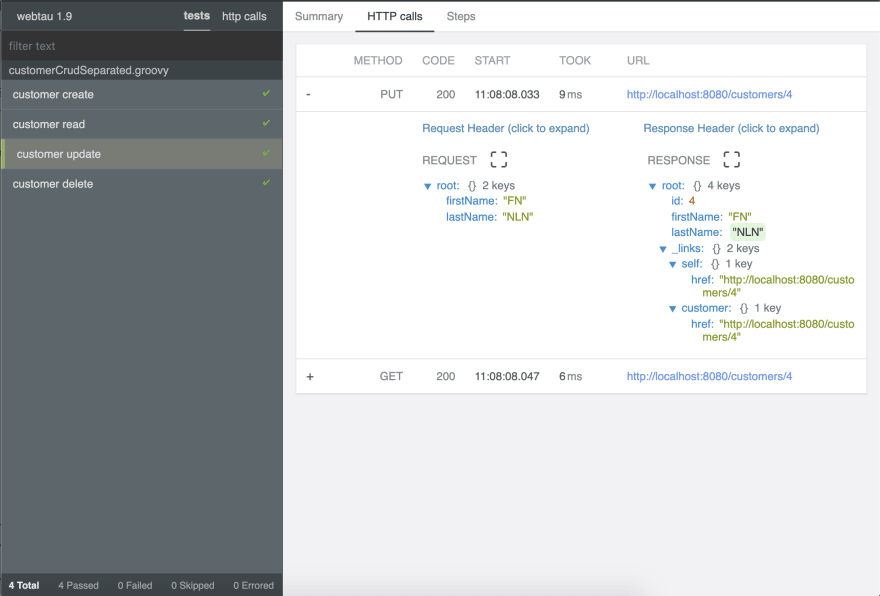

Oldest comments (2)
Hello! Does WebTau support HAL? Are there any examples of testing resources links with WebTau?
Hello! if I understand correctly, HAL is a convention and the response is still in JSON. if that's the case, then asserting those links from tech point is no different than asserting anything else.
Here is an example of how to assert things with underscore in names: twosigma.github.io/webtau/guide/RE...
Let me know if I miss-understand your question.