Introduction:
A distributed PostgreSQL plugin called Apache Age is used to manage and examine massive amounts of graph data. It offers robust graph analysis capabilities and lets users store, analyze, and manage large-scale graphs using SQL. In this article, we will examine the Docker setup process for Apache Age.
A well-liked platform for creating, transporting, and operating applications in containers is called Docker. It enables users to put an application and every one of its dependencies into a single container that can be easily transferred across different environments. We can quickly and easily install Apache Age using Docker on a local computer or in the cloud.
Prerequisites:
Make sure Docker is set up on your computer before you begin. On the official page for your operating system, you can find Docker for download and installation.
Getting started with Apache Age using Docker:
Following the steps below, we can launch Apache Age after installing Docker:
1- Pull Apache Age Docker image:
The Apache Age Docker image must first be downloaded from the Docker Hub source. Open a terminal and enter the following command to accomplish this:
docker pull ageproject/age
The most recent Apache Age image will be downloaded using this command from the Docker Hub repository.
2- Create a Docker container:
The following command can be used to build a Docker container after the image has been downloaded:
docker run -it -p 15432:15432 ageproject/age
With this command, a new container will be started, and port 15432 of the container will be mapped to port 15432 of our local machine. The "ageproject/age" input gives the image to use for the container, and the "-it" flag enables us to communicate with the container's command line.
3- Access Apache Age:
When the container is ready to use, we can open a web browser and go to http://localhost:15432 to access the Apache Age web interface. With the Apache Age web interface now available, we can start running SQL queries.
4- Run SQL queries:
To run SQL queries on the Apache Age database, we can use the Apache Age web interface. For instance, the SQL command below can be used to create a table:
CREATE TABLE students (uid INTEGER, name VARCHAR(50));
The INSERT INTO statement can be used to add data to the table after it has been created. The MATCH statement also allows us to do graph queries.
Conclusion:
In this article, we looked at utilizing Docker to get Apache Age up and running. These methods allow us to easily install Apache Age on a local computer or in the cloud and begin utilizing its robust graph analysis features. Apache Age and its dependencies may be packaged and deployed quickly using Docker, making it simple to share with others and use in real-world settings.


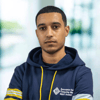



Top comments (0)