Hi,My name is Noble Mutuwa Mulaudzi, AWS DevOps Engineer and Linux enthusiast.
In this tutorial, we'll learn how to build a serverless API using Python and DynamoDB, leveraging the power of the Serverless Framework. The API will provide Create, Read, Update, and Delete (CRUD) operations for managing items. We'll also demonstrate how to test the API using Postman.
_
Architecture diagram
_
- Source code: (https://github.com/Mutuwa99/python-crud-api)
Prerequisites
To follow along with this tutorial, you'll need the following:
Python 3.x installed on your machine.
Node.js and npm installed for installing the Serverless Framework.
An AWS account with appropriate permissions to create resources like Lambda
Setting up the Project
1.Install the Serverless Framework by running the following command:
npm install -g serverless
2.Create a new directory for your project and navigate into it.
mkdir python_rest_api
cd python_rest_api
3.Initialize a new Serverless service using the following command:
serverless create --template aws-python3 --name python_rest_api
4.Install the required Python packages by running:
pip install boto3
- Create separate Python files for each CRUD operation inside the project directory:
create.py
delete.py
update.py
read_one.py
read_all.py
Configuring DynamoDB
1.Open the serverless.yml file and update it with the following configuration:
service: my-serverless-api
provider:
name: aws
runtime: python3.8
functions:
create:
handler: create.create
events:
- http:
path: items
method: post
readAll:
handler: read_all.read_all
events:
- http:
path: items
method: get
readOne:
handler: read_one.read_one
events:
- http:
path: items/{id}
method: get
update:
handler: update.update
events:
- http:
path: items/{id}
method: put
delete:
handler: delete.delete
events:
- http:
path: items/{id}
method: delete
resources:
Resources:
ItemsTable:
Type: AWS::DynamoDB::Table
Properties:
TableName: Items
AttributeDefinitions:
- AttributeName: id
AttributeType: S
KeySchema:
- AttributeName: id
KeyType: HASH
ProvisionedThroughput:
ReadCapacityUnits: 1
WriteCapacityUnits: 1
Implementing the CRUD Functions
2.Open the create.py file and update it with the following code:
import json
import boto3
from botocore.exceptions import ClientError
dynamodb = boto3.resource('dynamodb')
table = dynamodb.Table('Items')
def create(event, context):
data = json.loads(event['body'])
item_id = data['id']
item_name = data['name']
item_price = data['price']
try:
table.put_item(
Item={
'id': item_id,
'name': item_name,
'price': item_price
}
)
response = {
'statusCode': 200,
'body': json.dumps({'message': 'Item created successfully'})
}
except ClientError as e:
response = {
'statusCode': 500,
'body': json.dumps({'error': str(e)})
}
return response
3.Open the delete.py file and update it with the following code:
import json
import boto3
from botocore.exceptions import ClientError
dynamodb = boto3.resource('dynamodb')
table = dynamodb.Table('Items')
def delete(event, context):
item_id = event['pathParameters']['id']
try:
table.delete_item(Key={'id': item_id})
response = {
'statusCode': 200,
'body': json.dumps({'message': 'Item deleted successfully'})
}
except ClientError as e:
response = {
'statusCode': 500,
'body': json.dumps({'error': str(e)})
}
return response
4.Open the update.py file and update it with the following code:
import json
import boto3
from botocore.exceptions import ClientError
dynamodb = boto3.resource('dynamodb')
table = dynamodb.Table('Items')
def update(event, context):
item_id = event['pathParameters']['id']
data = json.loads(event['body'])
item_name = data['name']
item_price = data['price']
try:
response = table.update_item(
Key={'id': item_id},
UpdateExpression='set #name = :n, #price = :p',
ExpressionAttributeNames={'#name': 'name', '#price': 'price'},
ExpressionAttributeValues={':n': item_name, ':p': item_price},
ReturnValues='UPDATED_NEW'
)
updated_item = response['Attributes']
response = {
'statusCode': 200,
'body': json.dumps(updated_item)
}
except ClientError as e:
response = {
'statusCode': 500,
'body': json.dumps({'error': str(e)})
}
return response
5.Open the read_one.py file and update it with the following code:
import json
import boto3
from botocore.exceptions import ClientError
dynamodb = boto3.resource('dynamodb')
table = dynamodb.Table('Items')
def read_one(event, context):
item_id = event['pathParameters']['id']
try:
response = table.get_item(Key={'id': item_id})
item = response.get('Item')
if item:
response = {
'statusCode': 200,
'body': json.dumps(item)
}
else:
response = {
'statusCode': 404,
'body': json.dumps({'error': 'Item not found'})
}
except ClientError as e:
response = {
'statusCode': 500,
'body': json.dumps({'error': str(e)})
}
return response
6.Open the read_all.py file and update it with the following code:
import json
import boto3
from botocore.exceptions import ClientError
dynamodb = boto3.resource('dynamodb')
table = dynamodb.Table('Items')
def read_all(event, context):
try:
response = table.scan()
items = response['Items']
response = {
'statusCode': 200,
'body': json.dumps(items)
}
except ClientError as e:
response = {
'statusCode': 500,
'body': json.dumps({'error': str(e)})
}
return response
Deploy the Serverless API using the following command:
serverless deploy
Testing the API using Postman
Open Postman and create a new request
Set the request URL to the appropriate endpoint for each CRUD operation that you got when you did serverless deloy :
- Replace with the actual API endpoint you noted down earlier.
3.Set the request body for the create and update operations. For example:
{
"id": "1",
"name": "Noble's Bill",
"price": "R10 000"
}
4.Send the request and observe the responses.
POST Request:
Get Request:
Congratulations! You have successfully built a CRUD Python serverless API with DynamoDB using the Serverless Framework. You've also tested the API using Postman.
Feel free to explore and expand upon this foundation to build more complex serverless APIs to suit your specific requirements.
That concludes the tutorial. We've covered how to create a CRUD Python serverless API with DynamoDB using the Serverless Framework and testing through postman


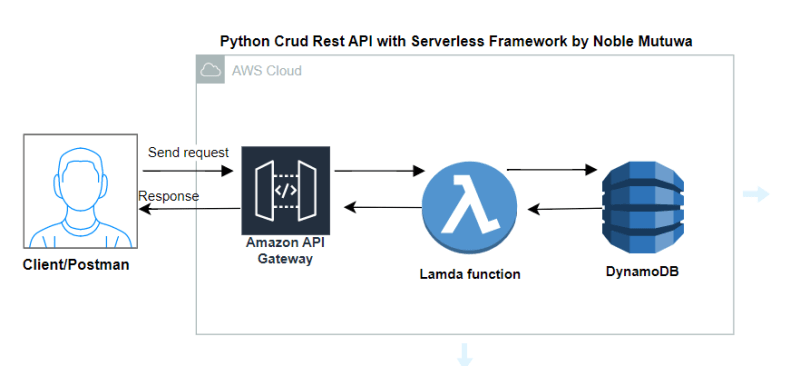




Top comments (1)
Hi @mutuwa99 thanks for shred your knowledge. I have some errors when try to deploy send request have Lambda errors to unauthorized call from lambda to dynamodb.
Maybe I need to define these permissions or am I doing something wrong?