Everybody knows captchas as those annoying things like "Enter the letters you see on the image" when registering or providing feedback.
CAPTCHA is designed to make humans capable of reading the text without difficulty, while machines cannot. On the contrary, in practice this rarely works, as almost every simple text captcha posted on the site is cracked after a short period of time. ReCaptcha v2 is much more complicated, but still can be bypassed automatically.
There is a constant battle between captcha makers and captcha solvers, but different people are interested in automatic captcha solutions so that their software can continue working. Thus, in this particular article, I will demonstrate how to crack gee captcha in Python.
What is a Captcha
A complete automated public Turing test to distinguish between computers and humans is called CAPTCHA. Basically, CAPTCHA determines whether a user is a genuine person or a spam bot. These CAPTCHAs stretch or manipulate letters & numbers & rely on human judgment to determine which symbols they are.
What is 2Captcha
2Captcha.com provides CAPTCHA solving and image recognition services powered by human intelligence. This is the hub for those requiring real-time recognition of their images and those capable of taking the job on.
They offer 100% accuracy on complicated images as an extra feature based on their special algorithm:
- The image is recognized by several users
- The robot compares the answers
- The answers that match are recognized as true
How To Solve Gee Captcha in Python Using 2Captcha
To get started, we'll need to use the 2captcha-python module. It requires Python 3.x and could be installed with pip
pip3 install 2captcha-python
Then we need to create a new instance of 2Captcha class sending our API key.
from twocaptcha import TwoCaptcha
solver = TwoCaptcha('YOUR_API_KEY')
You can find your API key on the 2captcha.com service after registration and authorization
Next, let’s create a captcha resolution algorithm.
result = solver.geetest(gt='f1ab2cdefa3456789012345b6c78d90e',
challenge='12345678abc90123d45678ef90123a456b',
url='https://www.site.com/page/',
param1=..., ...)
Now the captcha should be solved from the same IP address you use to submit it. You'll need to include your proxy along with the other captcha parameters in order to successfully bypass geeCaptcha.
It returns a token to bypass the captcha. It looks the one below
{
"challenge": "1a2b3456cd67890e12345fab678901c2de",
"validate": "09fe8d7c6ba54f32e1dcb0a9fedc8765",
"seccode": "12fe3d4c56789ba01f2e345d6789c012|jordan"
}
Use the values received from the API to submit your request to the target website by placing them in the relevant request fields:
geetest_challenge
geetest_validate
geetest_seccode
Finally, Click on the "Check" button to submit the form.
Boom now we have solved the geeCaptcha using 2Captcha. 2Captcha is very
Would it be worth the time spent? Yes, in my opinion. A few lines of code could save you hours of time. 2captcha is even more profitable if you run a self-hosted solution.
You can now extend your support by buying me a Coffee.😊👇
Thanks for Reading 😊



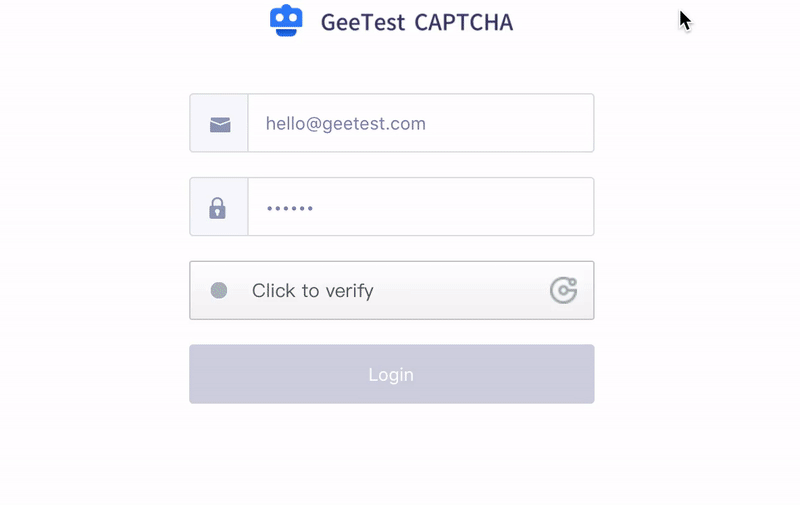






Top comments (0)
Some comments may only be visible to logged-in visitors. Sign in to view all comments.