When in doubt, Google it
As a developer, Google is one of the most useful tool you will ever use. However, if you want to get the most out of your tool, just a simple google search might not be what you are looking for. Sometimes you need to dig deep to get your way out. So, here is a list of some useful Google Search Operator that I use regularly.
1. " " for exact-match search
Wrap your search term with double quotes and Google will try to yield results consisting of the exact search term.
2. OR
If you want to get a search result for either X or Y then simply just search X OR Y or you can also do X | Y. However, if any of the search terms consists of more than one word, wrap them with quotes.
3. define
If you face some foreign word and want to know the meaning, instead of typing meaning of xyz try define:xyz
doesn't work all the time
4. Exclude(-)
Use minus sign(-) before any word that you don't want in the search result. For example -python programming
5. site
Only show the search result from the site you defined. site:dev.to react
6. intitle
Looks if a specific word you mentioned is in the URL. intitle:devto
7. intext
Similar to intitle but this time it will search for a specific word inside the actual content
8. filetype
If you want the result file something different from the default HTML, you can use filetype like this filetype:txt programming
That was if from my end. But there are still quite a few for you to explore. If you are interested to see the possibilities, take a look at this blog








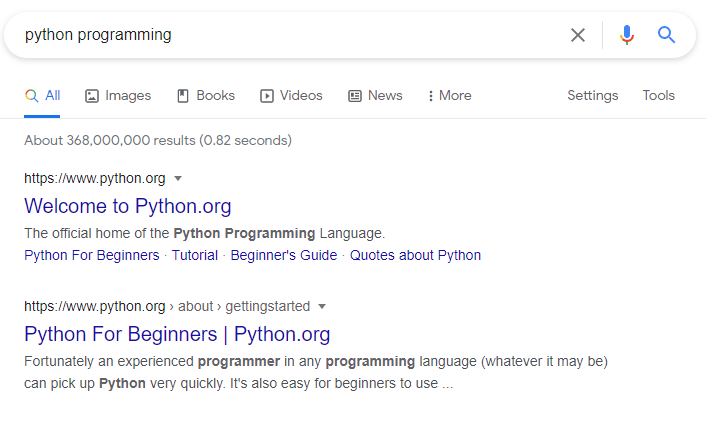






Top comments (0)