Introduction
Apache AGE, which is an extension of PostgreSQL. It's a graphical representation of relational database. Currently it(AGE) supports PostgreSQL version 12 and 13. We are also working on its capability to support PG15 and 16. In this, we will be installing it for PostgreSQL 16beta1 and on linux operating system.
Create Directories
mkdir age16
cd age16
mkdir pg
cd pg
Install required Dependencies
sudo apt-get install build-essential libreadline-dev zlib1g-dev flex bison
After installing required dependencies. Now we will first install PostgreSQL 16beta1 and then AGE.
PostgreSQL
wget https://ftp.postgresql.org/pub/source/v16beta1/postgresql-16beta1.tar.gz && tar -xvf postgresql-16beta1.tar.gz && rm -f postgresql-16beta1.tar.gz
This command will download and extract postgresql 16beta1.
If it successful it will be shown like this.
We have downloaded and extracted it successfully. Now move inside beta16 directory and install postgresql.
cd postgresql-16beta1
# configure by setting flags
./configure --enable-debug --enable-cassert --prefix=$(pwd) CFLAGS="-ggdb -Og -fno-omit-frame-pointer"
#install
make install
There could be an error of this type.
ERROR: `bison' is missing on your system. It is needed to create the
file `src/backend/parser/cypher_gram.c'. You can either get bison from a GNU mirror site
To resolve this error you can visit this link.
Installing it will take a bit of time. After successful installation it will show a windows like this.
Now go back to main directory,
cd ../
cd ../
AGE
Clone and install AGE from sources latest repository.
git clone https://github.com/panosfol/age
This will clone and create a repo age. Go to age directory.
cd age
Now checkout to latest branch and install age from that.
git checkout PG16
install
make PG_CONFIG=/home/username/age16/pg/postgresql-16beta1/bin/pg_config install
To check username, run whoami and replace it in the above command.
Now you can check if its successfully installed or not.
make PG_CONFIG=/home/username/age16/pg/postgresql-16beta1/bin/pg_config installcheck
Currently its showing 19/24 test cases failed.
You have successfully installed it now can work on it and contribute to this.

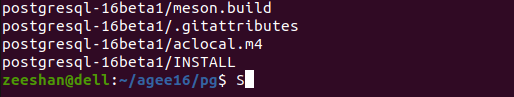
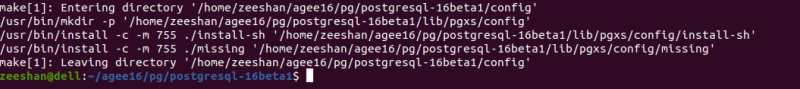
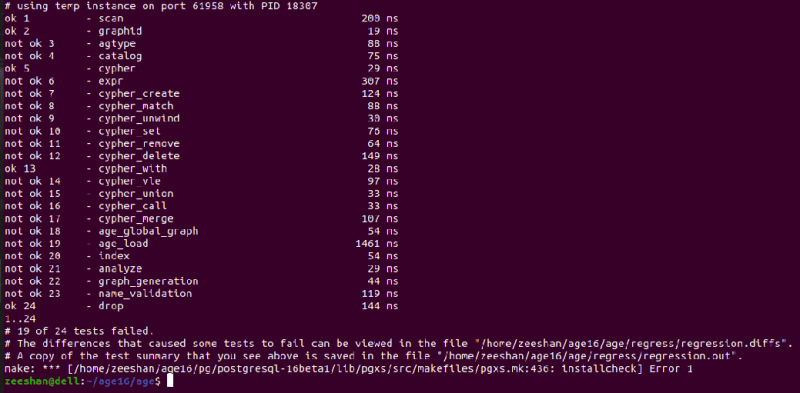





Top comments (1)
Link to the stackoverflow is dead