Hey guys! Hope you're doing well.
From today we'll be embarking on this journey of data analytics. We'll begin with Data Analysis using Python.
There are many tools available that we can use for coding Python but the most easy to understand and beginner friendly tool is Jupyter Notebook.
Let's discuss some shortcuts of Jupyter Notebook that helps you become more productive.
In Jupyter Notebook, we broadly have two types of cells as shown below:
In the code cell we write the code, execute it and get some output like this
In the markdown cell, we can add description about the code. Adding description always helps a third person to understand our code. This is how a markdown cell looks like.
Here we have some tricks to play with these markdown cells.
If you want to convert a code cell to a markdown cell.
Esc+MIf we want to convert any cell to code cell.
Esc+YIf we want to delete a cell.
Esc+D+DIf we want to insert a new cell above a given cell.
Esc+AIf we want to insert a new cell below a given cell.
Esc+BIf we want to give headings then we use #
# for the largest heading
## for less larger heading
and so on.
These were the shortcuts that can save you some time and make you feel more professional.
Stay Tuned for more such content and make sure that you follow us and don't miss out on the Data Analytics series.


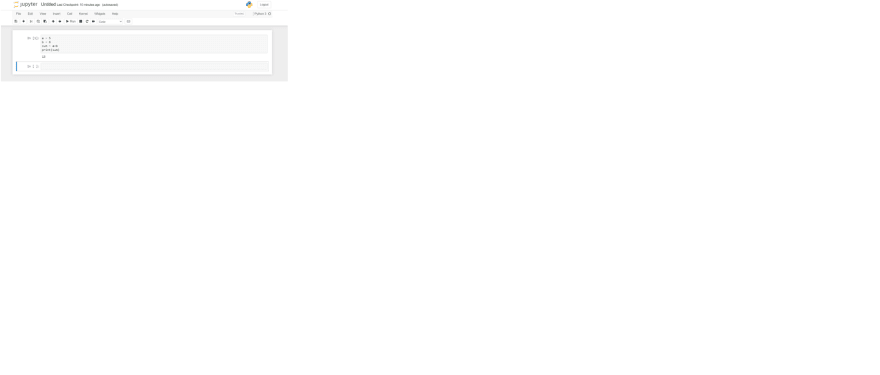






Top comments (0)