Hello folks, today I tried to play around with Notion API and NodeJS to create a CLI which can write Journal for you and store it in a Notion Database.
These days, there is a lot of stuff going on in our lives and we want to focus on the ones which matter most to us. One way to solve this is by writing a journal and sorting this chaotic mess.
Using Notion, we can create beautiful interactive notes and much more. Using the power of notion and efficiency of CLI, I developed this quick way, you can start journaling, by answering just 5 questions at the end of the day and the Journal will be saved in a database in Notion.!
NPM Link - https://www.npmjs.com/package/journal-notion-cli
Duplicate Template
To Get Started Duplicate this Notion Template
Installation
Then Install Journal CLI from NPM using
npm i -g journal-notion-cli
Connect to Notion
Connect to the notion by running journal connect
Write Journal
Write a journal every day using journal write and answer a few questions.
Demo
Source Code
If you like it and want to know more, do check out the GitHub repo at
 mtwn105
/
journal-cli
mtwn105
/
journal-cli
A CLI to write journal for you and save it to a Notion database!
Journal CLI
A CLI to write journal for you and save it to a Notion database!
Demo
Installation
Run npm i -g journal-notion-cli to install the cli.
Start using by journal connect
Help Command journal --help
Duplicate this page to your notion
https://amit-wani.notion.site/amit-wani/Journal-a19377f6b17d47768e03d4ffe62a030d
Connect to notion journal connect
Write journal every day using journal write
Buy me a coffee
If you like this tool, do support me by using the "Buy me a coffee" button, and keep reading my content by subscribing to newsletters. Till next time, peace.



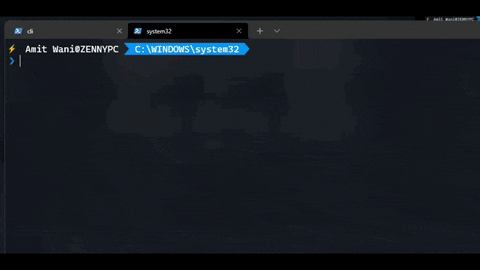









Top comments (0)