
I just started blogging on Hashnode a few weeks ago. Only after I posted my first article realized that Hashnode is much more about than just writing. The greatest opportunity actually is reading.
I got totally addicted to reading Hashnode. I read whenever I am travelling, smoking or walking on the street and sometimes even on the toilet. 😊
I am constantly browsing the Recent section of the Hashnode app. I literally read every blog post title. In the end, I read many articles which are connected to my current knowledge , but I am quite open to new things, so I also read any interesting stuff.
I even started to post a curated Hashnode weekly newsletter in which I write about the articles I found most insightful during the last week. Check out Hashnode Weekly 001 by Miki Szeles and Hashnode Weekly 002 by Miki Szeles.
A few weeks ago I stumbled upon an article here on Hashnode about how to create a Chrome extension , which inspired me to develop my open-source plugin Selenideium Element Inspector with which test automation teams can save hours daily as they can generate all relevant selectors for Selenide, Selenium, Cypress, TestCafey, Squish and Playwright.
And also this is the way how I found an awesome post about how to create an outstanding GitHub profile. I did not know, but in case you create a public repository with a README file using your username as the repo name, it will be displayed on your GitHub profile.
So I followed the steps described in this article and here is the result:
I was amazed. It is indeed legendary. 😊
The screenshot is a little bit distorted so check my profile on GitHub.
In case you would like such an awesome Github profile page just read naveenkumar j's outstanding article: Tricks and Hacks: How to make your GitHub profile readme.md looks stunning within 3 steps.
Whenever you are ready, post your GitHub link here, so we can check it. Who knows maybe we will find some interesting open-source projects. 😊
P.S.: Thanks for sharing the article. 👍


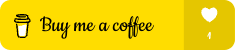

Top comments (0)