Making my first Android app was one of the first things I did when I started learning programming, along with mastering my first language.
My first experience with programming was with Java. Most of you will no longer advise newcomers to study it; instead, they should learn Python or web programming. However, I find it challenging to do that...
WebView was one of my first projects; it had a 2 megabyte file size and had only basic browser capability at the time (back,forward,refresh,stop,open and few settings). I've worked on a camera, a generating apk, lyrics applications, TTS, and other stuff as a side project.
But I kept improving the initial concept because it had truly captivated my interest. As time went on, I changed the program's name to Webvium. With a 400KB file size and a wide range of features, the Project Webvium goes above and above my expectations.
Managing such a project is a very difficult endeavor. Even the smallest Android app these days may do a variety of tasks.
Webvium was built from the ground up; it doesn't use any pre-existing libraries, frameworks, analytics, advertisements, background services, or any third parties, and it doesn't run in the background while an app is closed.
Without using any libraries or other coding that would increase the size of the app and jeopardize user privacy, I am able to deliver updates and push alerts.
In addition, the 400KB size of the app and absence of any libraries or frameworks. The download and installation are exceptionally speedy in contrast to others. Only my own code handled and processed it, therefore it was private.
However, when a program is deployed, only the code—not the icons—makes up the total size (since its from Material Icons). Because to the union of these qualities, Webvium uses less battery and resources. And focus your efforts on rendering sites, especially those that demand a lot of resources.
The screenshots below show most of the app's features (or windows), but not all of them because some are either missing from my version or require extra steps to use.
Possibly following the launch of Webvium v2.9, the upgrade. Could this be an Android version of Chrome? such, etc. Although there is still much to be done on this project, I have been working on it diligently and anticipate finishing it shortly. Even some people have argued that reaching such goals is impossible.
As time goes on, new developments take place; maybe in the future, this may be considered one of the alternatives to Chrome for Android smartphones and beyond. Or a low-end device substitute for Android Stock/Chrome at the moment.
Visit this link to download the app or learn more:




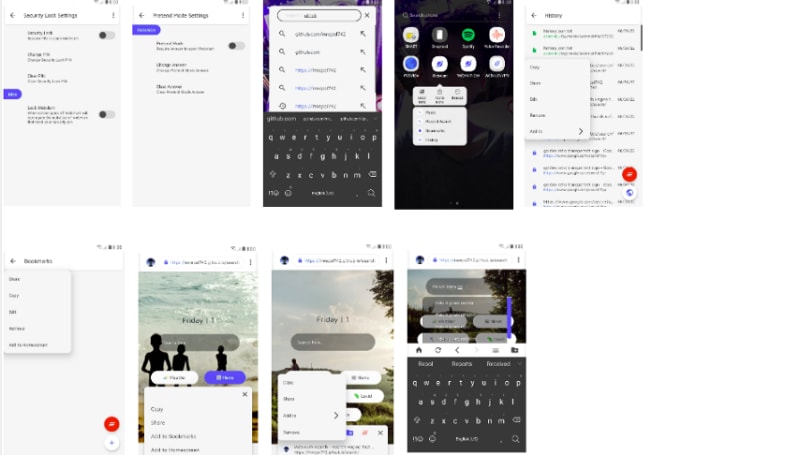

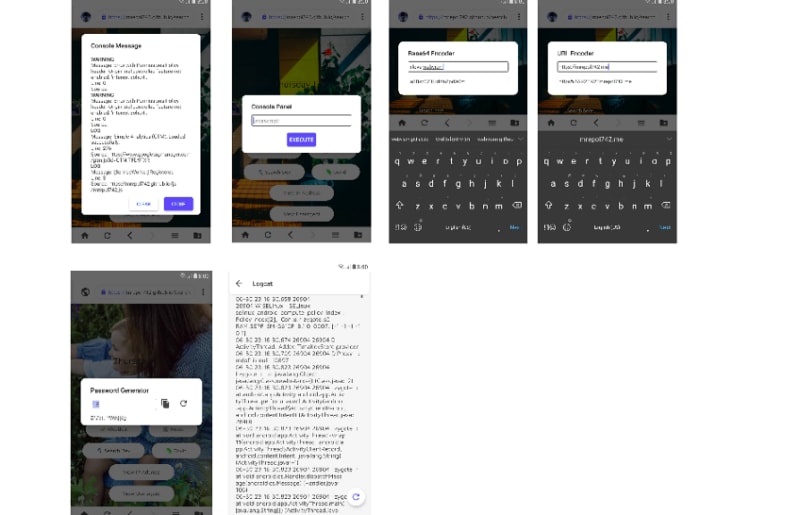

Top comments (0)