บันทึกไว้สักหน่อยหลังจากใช้ TypeScript กับ Project ที่เขียนด้วย Vue 2 และ ช่วงแรกที่ใช้ Vuex แล้วรู้สึกว่ามันลำบากมาก เพราะประสบการณ์ TypeScript น้อยด้วย แล้วไปเจอคำแนะนำหนึ่งที่ดูแล้วมันน่าจะง่ายสุดสำหรับตอนนี้ ระหว่างรอ Vuex4 + Vue.js 3 ก็มาลองเขียนแบบนี้กันดูก่อนละกัน
ใครมือใหม่ลองเข้าไปศึกษาพื้นฐานได้จาก Clips ของผมก่อน หรือ จะดูของท่านๆ อื่นๆ ก็ได้
Create Vue.js project
vue create vuex-typescript
โดยเลือก แบบ Manually
หลังจากนั้นก็เลือก packages ที่จะใช้
เราจะใช้หลักๆ ก็คือ TypeScript, Router และ Vuex
ถัดไปรูปแบบของ component ตรงนี้ผมชอบแบบ class-style ค่อนข้างเข้าใจง่ายกว่า
หลังจากนี้ก็เลือกถามถนัด
เมื่อเสร็จแล้วก็สามารถเขียน code ได้แล้วครับ
ตัวอย่าง Code สามารถ clone มาศึกษาได้ที่
Code ที่ได้จาก Vue Cli จะมีตัวอย่างมาให้สองหน้า คือ Home และ About ซึ่งผมได้เปลี่ยนแปลงบางส่วนเพื่อให้เหมาะกับตัวอย่างที่จะกล่าวถึง
ขอบเขตของตัวอย่าง
ตัวอย่างผมจะยกตัวอย่างโดยแบ่งเป็น 3 routes ดังนี้
- Home หน้าแรก → src/ views/Home.vue
- Add form สำหรับเพิ่ม record → src/views/Add.vue
- View สำหรับแสดงผล records ทั้งหมด → src/views/View.vue
โดยผมจะใช้ vue-router สำหรับจัดการหน้าต่างๆ และ vuex สำหรับการเก็บ state ของ records
Vue Router
src/router/index.ts
import Vue from 'vue'
import VueRouter, { RouteConfig } from 'vue-router'
import Home from '../views/Home.vue'
Vue.use(VueRouter)
const routes: Array<RouteConfig> = [
{
path: '/',
name: 'Home',
component: Home
},
{
path: '/add',
name: 'Add',
component: () => import(/\* webpackChunkName: "add" \*/ '../views/Add.vue')
},
{
path: '/view',
name: 'View',
component: () => import(/\* webpackChunkName: "view" \*/ '../views/View.vue')
}
]
const router = new VueRouter({
mode: 'history',
base: process.env.BASE\_URL,
routes
})
export default router
Types
src/type/index.ts
ผมสร้าง type ขึ้นมาใช้สำหรับ project นี้โดยเก็บไว้ที่ src/type/index.ts
export class Student {
id: number
firstname: string
lastname: string
age: number
constructor() {
this.id = 0
this.firstname = ''
this.lastname = ''
this.age = 7
}
get fullname(): string {
return `${this.firstname} ${this.lastname}`
}
}
export type Students = Student[]
export interface RootState {
students: Students
}
ซึ่งจะมีอยู่สาม types คือ
Class Student
จะเก็บข้อมูลของนักเรียนแต่ละคน จะประกอบไปด้วย
- id → number
- firstname → string
- lastname → string
- age → number
- fullname → getter → string
Type Students
ประกาศ Type ใหม่ให้เท่ากับ Array ของ Class Student ไว้เก็บ Record ทั้งหมดของนักเรียน
Interface RootState
เป็นโครงสร้างของ state ที่จะนำไปใช้ใน Vuex ซึ่งตัวอย่างผมมีแค่ตัวเดียวคือ students จะเป็น record ทั้งหมดของนักเรียนนั่นเอง
Vuex
วิธีที่ผมจะสาธิตในบทความนี้ไม่ต้องลงอะไรเพิ่มเติมนอกจาก packages ที่จำเป็น เช่น vuex, typescript ซึ่งการเขียนจะล้อตาม source code ของ Vuex ต้นฉบับ ที่มีการประกาศ Type ไว้แล้วซึ่งสามารถเข้าไปดูได้ที่
https://github.com/vuejs/vuex/blob/v3.4.0/types/index.d.ts
ถ้าเราเขียน Vuex แบบปกติจะมีโครงสร้างแบบนี้
import Vue from "vue";
import Vuex from "vuex";
Vue.use(Vuex);
export default new Vuex.Store({
state: {},
mutations: {},
actions: {},
modules: {}
});
ซึ่ง Property state จะเป็นหัวใจหลัก พอมาเขียน TypeScript เราก็ต้องกำกับ Type ให้ state หลักซึ่งใน Type ของ Vuex ใช้ชื่อ RootState ซึ่งก็สื่อดี จริงๆ จะใช้ชื่ออะไรก็ได้นะครับ ซึ่งผมได้ประกาศไว้แล้วจากตัวอย่างด้านบน
ต่อไปเราก็แก้ไข src/store/index.ts
import Vue from 'vue'
import Vuex, { StoreOptions } from 'vuex'
import { RootState, Student, Students } from '@/type'
Vue.use(Vuex)
const store: StoreOptions<RootState> = {
state: {
students: []
},
mutations: {
UPDATE\_STUDENTS(state, student: Student) {
state.students.push(student)
},
DELETE\_STUDENTS(state, id: number) {
const search = state.students.filter(i => i.id !== id)
state.students = search
}
},
actions: {
updateStudents(contex, student: Student) {
contex.commit('UPDATE\_STUDENTS', student)
},
deleteStudents(contex, id: number) {
contex.commit('DELETE\_STUDENTS', id)
}
},
getters: {
students(state): Students {
return state.students
},
maxId(state): number {
return state.students.reduce((max, student) => (student.id > max ? student.id : max), state.students[0]?.id ?? 0)
},
total(state): number {
return state.students.length
},
latest(state): Student {
return state.students.slice(-1)[0]
}
}
}
export default new Vuex.Store<RootState>(store)
ผมออกแบบตัวอย่างไว้คือ เราสามารถ เพิ่ม และ ลบ record ของนักเรียนได้ สามารถดึงจำนวน record ทั้งหมด ดึง record สุดท้าย และ ดึงค่า Max ID ได้
สร้าง Store
const store: StoreOptions<RootState> = {
...
}
โดยประกาศ type ให้กับ store เป็น StorageOptions และ ส่ง RootState เข้าไป หลังจากนั้นเราก็สามารถใส่ properties ต่างๆ ของ store เข้าไปได้ ตัว store หลักนี่ค่อนข้างง่ายไม่ซับซ้อนเหมือน module (จะยกตัวอย่างภายหลัง)
State
state: {
students: []
}
การประกาศ state เราต้องประกาศให้ตรงกับ RootState นะครับเป็นอย่างอื่นไม่ได้เลย TypeScript จะโวยวายทันที
Mutations
mutations: {
UPDATE\_STUDENTS(state, student: Student) {
state.students.push(student)
},
DELETE\_STUDENTS(state, id: number) {
const search = state.students.filter(i => i.id !== id)
state.students = search
}
}
จะมีสอง handler คือ
- UPDATE_STUDENTS จะมี payload เป็น นักเรียนแต่ละคน type Student ที่สร้างไว้ก่อนหน้านี้ ซึ่งจะ push ค่าเข้าไปเก็บไว้ใน state students
- DELETE_STUDENTS จะมี payload เป็นค่า id ของนักเรียน เมื่อรับมาแล้วจะทำการ filter id ตัวนี้ทิ้งไป แล้วปรับค่าของ state students ใหม่
Actions
actions: {
updateStudents(contex, student: Student) {
contex.commit('UPDATE\_STUDENTS', student)
},
deleteStudents(contex, id: number) {
contex.commit('DELETE\_STUDENTS', id)
}
}
actions จะคล้ายๆ กับ mutations แต่แทนที่จะทำตรงๆ ก็ทำการ commit ผ่าน mutations และ ถ้าใครจะ get/post api จะสามารถทำผ่าน actions ได้เพราะจะสามารถเรียกใช้ async/await ได้
ตัวอย่างผมมีสอง actions คือ
- updateStudents รับ payload Students มาแล้ว commit mutation
- deleteStudents รับ payload id มาแล้ว commit mutation
Getters
getters: {
students(state): Students {
return state.students
},
maxId(state): number {
return state.students.reduce((max, student) => (student.id > max ? student.id : max), state.students[0]?.id ?? 0)
},
total(state): number {
return state.students.length
},
latest(state): Student {
return state.students.slice(-1)[0]
}
}
ปกติถ้าเขียนไม่ซับซ้อนมากนักเราสามารถเรียกค่าจาก state ตรงๆ ใน component ได้เลยแต่บางครั้งเราต้องทำการประมวลผลก่อน การที่จะทำผ่าน computed ของ component ซ้ำๆ กันหลายๆ ครั้งก็ไม่ค่อยสวยนัก ก็เรียกผ่าน getters จะสวยกว่า
ตัวอย่างผมจะทำการดึงค่า 4 ค่าไปใช้ดังนี้
- students ดึง records ทั้งหมดไปใช้จะเห็นว่าผม return state.students ไปเฉยๆ แบบนี้เราสามารถเรียกผ่าน computed ก็ได้เล่น computed: { students () { return this.$store.students } }
- maxId ผมจะดึงค่า ID ล่าสุดไปใช้สำหรับสร้าง ID ใหม่
- total ดึงจำนวน records ทั้งหมดไปใช้งาน จริงๆ เราสามารถใช้ length ของ students ใน component ตรงๆ ก็ได้
- latest ผมดึง record ล่าสุดไปแสดงผล
เมื่อเราประกาศ ส่วนต่างๆ ครบแล้วก็ทำการ export Store
export default new Vuex.Store<RootState>(store)
จะเห็นว่าเราใช้ Type RootState ตรงนี้อีกครั้ง แค่นี้เราก็ได้ Vuex ที่ support TypeScript แบบไม่ซับซ้อนมาก และ ไม่ต้องหาอะไรมาเพิ่มเติมด้วย
Mixin
ผมแยกส่วนประกาศที่ต้องใช้บ่อยๆ ใน component คือ Vuex มาเก็บไว้เป็น mixin โดยสร้างไว้ที่
src/mixin/index.ts
และทำการประกาศดังนี้
import { Component, Vue } from 'vue-property-decorator'
import { mapActions, mapGetters } from 'vuex'
@Component({
computed: mapGetters(['students', 'maxId', 'total', 'latest']),
methods: { ...mapActions(['updateStudents', 'deleteStudents']) }
})
export default class Utils extends Vue {}
หน้าที่ของ mixin คือการนำเอาสิ่งที่ต้องใช้บ่อยๆ เช่นค่า data object, methods และ computed เป็นต้น มารวมไว้จะได้ไม่ต้องประกาศซ้ำๆ ตาม components ต่างๆ
ตัวอย่างผมสร้างไว้ชื่อ Utils แล้วทำการ mapActions และ mapGetters จาก Vuex ไว้ โดย เอา
- mapGetters ไปแปะใน computed จะเห็นชื่อของ getters ที่สร้างไว้
- mapActions ไปแปะใน methods จะเห็นชื่อ actions ที่สร้างไว้
การเขียน Vue.js แบบ TypeScript ที่ผมเลือกตอนสร้างจะเป็นแบบ class-style ซึ่งล่าสุด Vue Cli จะเลือก vue-property-decorator มาให้เลย
Components
เมื่อเราได้ store เสร็จแล้ว มี mixin เรียบร้อยแล้ว ก็สามารถเขียน components เพื่อแสดงผลได้แล้ว
src/views/Add.vue
<template>
<div class="about">
<h1>Add New Student</h1>
<div><label>FirstName:</label><input type="text" v-model="student.firstname" /></div>
<div><label>LastName:</label><input type="text" v-model="student.lastname" /></div>
<div><label>Age:</label><input type="number" max="50" min="7" v-model="student.age" /></div>
<div>
<button @click="addNew()">Add</button>
</div>
<hr />
<h2>Total</h2>
<div>{{ total }}</div>
<div v-if="latest">
<h2>Last Record:</h2>
<table>
<thead>
<th>ID</th>
<th>FullName</th>
<th>Age</th>
</thead>
<tr>
<td>{{ latest.id }}</td>
<td>{{ latest.fullname }}</td>
<td>{{ latest.age }}</td>
</tr>
</table>
</div>
</div>
</template>
<script lang="ts">
import { Component, Vue } from 'vue-property-decorator'
import Utils from '@/mixin'
import { Student } from '../type'
@Component({
mixins: [Utils]
})
export default class Add extends Vue {
maxId!: number
updateStudents!: (student: Student) => void
student = new Student()
addNew() {
const newId: number = this.maxId + 1
this.student.id = newId
this.updateStudents(this.student)
this.student = new Student()
}
}
</script>
- ใน template ผมสร้าง input มารับค่าต่างๆ คือ firstname, lastname และ age และ ปุ่มสำหรับ add ข้อมูล
- ใน script ผมเขียนแบบ class style โดยส่วนบนจะ import mixin และ type Student มาด้วย
@component เป็น decoration ที่สามารถจัดการพวก components ที่จะเอาเข้ามาใข้ จัดการ mixin จัดการ พวก mapGetters mapActions เป็นต้น ซึ่งจะต่างกับการเขียนแบบ javascript ธรรมดา
ตัวอย่างจะเห็นผมเรียกใช้ mixin ตรงส่วนนี้
@Component({
mixins: [Utils]
})
เมื่อประกาศตรงนี้แล้วเราก็จะสามารถเรียกใช้ ค่าที่เรากำหนดใน mixin ได้เลยโดยเฉพาะใน template เรียกใช้ได้ทันที แต่ถ้าจะเรียกในส่วนของ Class จะต้องประกาศเพิ่มเติม ตามตัวอย่าง
export default class Add extends Vue {
maxId!: number
updateStudents!: (student: Student) => void
student = new Student()
addNew() {
const newId: number = this.maxId + 1
this.student.id = newId
this.updateStudents(this.student)
this.student = new Student()
}
}
การประกาศ data object แบบ javascript จะเป็นแบบ
data: function () {
return {
message: 'hello',
foo: 'abc'
}
}
แต่ถ้าใช้ TypeScript class style เราสามารถประกาศตัวแปร ด้านบนได้เลย
student = new Student()
แต่มีข้อแม้ว่า ต้องประกาศพร้อมค่าเริ่มต้นด้วย จากตัวอย่าง students จะกำหนดค่า ด้วยการสร้าง object ว่างๆ จาก new Student() ซึ่งตอนนี้เราสามารถที่จะ v-model input ใน template มายัง object student ได้แล้ว
<input type="text" v-model="student.firstname" />
<input type="text" v-model="student.lastname" />
<input type="number" max="50" min="7" v-model="student.age" />
เมื่อเราพิมพ์ค่าในช่องต่างๆ object student ก็จะถูก update ค่าต่างๆ ทันที
ส่วนค่า
maxId!: number
updateStudents!: (student: Student) => void
เป็นในส่วนของ Vuex ที่จะนำมาใช้ในส่วนของ methods ใน class ต้องประกาศ type ให้รู้จักก่อน ซึ่งลอกตามที่ประกาศไว้ใน store ได้เลย แต่ต้องใส่ ! ไว้ข้างหลังชื่อด้วย ถ้าเป็น function ต้องบอกว่า return เป็น type อะไรด้วยโดยใช้ => type
ย้ำอีกทีว่าถ้าใช้ใน template สามารถเรียกใช้ตามที่ประกาศใน mixin ได้เลยไม่ต้องมาประกาศ type ใน class
ทีนี้การเขียนแบบ class style พวก methods และ life-cycles ต่างๆ จะเขียนในระดับเดียวกัน คือจะเป็น method ของ class เช่น
export default class Add extends Vue {
get nickname() {
// computed
return this.nickname
}
created(){
// created life-cycle
}
login() {
// method login
}
}
สามารถอ่านเพิ่มเติมได้ที่
kaorun343/vue-property-decorator
จากตัวอย่างผมมี method สำหรับ เพิ่มชื่อคือ
addNew() {
const newId: number = this.maxId + 1
this.student.id = newId
this.updateStudents(this.student)
this.student = new Student()
}
ซึ่งผมจะเอาค่า maxId จาก store getter มาแล้วบวกเพิ่มเข้าไปอีกหนึ่ง แล้วทำการ กำหนดให้กับ object หลังจากนั้นก็ทำการ update state เมื่อเสร็จแล้วก็ให้ clear object เพื่อรอรับค่าต่อไป ตรงนี้ถ้าไม่ clear จะทำให้ค่าที่ได้ผิดเพี้ยนไปได้
เมื่อได้ method ก็สามารถที่จะ กำนหดให้กับ ปุ่มได้แล้ว
<button @click="addNew()">Add</button>
เมื่อกด add ข้อมูลด้านล่างจะแสดงจำนวนของ record ทั้งหมด และ record ล่าสุด
<div v-if="latest">
<h2>Last Record:</h2>
<table>
<thead>
<th>ID</th>
<th>FullName</th>
<th>Age</th>
</thead>
<tr>
<td>{{ latest.id }}</td>
<td>{{ latest.fullname }}</td>
<td>{{ latest.age }}</td>
</tr>
</table>
</div>
ลอง add ไว้สักจำนวนหนึ่ง แล้วกดไปดูหน้า view
View
<template>
<div>
<h1>Students list</h1>
<hr />
<div v-if="students && latest">
<h2>Total: {{ total }}</h2>
<table>
<thead>
<th v-for="item in Object.keys(latest)" :key="item">
{{ item.toUpperCase() }}
</th>
<th>ACTION</th>
</thead>
<tbody>
<tr v-for="student in students" :key="student.id">
<td v-for="(item, i) in Object.values(student)" :key="student.id + i + item">{{ item }}</td>
<td><button @click="deleteStudents(student.id)">Delete</button></td>
</tr>
</tbody>
</table>
</div>
<div v-else>
<router-link :to="{ name: 'Add' }" tag="button">Add</router-link>
</div>
</div>
</template>
<script lang="ts">
import { Component, Vue } from 'vue-property-decorator'
import Utils from '@/mixin'
@Component({
mixins: [Utils]
})
export default class ViewList extends Vue {}
</script>
จากตัวอย่างจะเห็นว่าภายใน class ผมไม่ได้เขียนอะไรเพิ่มเลย ใช้ mixin เข้ามาผมก็สามารถเรียกในส่วนของ template ได้ทันที
การใช้ Vuex ทำให้เราสามารถสลับไปมาระหว่าง component ได้โดยค่าจะไม่หายนั่นเองแต่ถ้า page โดน reload ค่าใน Vuex ก็จะหายไปเช่นกัน
Vuex Modules
ถ้าเราจะแยก Vuex ออกเป็น modules ย่อยๆ เพื่อความเป็นระเบียบและ code ไม่รกรุงรักต้องทำยังไง ? ผมยกตัวอย่างง่ายๆ ให้ดูดังนี้นะครับ
ขั้นแรกต้องสร้าง Type ของ state ที่จำสร้างใหม่ขั้นมาก่อน โดยเพิ่มใน
src/type/index.ts
export class Teacher extends Student {
subject: string
constructor() {
super()
this.subject = ''
}
}
export type Teachers = Teacher[]
export interface TeacherState {
teachers: Teachers
}
สร้าง file module ย่อนใน src/store ได้เลย
src/store/teacher.ts
โดยมีโครงสร้างดังนี้
import { Module, ActionTree, MutationTree, GetterTree } from 'vuex'
import { RootState, TeacherState } from '@/type'
const state: TeacherState = {
teachers: []
}
const mutations: MutationTree<TeacherState> = {
...
}
const actions: ActionTree<TeacherState, RootState> = {
...
}
const getters: GetterTree<TeacherState, RootState> = {
...
}
export const teachers: Module<TeacherState, RootState> = {
state,
getters,
actions,
mutations
}
ถ้าสงสัยว่าพวก
Module, ActionTree, MutationTree, GetterTree
คืออะไรก็ให้ไปดูใน
https://github.com/vuejs/vuex/blob/v3.4.0/types/index.d.ts
แล้วให้เพิ่มใน src/store/index.ts
modules: {
teachers
}
ก็สามารถเพิ่ม module เข้าไปได้เรียบร้อย อาจจะ
หลักๆ ก็มีประมาณนี้เป็นการแนะนำ Vue.js TypeScript แบบสั้นๆ ถ้าสนใจสามารถศึกษาต่อยอดได้
ดู Demo
ใครอ่านจนจบต้องยอมรับเลยว่าอ่านมาได้ยังไงจนจบ 😛





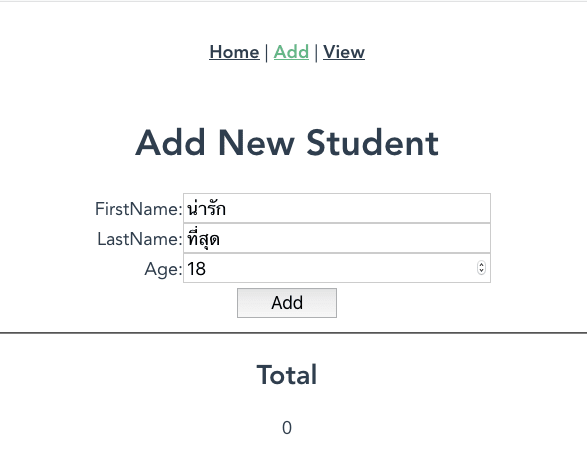
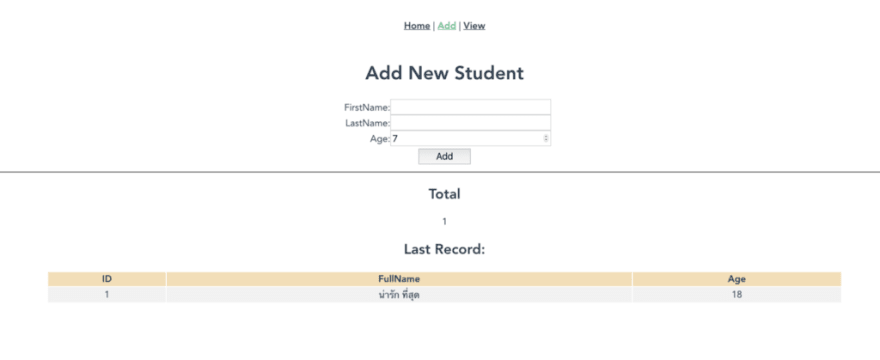


Top comments (0)