Troubleshooting integration test failures can be challenging, especially when you run multiple servers.
If you're running multiple requests in one spec, the complexity increases further.
To tackle this issue, I've created a package called Echoed, integrating OpenTelemetry into Jest.
https://github.com/mrasu/echoed
I'd like to get feedback for it.
What is Echoed?
Echoed simplifies integration testing, aka API testing, by analyzing requests executed during testing and presenting the results in HTML format.
Key Features:
- Efficient Debugging: Easily debug failed tests by aggregating OpenTelemetry traces and logs and outputting HTML.
- Coverage Measurement: Measure the coverage of each service's endpoint in a microservices architecture.
- Propagation Leak Detection: Identify the lack of OpenTelemetry's context propagation.
- Span Verification: Verify the content of spans, such as duration, SQL queries, and more.
- Compatibility: No changes are required for existing tests or packages.
- CI-Friendly: No external services are needed, making it easy to execute in CI.
- Jest features: Since Echoed is built on top of Jest, it supports debugging and parallel execution.
Visualizing Traces
Echoed creates HTML to visualize the traces of executed requests.
The following image illustrates the trace graph generated by Echoed.
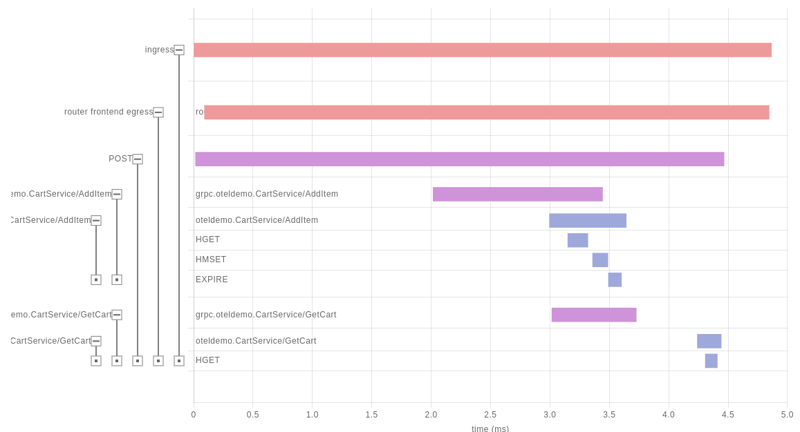
In addition to trace visualization, Echoed extends its functionality to offer coverage measurements for each service's endpoints, even when accessed internally within a microservices architecture.

Installation
Installing Echoed is a straightforward process, offering two options:
-
New Setup:
- Run the command
npx echoed@latestin your terminal. This will generate a codebase with samples, streamlining your initial setup process.
- Run the command
-
Integration into Existing Test Suite:
- Adjust Jest's configuration by modifying
jest.config.js. - Add the Echoed configuration file (.echoed.yml).
- Adjust Jest's configuration by modifying
For more guidance, refer to the README included with GitHub's repository.
Code
To demonstrate the power of Echoed, let's explore a couple of practical examples.
The following code snippets showcase how Echoed can be seamlessly integrated into your test suites to visualize traces and ensure the correctness of your services.
Visualizing Traces
Visualizing traces is a breeze with Echoed. Check out the examples below:
describe("Awesome test", () => {
it("should pass", async () => {
const response = await fetch(`http://localhost:8080/api/cart`);
expect(response.status).toBe(200);
const body = await response.json();
expect(body.items.length).toBe(10);
});
});
Because Echoed inspect fetch automatically, you can visualize a trace for the http://localhost:8080/api/cart without any special code.
Verifying Executed SQL
To verify executed SQL, waitForSpan function is:
describe("Awesome test", () => {
it("should create an OpenTelemetry span", async () => {
const response = await fetch(`http://localhost:8080/api/products`, {
method: "POST",
body: JSON.stringify({
name: "Awesome Product",
price: 100,
}),
});
expect(response.status).toBe(200);
const span = await waitForSpan(response, { // <--This line!
name: "oteldemo.ProductCatalogService/CreateProducts",
resource: {
attributes: {
"service.name": "productcatalogservice",
},
},
attributes: {
"db.system": "postgresql",
"db.statement": /INSERT INTO products .+/,
}
});
const query = span.attributes.find(attr => attr.key === "db.statement");
expect(query?.value?.stringValue).toBe("INSERT INTO products (name, price) VALUES ('Awesome Product', 100)");
});
});
This test checks for the SQL statement, INSERT INTO....
Like this code you can verify the behavior of your services at a detailed level.
Conclusion
Echoed improves the experience of integration testing.
Visualize traces, measure coverage, and verify the content of spans effortlessly.
Check out the GitHub repository, and give it a try.
Table of contents
Features
Echoed enhances Integration testing, aka API testing with the following features:
- Effortless Test Troubleshooting: Quickly identify issues in failed tests by visualizing OpenTelemetry's traces and logs.
- YAML Supported: Write tests effortlessly using YAML and easily expand functionality through your plugins.
- Coverage Analysis: Gain insights into the coverage of your API endpoints based on OpenAPI or Protocol Buffers specifications.
- Detect Propagation Leaks: Uncover spans that don't propagate OpenTelemetry's context to their children.
- Validate Spans: Validate span's fields, such as SQL or requests going outside.
- CI-Friendly: Integrates with CI without relying on external services.
- IDE Debugging: Debug your tests in your preferred IDE, leveraging Jest's built-in debugging capabilities.
- Code Compatibility: No need to modify your existing…
I'd appreciate any feedback – whether you liked it or not!









Top comments (1)
[[..Pingback..]]
This article was curated as a part of #119th Issue of Software Testing Notes Newsletter.
Web: softwaretestingnotes.com