In today’s hectic business-oriented environment, it’s rather difficult to arrange meetings and discussions with team members and stakeholders. Everyone has different priorities, the timing is always questionable and schedules can’t always match, especially when everyone is on the go or working from home. Therefore, a need for effective online meeting apps has risen.
Conducting productive meetings online, with the help of a meeting app has many advantages. Online sessions increase flexibility, add quality and help with urgency. For instance, if there’s an urgent need to host a meeting with your team members but distance or time are not in your favor, you can always set up an online meeting, using one of the many apps available.
Nowadays, meeting software comes with a variety of useful features which can turn any dull online meeting into an effective and fruitful one. Some of those interactive features include share screen options, background change options, chat, calendar reminder, integration with task management tools and more. All those options sound amazing, don't they?
In the following article, we will highlight the characteristics and advantages of online meetings and we will talk in detail about how to build a successful meeting app. Stay tuned!
Why Companies Host Meetings Online?
The answer to that question is directly related to how technology has changed our working environment and habits. Online meeting apps are cutting the ties to any physical environment. This means that you have the absolute freedom to collaborate with people from anywhere in the world. Not just that but video-enabling features emulate physical proximity and give team members a sense of being in the same conference room, discussing the next big project.
In addition, mobile apps support Windows, Android and iOS devices. Team members can join the meeting from any place in the world absolutely free of cost. All they have to do is launch the meeting on their smartphones with a click. This eliminates the need to travel to a designated conference room or meeting place and thus saves a lot of time and money.
Saving resources is probably the biggest reason why companies choose to run online meetings. As mentioned, hosting a meeting at a specific place implies that all the business partners or shareholders have to travel from different parts of the globe to the place where you want to hold your meeting. Usually, the company hosting the meeting is the one that should cover the travel expenses. A substantial amount of money could definitely be saved if a company turns to online meeting apps.
There’s a great amount of meeting apps available today with various appealing functionalities This means that a company no longer has to spend a massive amount of money to gather all the team members and employees for a meeting in person.
When you think about it, meeting apps set business free. The opportunities become endless. You can assemble a team from 3 different continents, for example, and you can still get the job done.
Who Are the Big Players?
Although, as we’ve already mentioned, there are tons of meeting apps out there to choose from, not all of them are useful. Some give you basic features and require a costly payment for add-ons, while others have issues with audio or video. To avoid any frustrations and make sure the meeting will run as smoothly as possible, a company should pick a reliable and easy-to-use online conferencing app with just the right features. Let’s take a look at some of the most prominent players on the market.
Skype
Skype is probably the most well-known video conferencing platform in the world as it’s been around for a long long time. Skype’s biggest advantage is that it’s absolutely free to use. Users can make voice and video calls, create group chats, share their screens, modify the background of a video, etc. Compared to other, “fancier” meeting apps, Skype surely is lacking in some interactive areas. However, it still remains a good platform for personal and organizational use with a solid reputation.Zoom
No surprises here. Zoom has turned into the one of the most preferred video conferencing apps because of its long line of impressive features. Some of those include HD video conferencing, screen sharing and meetings recording. In addition, Zoom allows you to share audio files, images and text during or before the meeting. With the app, you can make unlimited calls and host as many meetings as you want for up to twenty-five participants. If you’re always on the go, Zoom is the perfect app for you. There are some advanced features which come with Zoom’s paid versions but they are all worth it.GoToMeeting
Many companies turn to GoToMeeting for their business meetings. With it, you can generate a personalized meeting URL, share screens and enjoy HD quality video. There’s also an interactive whiteboard feature which is perfect for when you have to make a presentation in front of your team. Moreover, GoToMeeting has translation control settings which is quite impressive.WebEx
WebEx has been part of the elite meeting apps team for quite some time now. It’s commonly used because of its impressive features and a solid customer portfolio. WebEx allows you to join a meeting and share your screen, as well as chat face-to-face with your team members and still share your screen. You can also schedule appointments, email meeting attendees and quickly assemble your next online gathering. There are subscription plans but the app is quite affordable.Join.me
250 viewers in the same room sounds great, doesn’t it? Join.me meeting app offers users a great multi-functional virtual meeting space with attractive features such as one-click scheduling, personalized meeting links, whiteboard with infinite canvas, screen sharing, presenter swap and more. The app offers a free trial. The paid version is affordable and worth every penny.
Before Building the Online Meeting App:
What is a successful meeting app? You have to ask yourself that question before moving on to building your online meeting app. The measure of success for any product and in our case any mobile conferencing application is how many people use it and what is the retention rate.
To make sure you gather a substantial amount of users who will keep coming back to your app you have to build a product that’s easy-to-use, interactive and does its main purpose without any flaws.
There are five steps in building an online meeting app:
- Determine the Purpose
What you want to build and why you want to build it? Cover the basics. Write everything down. What is your target audience and what are their needs? Craft a business model to illustrate your ideas.
- Implementation options
Do you want your meeting app to be a progressive web app, a mobile app or both?
- Approach
You have to pick an approach. Today’s technologies allow you to choose between the following:
Native app development
Hybrid app development
Compiled app development
Web app development
- Research
This is the part where you have to focus on your competitors. Do a proper research on different online meeting apps to determine specific ones that you think would be suitable for your application. Finalize a feature list and arrange all the requirements you have.
- Design & Test
The final stage is about starting the meeting app development process. Create a visual prototype. This way you can see your project in action and test it with real users. Move step by step. Divide your project into smaller pieces so that you can implement changes throughout the way and not rewrite half the code.
Highlights of the Meeting App:
Here are some basic suggestions on meeting app features for you to consider. Think out of the box but remember to keep it simple and straightforward.
Sign-in / Sign-up
Users should be able to join a meeting with a single tap functionality.
Screen Sharing
This is a must feature. Users should be able to share their device’s screen in real-time. This is important for demos, presentations and visualizing issues.
Video Collaboration
Video calls are a basic feature. Through video, team members can interact with each other and with customers and explain actions or issues more effectively and clearly.
Meetings Recorder
Users should be able to record their meetings. This feature should allow them to capture audio, video and screen sharing and then share it with other participants or download it and watch it again for reference.
Calendar Synchronization
With this feature, users can add events to their calendar. Enable automatic syncing with Google calendars.
No downloads
Keep it short - just a few clicks. Downloading is time-consuming and nobody wants to do it every time.
Organization
Users should be able to schedule team meetings, add members, presenters, etc. Also, enable users settings and notifications and co-branding for meetings.
Online meeting features:
Instant or Scheduled Meetings
Users should be enabled to plan meetings, send email invitations, schedule date, time and agenda. Also, in case of instant collaboration, users should be able to send invitations to other participants via chat, SMS, or email.
Control
When it comes to screen-sharing, users can be given the opportunity to take control over another user’s screen remotely, using your online meeting app.
Host controls
Giving control to the host, such as the ability to mute all or individual participants, remove participants, or assign another host is essential to reduce disturbances and drive the communication in the right direction.
Reminders and RSVP
This is pretty basic and straightforward. Users should be able to RSVP with a click and a host should be able to see who is attending or not. Automated email reminders, meeting details, joining links, etc. should all be included as information accessible to both the host and the attendees.
Confidential sessions
Give users the opportunity to lock confidential meetings to keep them secured from unexpected attendees. The users should get notifications if someone wants to enter the meeting.
Meeting Links
Embed meeting links on the company’s website can let team members join ongoing meetings only by entering their email.
At the end of the day, it’s up to you to select the right package. Ask yourself thousands of questions, if needed to finalize your focus and idea. What are you trying to build? Do you want it to be simple, straightforward and serve for one upcoming meeting, seminar or something bigger? Or, you want to develop this project into an app that can one day compete with the big guys like Zoom? Think about all that and assemble a team of people that can help you reach your end goal.
Online meeting technologies have gone through so many changes in the past few years. However, their core functions, such as voice, video and screen sharing remain the major reason why so many organizations from all over the world are using virtual meeting apps.
If you think about it, though, most of the virtual conferencing tools companies and teams use these days have the same features. Yes, there are variations to offer. That’s why when you’re building your meeting app you have to assess each function individually and come up with a great plan on how to construct and present it to the public!
Happy app-building!



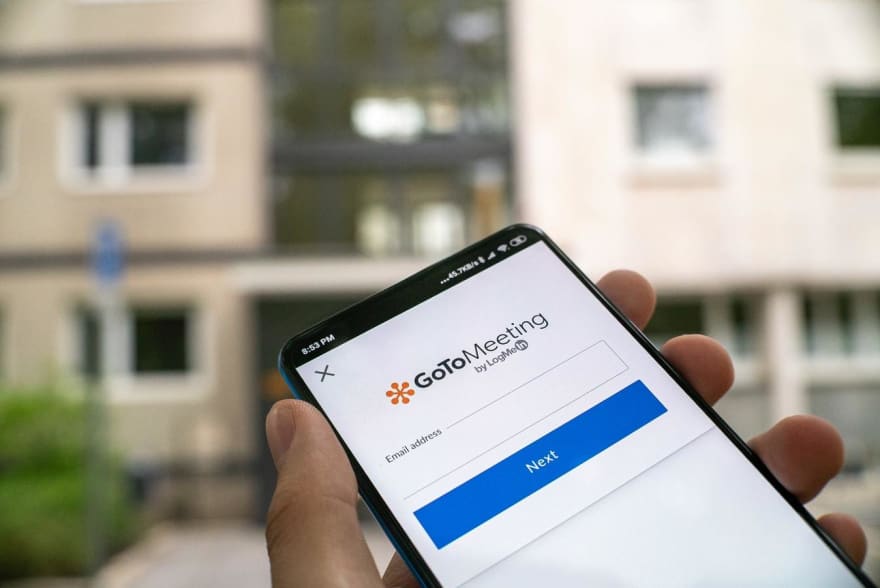




Top comments (1)
Good job!