Overview of My Submission
Today, writing notes is very important in order to stay organised. Especially in Corperate sector, When you write all your tasks in form of notes, they seem more manageable. When you've got a clear outline of the tasks you've got to do and those you've completed, it helps you stay focused. Also it works as a reminder for you.
my-notebook is a web application that is used to keep your notes securly. Each user can create, edit and delete its own notes. It also authenticates the user before performing any CRUD operations.
Submission Category: Prime Time
Link to Code
 mohitm15
/
my-notebook
mohitm15
/
my-notebook
my-notebook is a web application that is used to keep your notes securely.
my-notebook
Handy tool to make your notes
Explore the docs »
View Demo
Table of Contents
About The Project
my-notebook is a web application that is used to keep your notes securly. Each user can create, edit and delete its own notes. It also authenticates the user before performing any CRUD operation.
Built With
Getting Started
To get a local copy up and running follow these simple steps.
Prerequisites
Package.json file mentioned the requirements you need to use the software and how to install them.
-
npm
npm install npm@latest -g
-
Any code editor of your choice (VScode preferable )
Installation
- Clone the repo
git clone https://github.com/mohitm15/my-notebook.git
- Install NPM packages and requirements
npm install
Running the code
-
To run the frontend server , go to terminal and run
cd frontendand then
…
Additional Resources / Info
[Note:] # (Be sure to link to any open source projects that are using your workflow!)
Technologies Used :
- FrontEnd : ReactJS & Framer Motion
- Backend : ExpressJS & NodeJS
- DataBase : MongoDB
ScreenShots
[Note:] # Screenshots/demo videos are encouraged!
SignUp Page
Login Page
Home Page
- Theme : Dark
- Theme : High Contrast
- Theme : Dark Teal
- Theme : Rainbow
Demo video
PS: Project is built and hosted with MongoDB ecosystem and ❤️


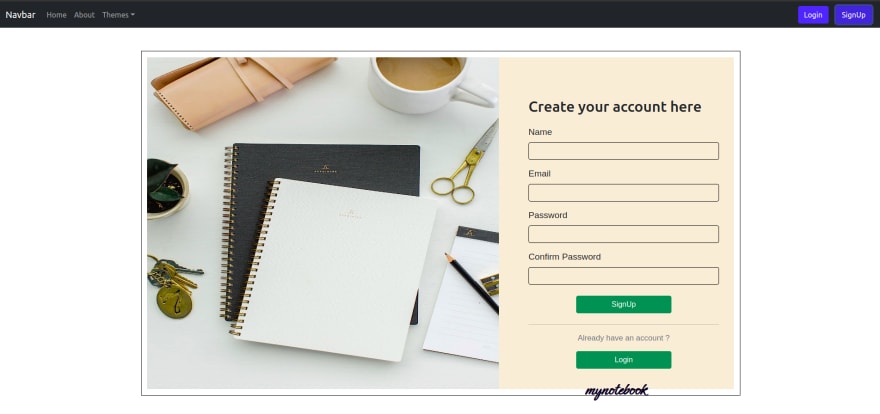


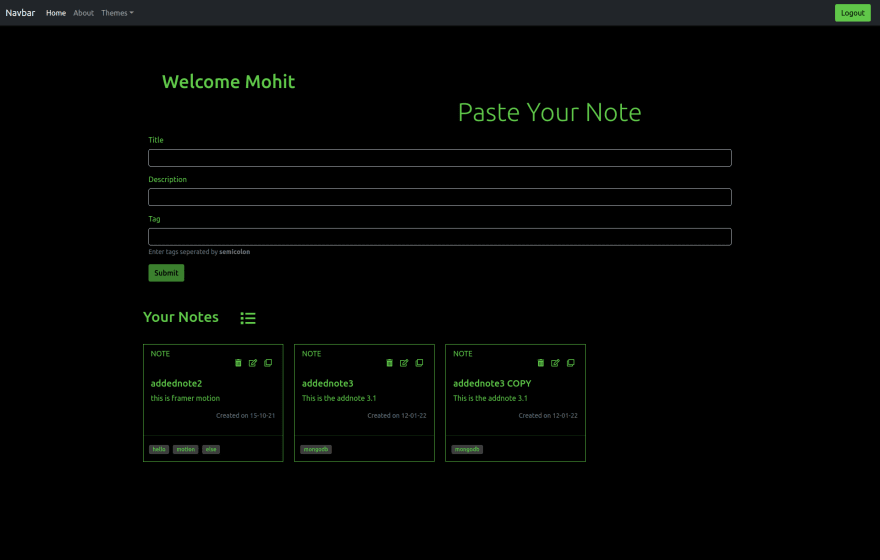



Top comments (0)