Introduction
Hello, Devs! Today, we're diving into a common Git scenario: you've made a commit, pushed it to your repository, and then realized that the commit message needs to be changed. Whether it's a typo, a missing detail, or just a clearer description, editing a commit message after it's been pushed can seem daunting. But don't worry, I'm here to guide you through the process step-by-step.
Why Edit a Commit Message?
Commit messages are crucial in maintaining a clear and understandable history of your project. They should accurately reflect the changes made. Therefore, ensuring they are precise and informative is essential for team collaboration and future reference.
Step-by-Step Guide
-
Local Commit Amendment
If you need to edit the most recent commit message:
git commit --amend -m "New commit message"For editing an older commit, use the interactive rebase:
git rebase -i HEAD~N # Replace N with the number of commits to go back # Follow the instructions in the interactive rebase to edit the commit message -
Force Pushing Changes
After amending your commit:
git push --forceWarning: Force pushing changes the history on the remote repository. This can cause issues for others working on the same branch.
Best Practices and Team Communication
Avoid Rewriting Public History: As a rule of thumb, avoid rewriting the history of public branches. It's best used for local or personal branches.
Communicate with Your Team: If you're working in a team, make sure to inform everyone about the changes. They will need to sync their local copies to the updated history.
Use Clear Commit Messages: Going forward, ensure your commit messages are clear and descriptive from the start to minimize the need for such amendments.
Conclusion
Editing a pushed Git commit message might seem intimidating, but it's a handy skill in your development toolkit. Use it judiciously, and always keep your team in the loop. Remember, clear commit messages are the hallmark of a well-maintained project!
Happy coding!



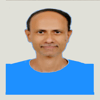


Top comments (0)