The post What’s New for SharePoint and Office 365 from SharePoint Conference 2019 (Part 1) appeared first on Blog IT.
SharePoint and Office 365 have come a long way and it is nothing but amazing to see the constant innovation that Microsoft has been introducing to the platform over the years!
From May 21st to 23rd, Microsoft has once again hosted SharePoint Conference, one of its biggest tech events, revealing many exciting new features in the Microsoft world, including SharePoint and Office 365.
Introduction
There are lot of new announcements being released at a very fast pace and it is challenging to stay up to date with everything that is being released!
This post will try to resume the latest announcements in the SharePoint and Office 365 world and what it means for end users, IT Pros and developers.
Hope you are ready for a ride, fasten your seat belt, because there are many new features coming (some of them may be already rolled out at the time of this writing). While it is impossible to talk about everything that has been announced, I will try to resume some of the biggest announcements in a two part series. These are the main topics I will discuss in the first part of this two part series:
- SharePoint Home Sites
- Microsoft Search
- What’s New In OneDrive
- What’s New for Developers
To read the second part of this post series, click here.
SharePoint Home Sites
One of the biggest announcements ot this year’s SharePoint Conference was without any doubt the new SharePoint Home Sites. This is a SharePoint Communication Site with steroids and it was designed to be the home site for your organization.
SharePoint Home Sites are basically a pre-built portal that is based on a Communication Site with many additional features. The Home Site has some new web parts (that are also available to any Communication Site) and is automatically configured as the news site for the entire organization.
The main goal is to promote employees engagement within the organization by bringing in a single place relevant news, events, content, conversations and video to deliver an engaging experience that reflects each organization’s most relevant information for the whole company.
This is how a SharePoint Home Site will look like:
SharePoint Home sites have the following benefits over traditional Communication Sites:
- A Great and Modern Design
- The SharePoint Home Site is configured as the default organization’s news site
- The information presented in the page is scoped to the entire tenant (using Microsoft Search)
The new SharePoint Home Site will be divided in two major types of information:
- Content that is relevant to the whole organization
- Intelligent web parts that show relevant personalized content (content targeted at the logged in user), making it a great experience for every user that can easily and rapidly access the most relevant information for them (once again powered by search based capabilities). Examples: My Frequent Sites, My News, My Recent Documents
From now on, creating new engaging SharePoint Portals will be a matter of minutes and not days or weeks since SharePoint Home Sites will be available out of the box with no need for any custom development.
In the near future, all new Office 365 tenants will be automatically created with a SharePoint Home Site as their homepage. For existing tenants, admins will be able to provision a Home Site using PowerShell (and eventually, using the Admin Center).
To learn more about SharePoint Home Sites, click here.
Microsoft Search
Microsoft Search was announced in last Microsoft Ignite edition (if you want to know everything about Microsoft Ignite 2018’s announcements, click here) and a lot has happened in this department since then.
Microsoft Search In Bing (Availble Now)
If you are using Bing and you are signed in with your Office 365 account, search results will bring together web results and organization results from withing your Office 365 tenant including People, SharePoint, Microsoft Teams and Yammer.
Microsoft Search in Office.com (Available Now)
It is already possible to search from the Office.com portal and quickly find the most relevant information to you, including the documents you most recently worked on (all of this delivered by the Graph API).
Microsoft Search in Office Desktop Applications (Available Now)
It is already possible to have a consistent search experience from within Office applications (includes Desktop, Web and Mobile applications). The search experience allows you for example to search for a PowerPoint presentation from within a Word document and insert a specific slide directly into the Word document without opening PowerPoint!
Search results are also contextual and suggestions will appear depending on the part of the document users are editing.
Microsoft Search in SharePoint (Available Now)
Recently the Microsoft Search was included in Modern SharePoint sites and will allow users to quickly find News, Files and People. As in other Office 365 applications, the search box is presented at the top of the page.
The first time you click the search box, the search results will present suggestions and the most recent documents you worked on or you recently opened.
Microsoft Search in OneDrive (Available Now)
Microsoft Search is also available in OneDrive and lets you quickly find the information you are looking for from inside your OneDrive files and rapidly filter the search results.
Microsoft Search in Windows (Coming Soon)
Not yet available but soon it will be possible to search for information (Documents, People) in your Office 365 tenant directly from Windows 10.
Microsoft Search Admin Center (Available Now)
The new Microsoft Search Admin Center is already available and lets administrators to take a look into valuable insights from the information inside your organization, such as top queries, impression distribution by result type, etc.
Other Microsoft Search Announcements (Later This Year)
For IT Pros and developers, there were also announced some major and exciting new features coming later this year:
- Custom Refiners
- Custom Search Verticals
- Custom Display Templates for Custom Result Types
To learn more about the most recent announcements on Microsoft Search, click here.
To read all about the most recent announcements about SharePoint and Office 365, click here.
Happy SharePointing!
The post What’s New for SharePoint and Office 365 from SharePoint Conference 2019 (Part 1) appeared first on Blog IT.

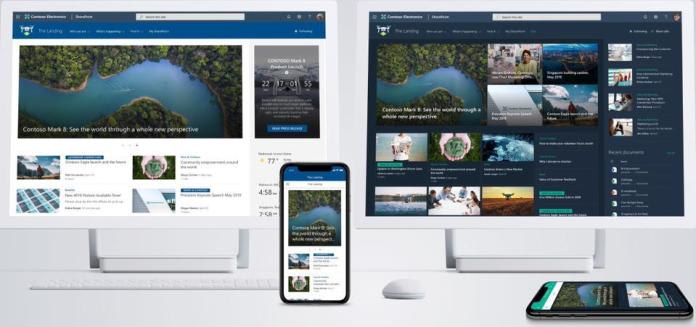
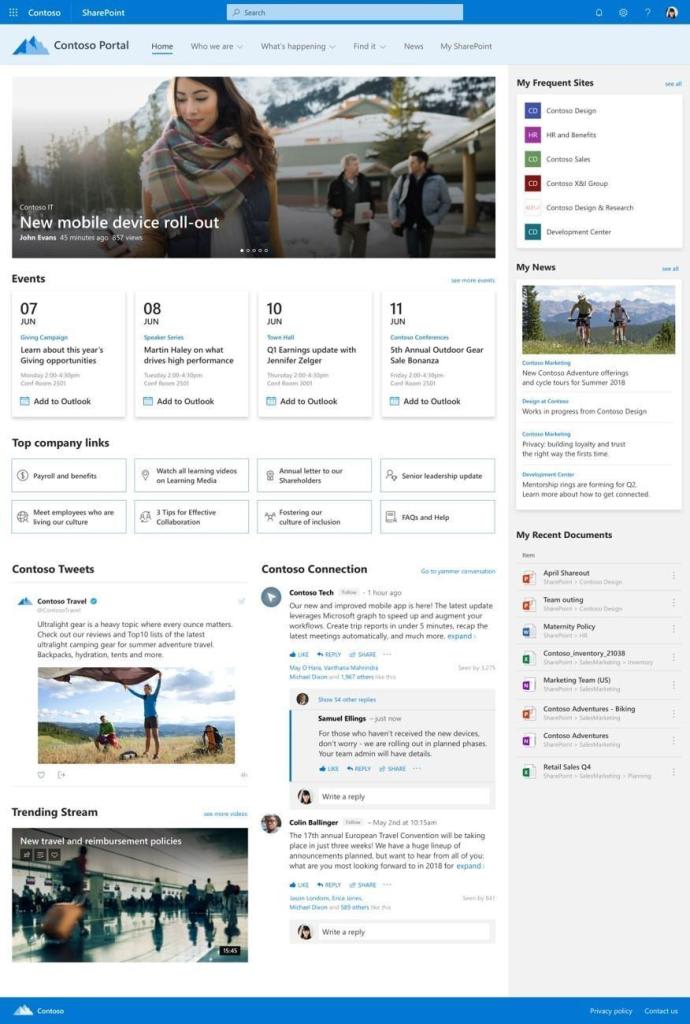
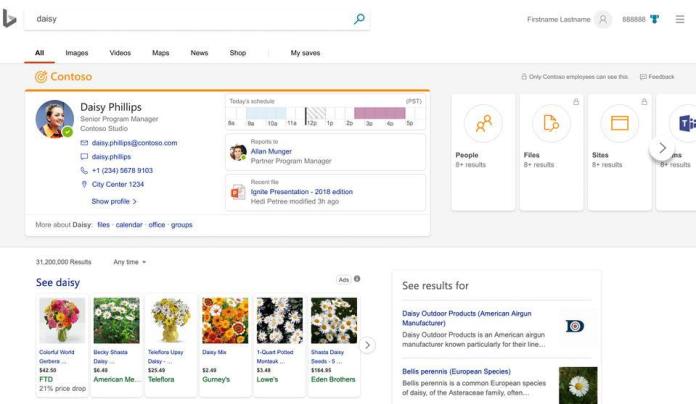
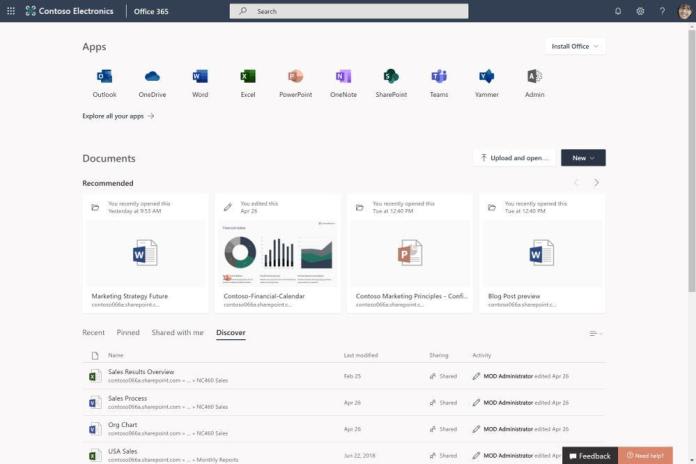
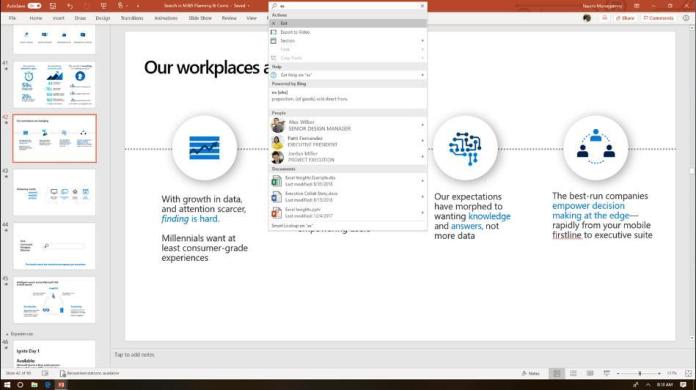
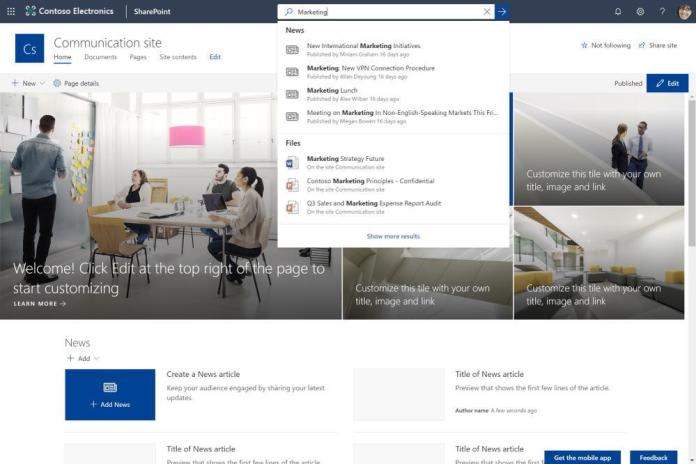
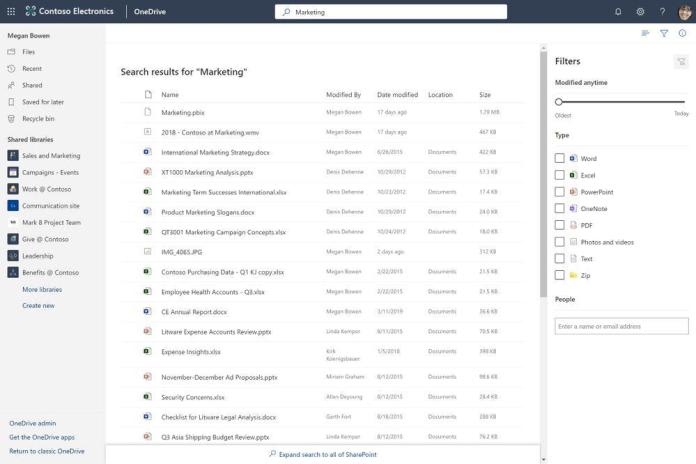
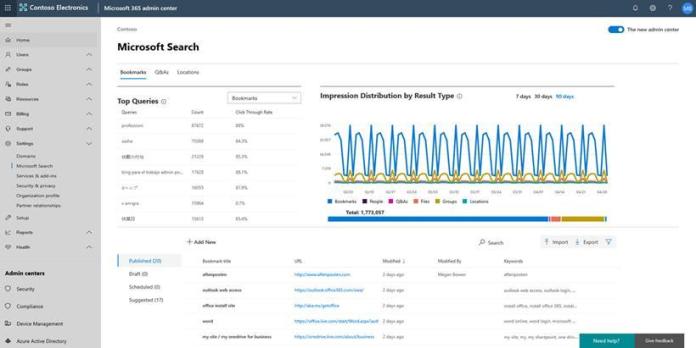

Top comments (1)
Learn more about the latest technological solutions for your office at Offl Lease Deals. Here you will find everything to maximize the productivity of your work.