The post Meet the new Modern SharePoint Server: SharePoint 2019 RTM is here! appeared first on Blog IT.
SharePoint 2019 is finally here!
Finally the the SharePoint Server 2019 RTM version has been announced, and we can now take a look of what the new version brings to the On-Premises world of SharePoint. Not much has changed since the announcement of SharePoint 2019 Preview but still there is a lot of good stuff brought to this new SharePoint Server release.
Introduction
SharePoint has come a long way and it is nothing but amazing to see the constant innovation that Microsoft has been introducing to the platform over the years!
With this release, SharePoint Server finally gets modern and includes a major set of the features that are already available in SharePoint Online. After the release of SharePoint Online back in 2013 and with the release of SharePoint 2016, Microsoft has adopted the “Cloud-first, mobile first” vision where all new features are first released to SharePoint Online and then gradually released to SharePoint On-Premises through new major versions that occur approximately every 3 years and through Feature Packs that were introduced in SharePoint 2016 and allow the latest Cloud innovations to be brought to the On-Premises world. SharePoint 2016 was the first major SharePoint On-Premises release that took advantage of the extensive Microsoft experience managing SharePoint Online and the second major version was just recently announced: SharePoint 2019.
The previous release, SharePoint 2016, has brought us several major improvements over its predecessor (SharePoint 2013). Here are some of its main features:
- New Hybrid Experiences like Cloud Hybrid Search, Hybrid Team Sites and the ability to use Delve as the User Profile Experience
- Major limit increases (ex: Search Index Size, Number of Site Collections, List View Threshold Increase with Automatic Index Column Creation)
- MinRoles
- Feature Packs
- Durable Links
- Zero Downtime Patching
- Integration of the new SharePoint Framework development model (available with SharePoint 2016 Feature Pack 2)
Three years have passed with lots of new features released to SharePoint Online and it is time to take a look at what Microsoft is bringing us with the new SharePoint 2019 Preview release.
What’s New In SharePoint 2019
Lets’ take a look at the major features that the new version will bring!
The main focus of the new release is no doubt the inclusion of major parts of the Modern Experiences already available in SharePoint Online, bringing a responsive user experience and allowing access to SharePoint 2019 from any device (PC and mobile devices). Here are the major new features that were announced and that will be included in SharePoint 2019:
- Modern Team Sites
- Modern Communication Sites
- Modern Lists
- Modern Libraries
- Modern Pages
- Modern Web Parts
- SharePoint Home Page
- SharePoint Mobile App
- Modern SharePoint Development Platform
- Support to the latest OneDrive Sync Client
- Improved Hybrid Support
- Improved support for PowerApps and Flow
- Improvements on Large File Support, Character Restrictions and File/Folder Names
- Administration / Infrastructure Improvements
The following features are not going to be available, possibly in future Feature Packs:
- Hub Sites
- Site Designs and Site Scripts
- Site collection app catalog
- Power BI web part
- Most of the modern web parts available in SharePoint Online
As expected, some of major features in Office 365 will not be available and will remain as cloud only offerings:
- Office 365 Groups
- Planner
- Microsoft Teams
- Microsoft Forms
- Delve (possible to integrate with SharePoint 2019 in a hybrid scenario)
- PowerBI (possible to integrate with SharePoint 2019 in a hybrid scenario)
Modern Team Sites
The major difference between SharePoint 2019 and its predecessor is that it will include some of the major UI improvements already available in SharePoint Online. One of its core components are the Modern Team Sites. Team Sites have always been the major collaboration tool in SharePoint and will continue to be so but now with a modern and responsive user experience, allowing users to easily collaborate and share information within Teams and the whole organization. This is how a new Modern Team site will look like:
One major difference between Team Sites in SharePoint 2019 and their counterparts in SharePoint Online is that they will not be supported in Office 365 Groups and thus not taking advantage of some of the coolest collaboration features in Office 365 such as:
- Planner
- Office 365 Group features including a shared calendar and integration with Outlook
- Ability to connect a Team Site with a Team in Microsoft Teams
Modern Communication Sites
Another major piece of the modern experience that will be included in SharePoint 2019 are the Modern Communication Sites. While Team Sites are all about collaboration and mainly people working on SharePoint Lists and Libraries and sharing information between them, Communication Sites are all about user engagement and having a way to easily share relevant information in an engaging way with a whole department or the entire organization. While in Team Sites, most users are active contributors, in Communication Sites most users will be consumers and there will be a restricted set of users that will publish information for a department or the entire organization to consume. This is how a new Modern Communication site will look like:
Modern Lists
Lists are one of the core collaboration features in SharePoint, allowing users to work on and share information in a structured way, also allowing information from external systems to be presented in SharePoint. Modern Lists will bring the SharePoint Online experience to the On-Premises world, allowing users to interact with the information with a richer user experience, available across multiple devices and browsers. This is how a Modern List will look like:
One of the major advantages is the possibility to easily format column data using the conditional formatting features already available in SharePoint Online. Other major improvements that will be available later this year or in 2019:
- Row Formatting: Ability to create new formatting experiences for any List or Library with scripting
- *Realtime List updates: * Ability to see updates to Lists and Libraries instantly without having to refresh the page
- New Ways to create Lists: Ability to create Lists based on Excel, templates or other Lists
Modern Libraries
Libraries are the other main collaboration feature in SharePoint, allowing users to work on files (and add metadata) and easily share them with other colleagues in the organization. Modern Libraries will bring the same modern experience already available in SharePoint Online and will allow users to easily sync their files with their computers using the latest version of OneDrive for Business, thus allowing users to work offline and sync files to SharePoint once they get back online. This is how a Modern Library will look like:
To read all about the new features included in SharePoint 2019 in a greater detail, click here.
Happy SharePointing!
The post Meet the new Modern SharePoint Server: SharePoint 2019 RTM is here! appeared first on Blog IT.

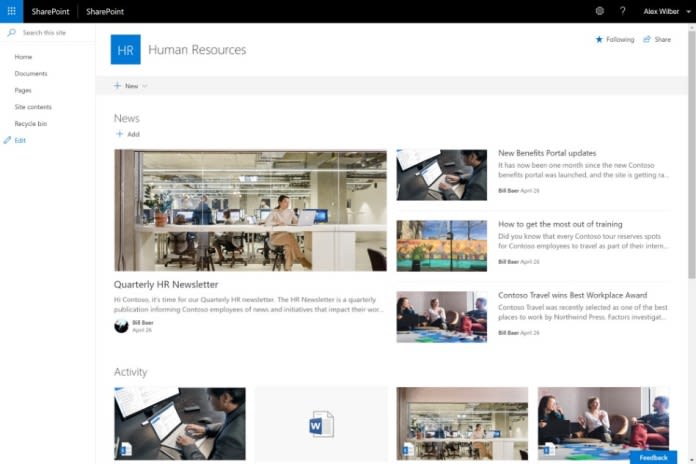
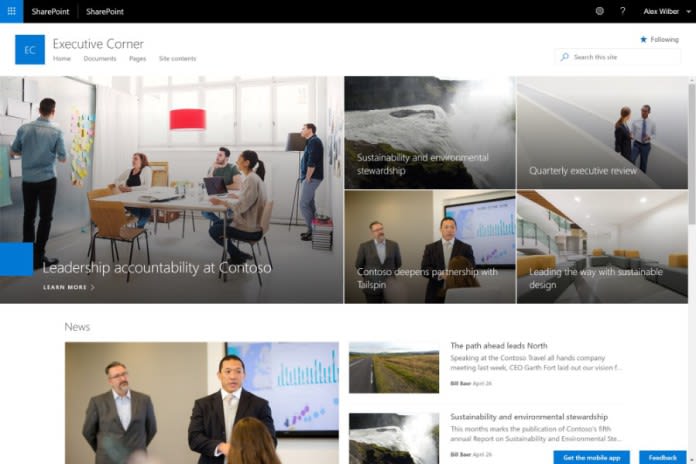

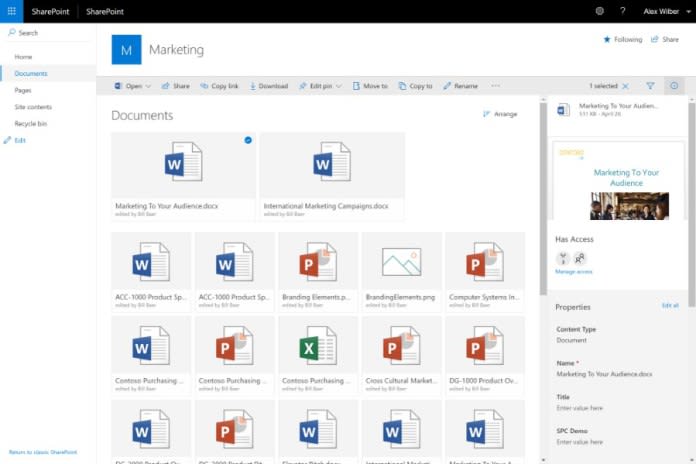


Top comments (0)