At work, the engineering team uses tmux to manage the several instances of the services we run to develop the Lucid suite locally. It is a phenomenal terminal management system and the best part is that it is highly configurable. If you enjoy working in the command-line and haven’t checked it out yet, you need to!
This is what the default status bar looks like with a few windows open:
I added a few config options to my ~/.tmux.conf file to make the status bar easier to read:
This is what the status bar looks like now:
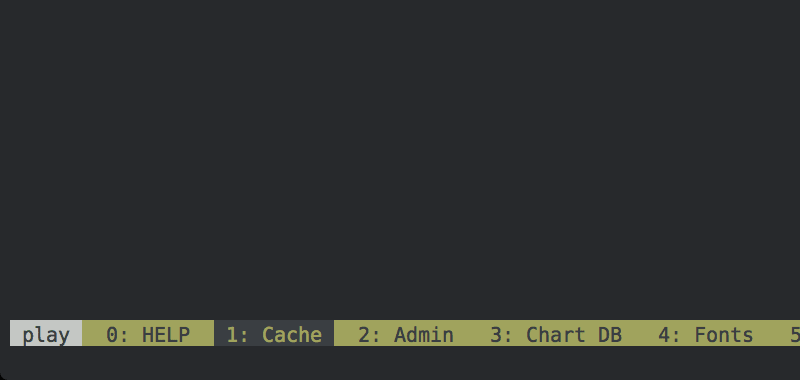 (Terminal theme is the beautiful Tomorrow Theme by Chris Kempson.)
(Terminal theme is the beautiful Tomorrow Theme by Chris Kempson.)
Update 5/16/2015 I still love and use tmux every day. I have recently moved from the default Terminal.app to the fantastic iTerm2.app, in part because it has wonderful tmux integrations. In a nutshell, it is possible to attach to a tmux session with a special command-line flag that uses native iTerm panes/tabs/windows in place of the tmux panes and windows. This allows for easier scrolling, better copy/pasting, and better mouse integrations (i.e., switching between panes). It has loads of other features as well. I can't recommend it enough.
Update 8/26/2017 It's been just over three years since I wrote this post, and I still use tmux every day. My custom tmux status bar theme has largely remained the same as outlined above, too. For the rest of my development environment, I recently built a tool called themer that greatly simplifies keeping a consistent theme between editors, terminals, other apps, and even desktop wallpaper. Check out themer here.

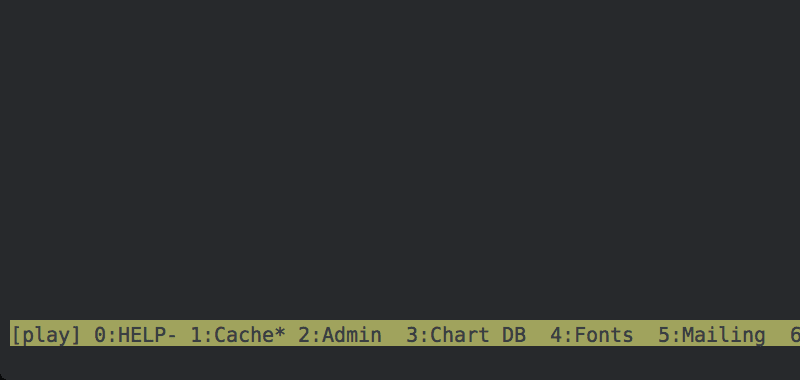





Top comments (0)