Time is money 💲
So in next 10 minutes or less 🤞 I promise, we will:
- Start an API server on your machine (localhost)
- Run independent API test on ☝️ server.
- Test's include assertion
✔️ All this without using any dependency !!! ✔
+ Time starts now ⏱️
Step 1 : Set up the node / NodeJS
💡 Think of
NodeJslikeJVMif you are familiar withjava
If you already have it setup then you can jump to Code and run
Go to nodejs.org and download / install NodeJs on your platform. You may also Check their official Releases page
macos users :
brew install node
linux users :sudo apt install node
Check installation by running this node -v on your terminal / cmd and you will see :
node -v
v16.8.0
Version 16 was the latest while writing this article.
☑️ And that's all you need today in terms of setup
Run and Test in 4 simple steps
1️⃣ Setup server ✔️
2️⃣ Run server 🏃🎽
3️⃣ Write tests 📝
4️⃣ Run API test's 🚀
To keep it simple, we will keep server and test files in the same folder/directory.
So lets create a folder named dev on Desktop
Desktop/dev
Let's Start 👉 !
1️⃣ Setup server✔️
Go to dev folder (cd Desktop/dev) and create a file named server.js and copy this code:
//server.js
const http = require("http");
const HOST = "localhost";
const PORT = 8020;
const server = http.createServer(async (req, res) => {
console.log("Request on server received : " + req.method + " : " + req.url);
/**
* Health check endpoint `/health`
*
* @path {HOST}:{PORT}/health
* @return status : {200}
* @return message : text : "If you see this message, your API server is all set , Welcome !"
*/
if (req.url === "/" && req.method === "GET") {
// set the status code, and content-type
res.writeHead(200, { "Content-Type": "application/json" });
// send the response data as text
res.end("If you see this message, your API server is all set , Welcome !");
}
/**
* Health check endpoint `/health`
*
* @path {HOST}:{PORT}/health
* @return status {200:OK}
* @return uptime : how long has been server up & running
* @return timestamp : Time of response from server
*/
else if (req.url === "/health" && req.method === "GET") {
const healthcheck = {
uptime: process.uptime(),
message: "OK",
timestamp: Date.now(),
};
res.end(JSON.stringify(healthcheck));
}
/**
* Endpoint not implemented / invalid endpoint
* @path {optional} `/`
* @return {404} - Route is not implemented (Page Not Found)
*/
else {
res.writeHead(404, { "Content-Type": "application/json" });
res.end(
JSON.stringify({ message: "Route is not implemented" })
);
}
});
server.listen(PORT, () => {
console.log(`server started on : ${HOST} port: ${PORT}`);
});
So we ☝️ we created a server which will run (in next step) on . We have created these 2 endpoints:
http://localhost:8020/ //Base url : GET Home Page
http://localhost:8020/health //Health : GET server status
Next 👉 !
2️⃣ Run server🏃🎽
Open your terminal/cmd and navigate to Desktop/dev
cd ~/Desktop/dev
and run your server using this command:
node server.js
If you see this message, it means your API Server is all set !
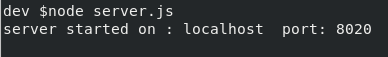
You can even check it on your browser:
Next 👉 !
3️⃣ Write tests 📝
Under same folder Desktop/dev now create a file named test.js and copy this code:
//test.js
const http = require('http');
const assert = require("assert");
let BASE_URL = "http://localhost:8020";
/**
* Test 1 : Hit BASE_URL and assert response statusCode to be === 200
*
* @path {BASE_URL}
* @return expect : {200}
*/
http.get(BASE_URL, (response) => {
console.log("Response: " + response.statusCode);
assert(response.statusCode === 200);
});
/**
* Test 2 : Hit `/health` endpoint and assert response statusCode to be === 200
*
* @path {BASE_URL}/health
* @return status : {200}
*/
http.get(BASE_URL+'/health', (response) => {
console.log("Response: " + response.statusCode);
assert(response.statusCode === 200);
});
/**
* Test 3 : Hit random endpoint `/thisIsNotAValidEndpoint` and assert response statusCode to be === 404
*
* @path {BASE_URL}/thisIsNotAValidEndpoint
* @return status : {404}
*/
http.get(BASE_URL+'/thisIsNotAValidEndpoint', (response) => {
console.log("Response: " + response.statusCode);
assert(response.statusCode === 200);
});
Next 👉 !
4️⃣ Run API test's 🚀
‼️ Make sure you open a new terminal/cmd window to run this and also be sure that our server is still running (step 2️⃣ Run server🏃🎽 ) on separate terminal/cmd.
node test.js
you will see something like this
dev $ node test.js
Response: 200
Response: 200
Response: 404
node:assert:400
throw err;
^
AssertionError [ERR_ASSERTION]: The expression evaluated to a falsy value:
assert(response.statusCode === 200)
at ClientRequest.<anonymous> (.../Desktop/dev/test.js:40:7)
at Object.onceWrapper (node:events:514:26)
at ClientRequest.emit (node:events:394:28)
at HTTPParser.parserOnIncomingClient [as onIncoming] (node:_http_client:621:27)
at HTTPParser.parserOnHeadersComplete (node:_http_common:128:17)
at Socket.socketOnData (node:_http_client:487:22)
at Socket.emit (node:events:394:28)
at addChunk (node:internal/streams/readable:315:12)
at readableAddChunk (node:internal/streams/readable:289:9)
at Socket.Readable.push (node:internal/streams/readable:228:10) {
generatedMessage: true,
code: 'ERR_ASSERTION',
actual: false,
expected: true,
operator: '=='
}
WHAT❗
What just happened ❗ , why all these logs are printed.
😄 Well it is expected, here is why ⬇️
In the above test.js this was intentionally put to demo, what will happen when an test fails on assertion.
Troubleshooting : Start by reading error printed:
AssertionError [ERR_ASSERTION]: The expression evaluated to a falsy value:
assert(response.statusCode === 200)
It is trying to tell you that, the expected response code 200 was not received.
Que: But which one ??
Answer : Read just 1 more line from logs it tells you exactly where test.js:40:7
at ClientRequest.<anonymous> (.../Desktop/dev/test.js:40:7)
Let's Fix this :
- Open
test.jsin your text editor. - Go to line # 40
assert(response.statusCode === 200);
Change 200 to 404
assert(response.statusCode === 404);
now save and close this file.
Self assignment: Try to explore the reason yourself.
hint: line # 33 oftest.js
Let's try to run test's once again 🏃 🚀
node test.js

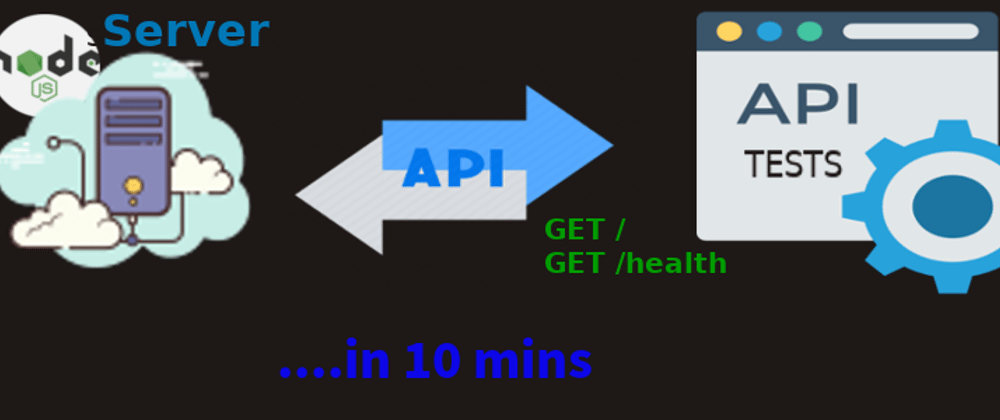
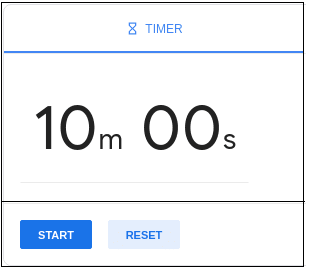








Top comments (0)