Introduction
The concepts of "topic" and "subscribe" are often linked, especially in contexts like messaging systems, event-driven architectures, or content platforms.
Publisher: This is the source or entity that produces messages or events. The publisher doesn't need to know who will consume its messages.
Topic: This acts as a channel or intermediary that categorizes messages. Publishers post messages to specific topics, and subscribers listen to those topics. It's used in systems like message brokers (e.g., RabbitMQ, AWS SNS, Apache Kafka) to allow publishers to send messages without worrying about who will receive them.
Subscriber: These are the entities that consume the messages from the topics they're interested in. Subscribers can dynamically choose topics to receive only the information they need.
Amazon SNS (Simple Notification Service) topic
Amazon SNS provides message delivery from publishers to subscribers using the pub/sub pattern. Publishers send messages to an SNS topic, and subscribers receive those messages through their chosen endpoints.
Topic Types: SNS supports two types of topics:
- Standard Topics: Allow high throughput and best-effort message ordering at least one message delivery
- FIFO Topics: Ensure message order and exactly-once message delivery. Subscribers can be other applications, an Amazon SQS queue, AWS lambda function, or HTTPS endpoint… We can see that in the picture bellow:
Create Topic and Subscribe on the topic
Create User in IAM
On the AWS dashboard choose service IAM (Manage access to AWS resources)
Create user or use existed user
- For created user add for Permission policies: AmazonSNSFullAccess
- On the card Security credentials, you can see option Access Keyes (access key - go to the process where you will create user_accessKeys.csv. In this file, you can see Access key ID and Secret access key. These values you will use in the spring Boot application, in the file: AppListener.java(/spring-boot-aws-sns/src/main/java/rs/karajovic/milan/config/AppListener.java))
Create topic in Amazon SNS
On the AWS dashboard choose Amazon SNS (Simple Notification Service) -> Go to link Topics -> Create topic:
- Standard
- Give name for topic
- Create topic
Subscribe on the topic
Go to link Topics -> Choose created topic -> Create subscription:
- There you can see Topic ARN
- Also, you can see different protocols: Amazon Kinesis Data Firehose, Amazon SQS, AWS Lambda, Email, Email-JSON, HTTP, HTTPS, Platform application endpoint, SMS. For our demo, we will choose: Email-JSON.
When you choose Topics, and click on your topic, you can see fields: Name and ARN. Content of these fields you will use in the project, in the file: application.properties (/spring-boot-aws-sns/src/main/resources/application.properties)
Tech Stack
- Java 17
- SNS Amazon-AWSSDK
- JPA
- Maven
- Lombok
- JUnit
- IAM
- SNS (Simple Notification Service) Create spring Boot application using Spring Initializr using specific dependencies which are shown in the pom.xml
<dependency>
<groupId>org.projectlombok</groupId>
<artifactId>lombok</artifactId>
<optional>true</optional>
</dependency>
<dependency>
<groupId>org.springframework.boot</groupId>
<artifactId>spring-boot-starter-web</artifactId>
</dependency>
<dependency>
<groupId>org.springframework.boot</groupId>
<artifactId>spring-boot-starter-validation</artifactId>
</dependency>
<dependency>
<groupId>org.springframework.boot</groupId>
<artifactId>spring-boot-starter-actuator</artifactId>
</dependency>
<dependency>
<groupId>javax.validation</groupId>
<artifactId>validation-api</artifactId>
<version>2.0.1.Final</version>
</dependency>
<dependency>
<groupId>org.springframework.boot</groupId>
<artifactId>spring-boot-starter-test</artifactId>
<scope>test</scope>
</dependency>
<dependency>
<groupId>software.amazon.awssdk</groupId>
<artifactId>sns</artifactId>
</dependency>
<dependency>
<groupId>org.springframework.boot</groupId>
<artifactId>spring-boot-configuration-processor</artifactId>
<optional>true</optional>
</dependency>
Allow the application to connect to AWS
Create application listener in which is need to set up an AWS access key and secret key in the Java system properties, so the app is able to connect to AWS. We got these properties in the step of creating a context in IAM, which was explained in the step before.
package rs.karajovic.milan.config;
import org.springframework.boot.context.event.ApplicationEnvironmentPreparedEvent;
import org.springframework.context.ApplicationListener;
/**
*
* @author Milan Karajovic <milan.karajovic.rs@gmail.com>
*
*/
public class AppListener implements ApplicationListener<ApplicationEnvironmentPreparedEvent> {
@Override
public void onApplicationEvent(ApplicationEnvironmentPreparedEvent applicationEnvironmentPreparedEvent) {
// accessKeyId & for AWS user
System.setProperty("aws.accessKeyId", "fill with accessKeyId & for AWS user");
// secretAccessKey for AWS user
System.setProperty("aws.secretAccessKey", "fill with secretAccessKey for AWS user");
}
}
Application listener should be added to the application.
@SpringBootApplication
public class SpringBootAwsSns {
public static void main(String[] args) {
SpringApplication app = new SpringApplication(SpringBootAwsSns.class);
app.addListeners(new AppListener());
app.run(args);
}
}
Set up SNS properties
In application.properties set values for aws-sns region and topicArn. We got these properties in the step of creating topic in Amazon SNS, which was explained in the step before.
#### AWS ### -
aws.sns.region=fill with region where you crated sns
aws.sns.topicArn=fill with created arn for test-top-arn
management.endpoints.web.exposure.include=*
Configuration SNS Client
Now we need to configure the SNS Client that will publish messages to the topic. We created a class that reads the AWS SNS properties from the properties file. It is in the class /spring-boot-aws-sns/src/main/java/rs/karajovic/milan/config/AwsProperties.java.
package rs.karajovic.milan.config;
import org.springframework.boot.context.properties.ConfigurationProperties;
import org.springframework.context.annotation.Configuration;
import lombok.Getter;
import lombok.Setter;
import javax.validation.constraints.NotNull;
/**
*
* @author Milan Karajovic <milan.karajovic.rs@gmail.com>
*
*/
@Configuration
@ConfigurationProperties(prefix = "aws.sns")
public class AwsProperties {
@Getter @Setter
@NotNull
private String region;
@Getter @Setter
@NotNull
private String topicArn;
}
Then, configure an SNS Client with the appropriate region.
package rs.karajovic.milan.config;
import org.springframework.beans.factory.annotation.Autowired;
import org.springframework.context.annotation.Bean;
import org.springframework.context.annotation.Configuration;
import software.amazon.awssdk.regions.Region;
import software.amazon.awssdk.services.sns.SnsClient;
/**
*
* @author Milan Karajovic <milan.karajovic.rs@gmail.com>
*
*/
@Configuration
public class SnsConfig {
@Autowired
private AwsProperties awsProperties;
@Bean
public SnsClient snsClient() {
return SnsClient.builder()
.region(Region.of(awsProperties.getRegion()))
.build();
}
}
Build a message with a message attributes
In our scenario, subscribers to the topic wish to receive notifications about changes in temperature, whether it increases or decreases. Create the Message class to specify the attributes that are relevant to these subscribers.
package rs.karajovic.milan.config;
import org.springframework.beans.factory.annotation.Autowired;
import org.springframework.context.annotation.Bean;
import org.springframework.context.annotation.Configuration;
import software.amazon.awssdk.regions.Region;
import software.amazon.awssdk.services.sns.SnsClient;
/**
*
* @author Milan Karajovic <milan.karajovic.rs@gmail.com>
*
*/
@Configuration
public class SnsConfig {
@Autowired
private AwsProperties awsProperties;
@Bean
public SnsClient snsClient() {
return SnsClient.builder()
.region(Region.of(awsProperties.getRegion()))
.build();
}
}
package rs.karajovic.milan.model;
/**
*
* @author Milan Karajovic <milan.karajovic.rs@gmail.com>
*
*/
public enum EventType {
DROP, INCREASE
}
Next, we create a builder that constructs an Amazon PublishRequest object from a given message. This message leverages Amazon SNS message attributes, which allow for greater flexibility. One key advantage of using these attributes is that they enable subscribers to filter their subscriptions based on specific attributes, ensuring they only receive the notifications that are relevant to their interests.
public class RequestBuilder {
public static final String COUNTRY = "Country";
public static final String REGION = "Region";
public static final String EVENT_TYPE = "EventType";
public static final String CITY = "City";
public static final String NEW_TEMPERATURE = "NewTemperature";
public static final String DEFAULT_MESSAGE_BODY = "Please see attributes.";
public static PublishRequest build(String topicArn, Message message) {
Map<String, MessageAttributeValue> attributes = new HashMap<>();
attributes.put(COUNTRY, buildAttribute(message.getCountry(), "String"));
attributes.put(REGION, buildAttribute(message.getRegion(), "String"));
attributes.put(EVENT_TYPE, buildAttribute(message.getEventType().toString(), "String"));
attributes.put(CITY, buildAttribute(message.getCity(), "String"));
attributes.put(NEW_TEMPERATURE, buildAttribute(message.getNewTemperature().toString(), "Number"));
PublishRequest request = PublishRequest.builder()
.topicArn(topicArn)
.message(DEFAULT_MESSAGE_BODY)
.messageAttributes(attributes)
.build();
return request;
}
private static MessageAttributeValue buildAttribute(String value, String dataType) {
return MessageAttributeValue.builder()
.dataType(dataType)
.stringValue(value)
.build();
}
}
Publish a message
Create an endpoint that publishes a message to the specified topic. Upon execution, the endpoint provides the status code, the response message, and the unique message ID generated by Amazon SNS for the published message. In the event of an exception, the endpoint will return the corresponding status code along with the error message as received from Amazon SNS. The next step involves transforming the message into an Amazon PublishRequest and proceeding to publish it.
@RestController
public class MessageController {
private final MessagePublisher messagePublisher;
public MessageController(MessagePublisher messagePublisher) {
this.messagePublisher = messagePublisher;
}
@PostMapping(value = "/publish")
@ResponseStatus(HttpStatus.CREATED)
public SnsResponse publishMessage(@RequestBody Message message) {
return messagePublisher.publish(message);
}
@ResponseStatus(HttpStatus.INTERNAL_SERVER_ERROR)
@ExceptionHandler(RuntimeException.class)
private String handleException(RuntimeException e) {
return e.getMessage();
}
}
Also, we will create model SNS response which will be used to receive the response from the publish endpoint:
@NoArgsConstructor
@AllArgsConstructor
@Getter
@EqualsAndHashCode
public class SnsResponse {
private Integer statusCode;
private String message;
private String publishedMessageId;
@Override
public String toString() {
return "SnsResponse{statusCode=" + statusCode +
", message='" + message + ''' +
", publishedMessageId='" + publishedMessageId + "'}";
}
}
The code handles various exceptions that Amazon SNS might throw, with SdkException handling as a general catch-all for other potential exceptions.
Send a message in SNS using local environment development tool
Run created Spring Boot app and send a message to the publish endpoint using Postman like it is shown in the picture:
The response body indicates that Amazon SNS returned a 200 status code along with the message “OK” and a message ID, verifying that the message was successfully published.
Check the email address that was subscribed to the topic earlier; you should find a notification from AWS there.
Docker & docker-compose
This spring boot application we can also dockerize. Tor that we are using the Dockerfile and docker-compose.yml files whic are in the root of the project.
Dockerfile:
When image is created, we start the container using docker-compose.yml file:
docker-compose.yml:
When the container is started, we can send a message to the publish endpoint using Postman like it is shown in the picture:
Contact and support
author: Milan Karajovic
Portfolio: https://milan.karajovic.rs/
GitHub: https://github.com/Milan-Karajovic/AWS-SNS-Spring-Boot
Follow me on LinkedIn: https://www.linkedin.com/in/milan-karajovic-3a1243359/

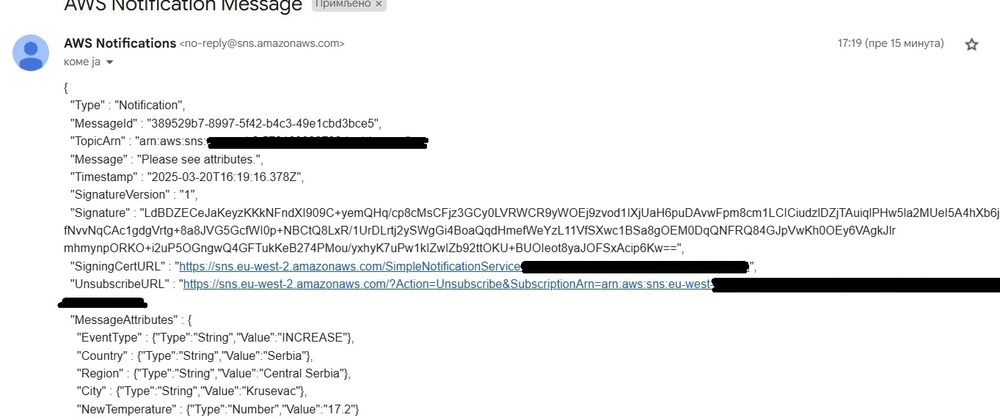
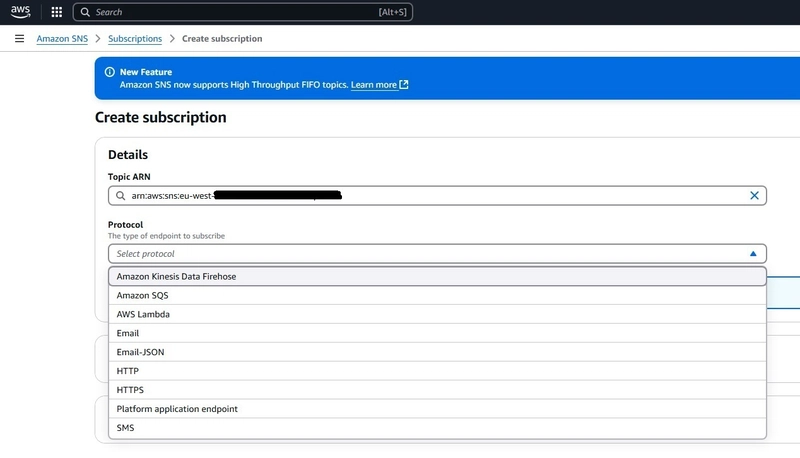
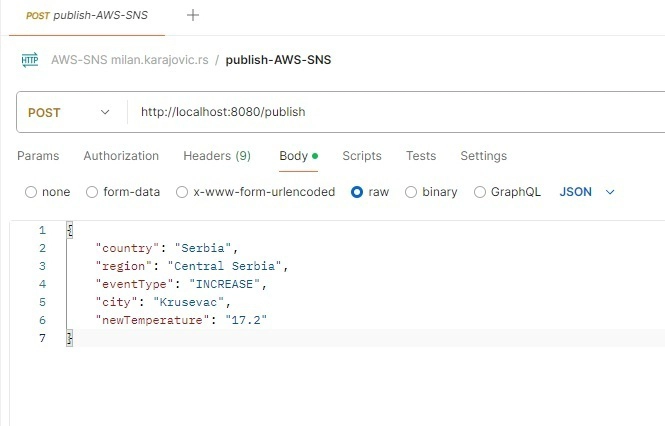
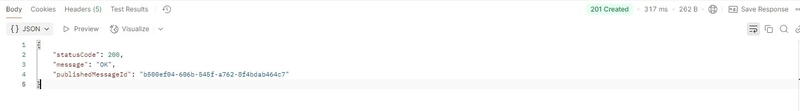
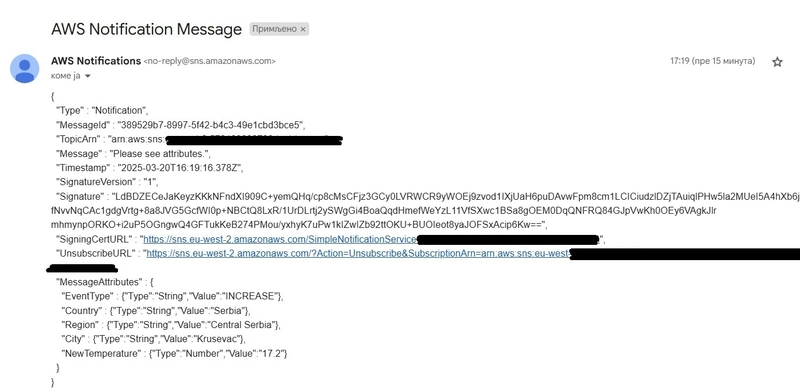
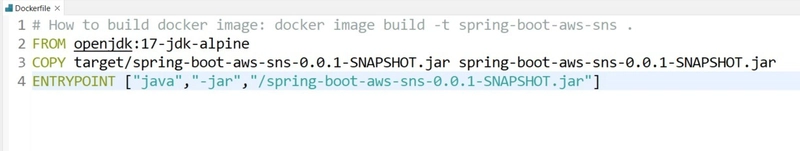
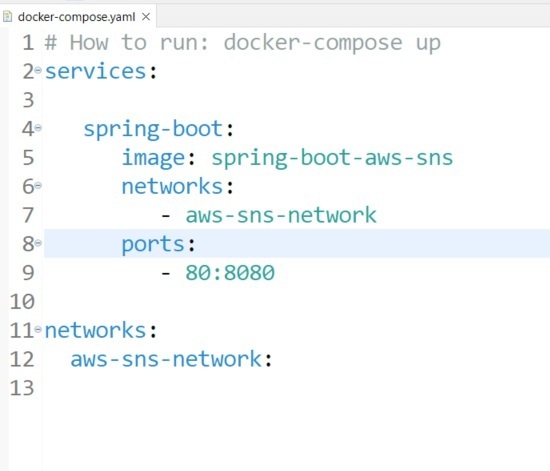
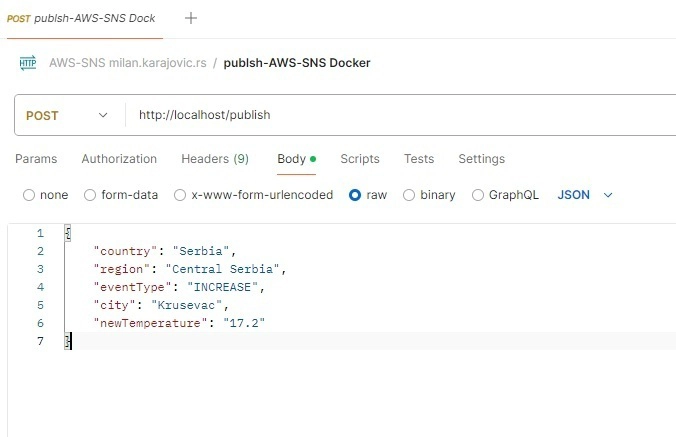



Top comments (0)