Last night I did another live-stream where I finished the first draft of a URL shortener I'm calling "cfShorty". During live-streams I typically end up searching the ColdBox docs for help, but this time Gavin Pickin watched and commented with some cool tips, most of which I'd never used before.
Here are the three ColdBox features I learned while building my URL shortener last night.
Resourceful Routes
This one was cool. Rather than define and tweak my URL routes manually in /config/Router.cfc, Gavin told me how to use the resourceful routing feature to auto-generate my CRUD routes for me.
By simply adding resources( "photos" ) to my ColdBox Router config file (that's /config/Router.cfc), ColdBox will set up all the routes necessary for a CRUD management screen:
- List resources page (aka table of entries with Edit/Delete button) via
GET /resource - Show individual resource (aka readonly view of a single entry) via
GET /resource/:id - Show "New Resource" form to create a new resource entry via
GET /resource/new - Show edit form for an existing resource via
GET /resource/:id/edit
As well as the three main routes necessary for creating, updating and deleting entries from the database:
- Create new resource entry via
POST /resource - Update an existing resource entry via
PUT /resource/:id - Delete an existing resource entry via
DELETE /resource/:id
Obviously, I still had to write the code to handle each event, but ColdBox even makes that party easy by offering a CommandBox CLI command which can quickly build out your event handler, HTML view files, a model object, and even base test specs in your tests/specs directory:
The "Scaffolding Resources" ColdBox docs outline this, but it's as easy as running:
coldbox create resource Users
ColdBox Route Visualizer Module
This module is super handy for debugging your ColdBox routes. Here's what I see when I browse the /route-visualizer page to debug my routes in cfShorty:
To install and use Route Visualizer, all it takes is these three steps:
- Run
install route-visualizer --saveDevfrom your CommandBox shell - Reinitialize ColdBox by browsing:
-
/?fwreinit=mypassif you have a reinit password set inconfig/Coldbox.cfc, OR -
/?fwreinit=1if no reinit password is configured.
-
- Head to
/route-visualizerin your ColdBox app.
One thing to note: Make sure to add the --saveDev flag when you install Route Visualizer. You might notice in the live-stream recording that I neglected to do this, causing ColdBox to (by default) install this module as a production dependency in box.json. I do not want production users viewing my ColdBox routes, so I came back later and moved the dependency to devDependencies in my box.json.
HTTP Method Spoofing
This is a small tip, but still super useful for my project. Since my cfShorty is a rough draft/prototype, I am not using any frontend JS like Vue. And since I am not using frontend JS, I have no way to edit a route via PUT /resource/:id because HTML forms do not support the PUT method. (This is something I was shocked to learn when Gavin told me. I guess I'm used to using PUT inside AJAX calls, and never actually tried it in a plain <form method="PUT"> before.) Likewise, I can't delete any resource entries via DELETE /resource/:id because HTML forms do not support the DELETE method either. (And besides - I wanted to use a link tag!)
ColdBox (and Gavin) to the rescue, once again. ColdBox supports spoofing the HTTP method. All you need to do is add a _method url or form parameter which passes your desired HTTP method as the value, like _method=delete or _method=PUT.
With HTTP method spoofing, hitting the ColdBox PUT /resource/:id route is as simple as this:
<form action="#event.buildLink( 'resource.#prc.id#')#" method="POST">
<input type="hidden" name="_method" value="PUT" />
<!--- my form goes here --->
</form>
Since HTML forms only support GET and POST, I opted to send the form data via POST to hide the data in the request payload (as opposed to in the URL, which is kinda ugly). Then adding a hidden input to my form which passed _method=PUT causes ColdBox to execute my PUT route, and as easy as that I'm done.
Conclusion
I learned some cool ColdBox tips this session. If you missed the live-stream, you can catch up with the recording on YouTube or simply ask me on Twitter. :)

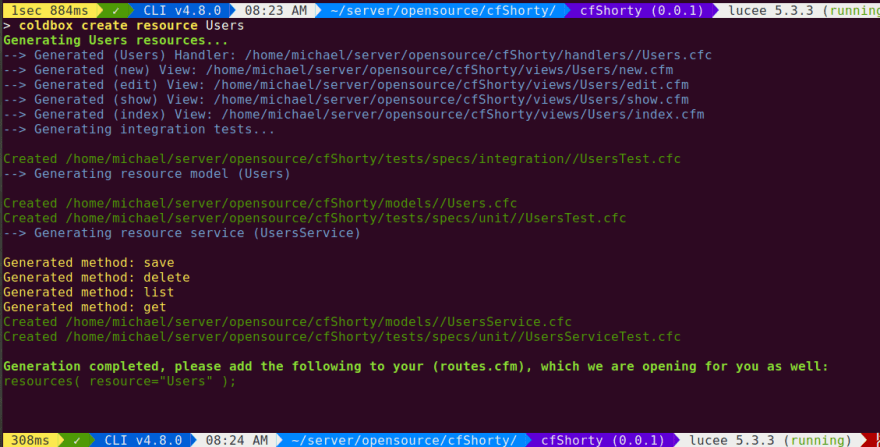
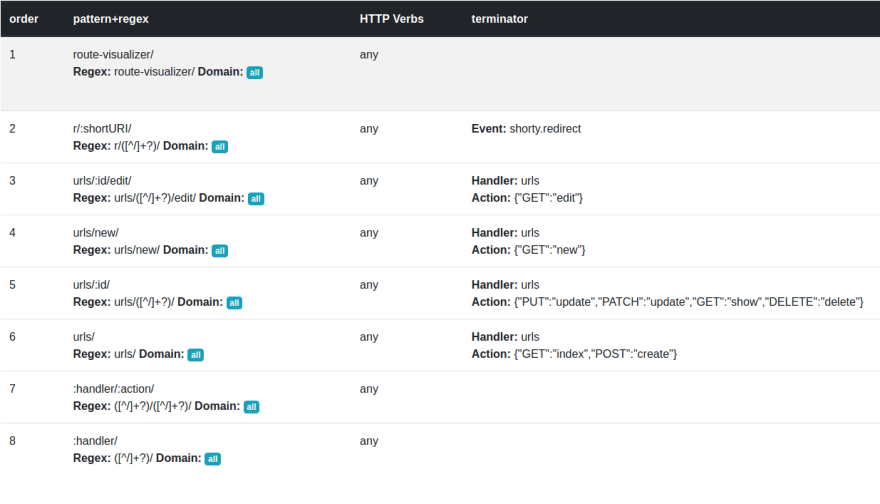

Top comments (0)