As most mobile application developers I have encountered in my experience, have a basic understanding and experience in connecting and implementing a basic database structure and design for an application prototype or a side project they might be working on. But as for me, who switched from front end web development to developing apps in Swift, I didn't have a clue on connecting databases to build a working application with web services.
After a lot of begging my backend dev friends to make databases for me and getting a lot of annoyed rebuttals, I decided to take matters into my own hands. I discovered how to use Cloud Firestore for designing my own database and web services. An overview on getting started here
Since Cloud Firestore is based on a NoSQL database, you can use the service as a data dump, but also add some structure if you'd like. A little bit of understanding of terminology between SQL and NoSQL databases and how you could turn a NoSQL database into a relational one.
An explanation on how this will work out:
Let's take an example of a database of Cars and their owners in a City/Administrative region.
Cars have information on their owner, model and license plate number. Owners have their id, name and email/contact.
The following image will show this design in a Relational Database:
The next image is a translation of the same design in a Cloud Firestore DB:
To learn more and get a sense of the working of Firestore and its queries, you could try out this codelab
Apologies for my handwriting in the DB Images. Hope you understood what I was trying to say. That's all for this blog!

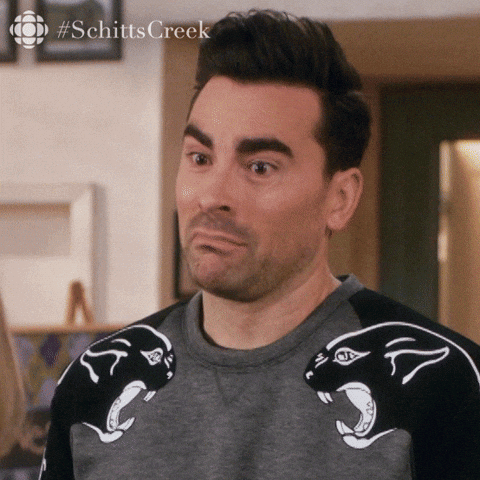
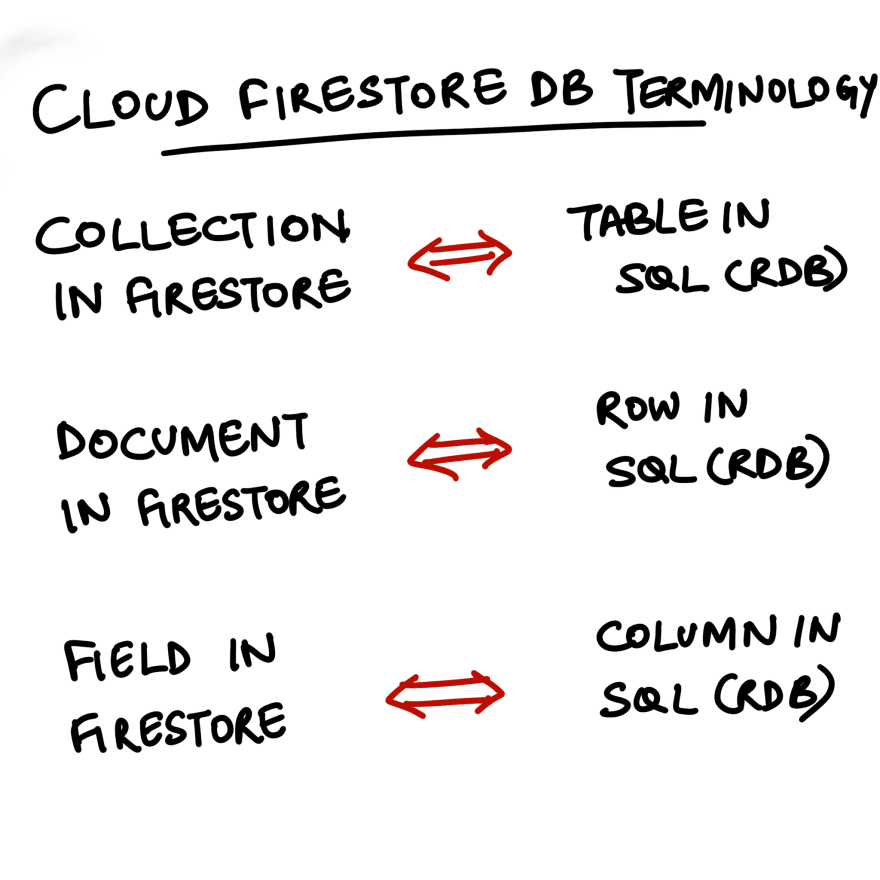
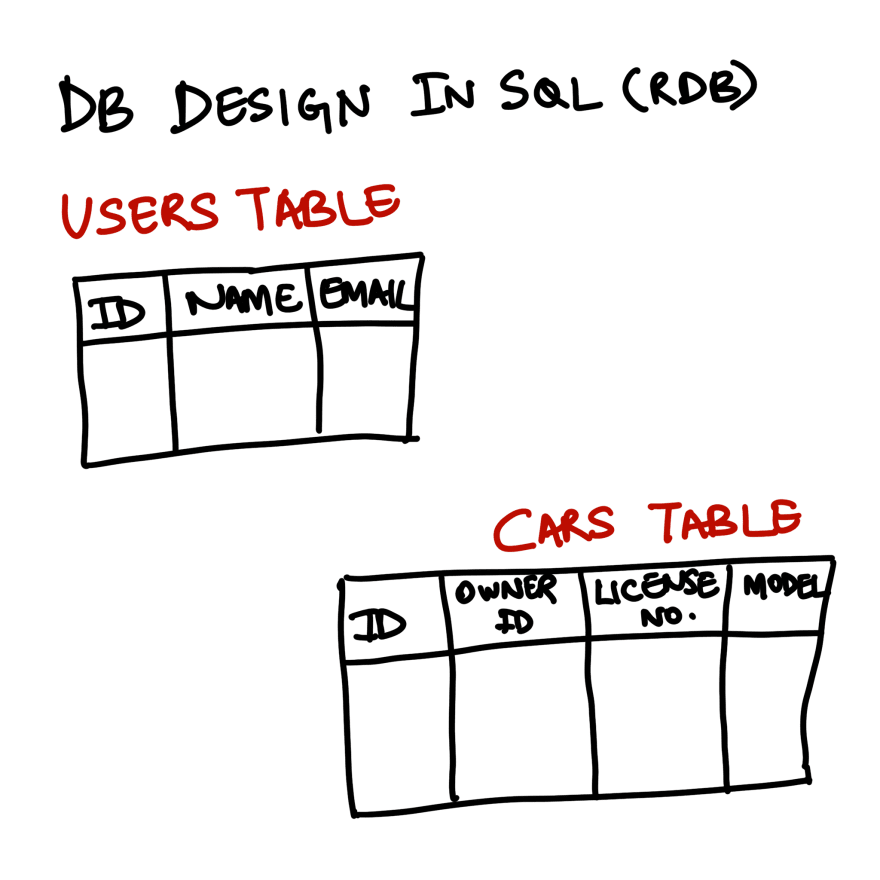
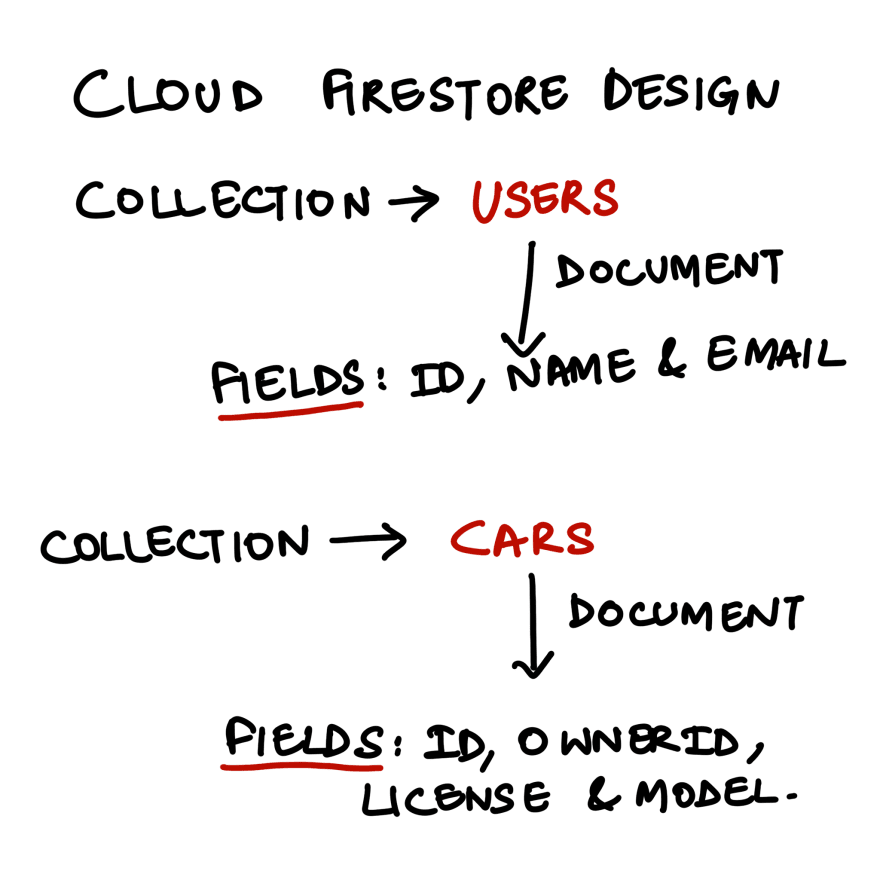


Top comments (0)