🔰 ProcessMaker | BPM & Workflow Software Solution
"Enterprises looking for a full Workflow Content Automation Platform with the ability to automate complex workflows should evaluate ProcessMaker. The breadth of capabilities combined with a robust set of industry solutions makes them one to watch."
Take a look at the official Process Maker are two docker images:-
- One is
Non-Commertial Open SourceImage and - Other is
Commercial PaidImage.
Docker Non-Commertial Open Source Image.
Docker Commertial Paid Image.
Today's lesson we are going to set up Non-commertial open source version.
Installation Guideline
first, clone that source repository:
then, navigate to that directory using cd processmaker-docker command.
Generally Running process with docker composer up in demon or background
docker network prune
docker-compose up -d
👏 Great! Processmaker service is running in the background. Let's open the browser with following issues:-
Note Database not connected properly, cause Host Name not found. So now, inspect into specific mysql container id or name like below and get "IPAddress": "172.16.150.2" from Network Section.
docker ps
docker inspect [396319b4c448]
Or,
docker inspect [processmaker-docker_mysql_1]
✅ Successfully, we can up and running our application. To stop or down application use, below command
docker-compose -f down
Docker Compose from, Custom docker composer file name
To run docker compose from file
docker-compose docker-compose-ce.yml up
docker-compose docker-compose-paid.yml up
docker-compose "C:\Users\mesadhan\Desktop\processmaker-docker-paid.yml" up
To stop docker compose from file
docker-compose -f docker-compose-ce.yml down
docker-compose -f docker-compose-paid.yml down
😰 Exception Handling
All remove all the unuse network
docker network prune
Show all the available networks
docker network ls
Show all the available networks
docker network rm [name_network or id]
👌 Congratulations!. & Thank You!
Feel free to comments, If you have any issues & queries.

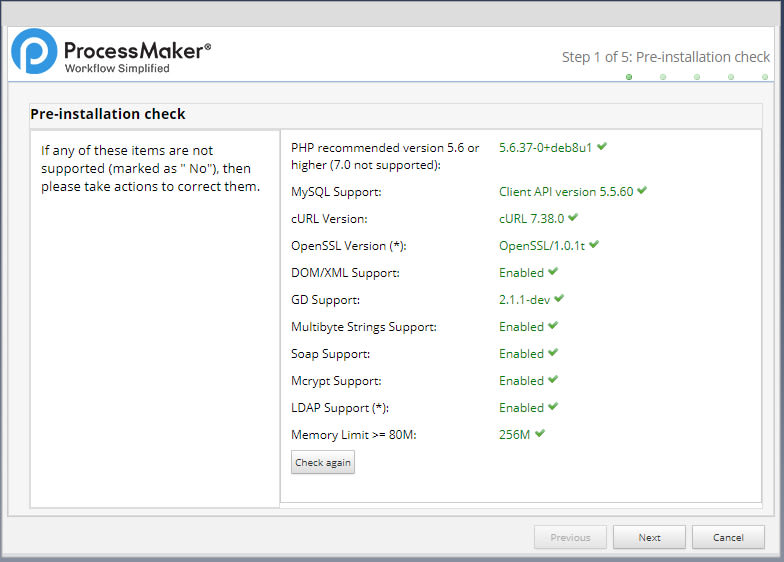
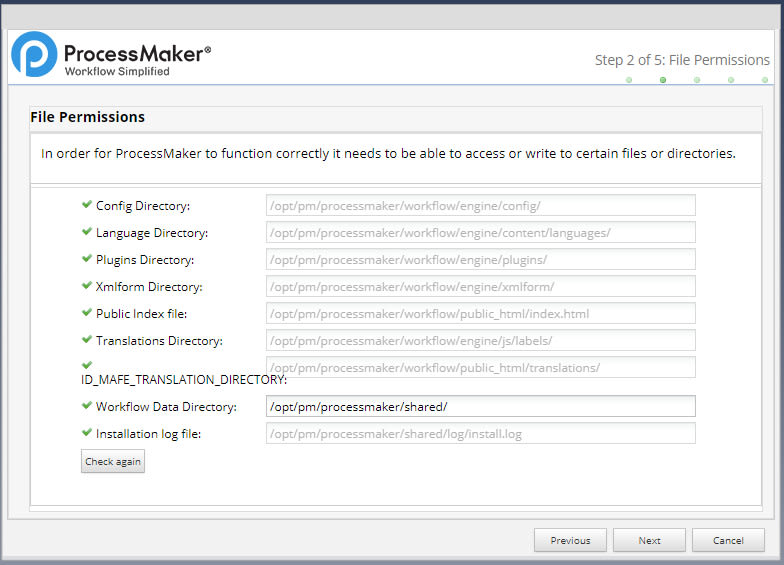
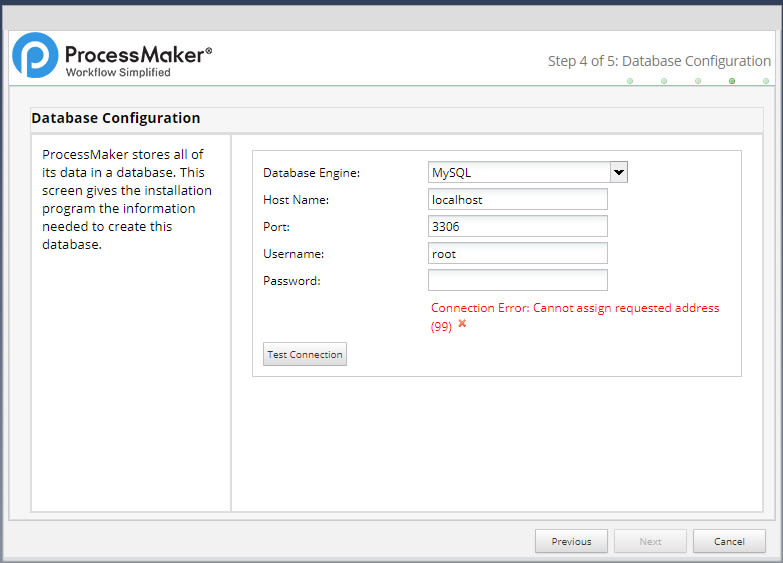




Top comments (8)
Hey Nice DOCs, thank you!
What is the DB password? root/root?
And, just out of curiosity: What does commercial paid image mean? As I see I can get processmaker 4.0.1. from hub.docker.com/r/processmaker/proc... here. This seems to be free to me. Do you have any experience on that?
Sorry! As far as I remember it comes with two versions one is community-driven, And other one is Paid for commercial uses. You can find their pricing related issue in the official documentation.
processmaker.com/products/pricing/...
I hope It might be helpful for you.
Ok, thanks for quick reply. But you do not remember the default DB password by chance?
Oops! Sorry, I forget o replay about the DB password you can check the docker-compose.yml file.
github.com/mesadhan/processmaker-d...
Great thank you, but as I see this is "just" Version 3.4.x and not the new 4.0.x
Any experience on that?
I don't try yet now. But as I don't mention any version It defaults pull the latest image from docker hub. If you need a specific version then just change it on docker-compose.yml. I hope it will solve your problem
Good afternoon
This manual is very good, but I don't know if version 4 could be obtained.
To the owner of this publication, my apologies for talking about another publication that is not this one.
On the other hand if someone could help me, I have used this manual.
github.com/ProcessMaker/pm4core-do...
Everything starts normally but when I start the container and enter the dashboard, it does not accept the credentials that are shown when starting the container. Has this happened to anyone? I am installing the container on Centos 9.
Oh, it only works for Centos 7.
thanks
Some comments may only be visible to logged-in visitors. Sign in to view all comments.