One of the classical challenge in Security and Accessibility of a project in AWS when you want to access on EC2 or private Databases is with Bastion.
Bastion is the central point to access its private instances.
Classical architecture of a bastion via SSH Tunnel.
What about resilience ?
filter inbound ip's via Security Group ?
SSH key rotation ?
it will be a lot of extra work...
So how to access to your private instance securely ?
With browser, directly, you can use AWS Systems Manager Session Manager or also in some cases with EC2 Serial Console
Ok, but how to access a database (Redshift, Aurora, DocumentDB, RDS,...) ? or still connect in SSH without using session manager directly in the EC2 of destination ?
SSM-Bastion
I am very happy to share with you SSM-Bastion, how it works ?
Let's see it more closely, first the instance will not need to be exposed in public subnet.
Resilience and cost savings with Spot instances in an Auto Scaling Group.
1/ Via a script the user launch a port forwarding command, authenticated by its AWS Access Key and Secret Key.
EC2 instance need to communicate with some AWS endpoint's, so if you're in an isolated VPC without NAT Gateway you will need the following endpoints :
Note for KMS you will need to activate it via the console or cli
2/ After the user launch a port forwarding command (via Run Command) the EC2 SSM-Bastion creates a tunnel to the destination
3/ After the tunnel (via socket) is created, a session is opened on the local laptop to be able to connect to it from localhost.
Launch a connection - Example
For launching a port forwarding session with the script you have 2 alternatives.
1/ Interactive session
./ssm-bastion-port-forwarding.sh
A connection in a private EC2 with IP 10.0.0.1 and listening port 3006, the port open in the laptop will be 9090
2/ Line arguments
You can launch directly the session in line arguments, with the following parameters
./ssm-bastion-port-forwarding.sh hostname_destination port_destination port_source
Example of a connection with a mysterious endpoint and port of destination 4567, port open in the laptop 8768
After that you can use your connection on localhost:port_open and... enjoy 🙂
You can find the Terraform and Bash script in github


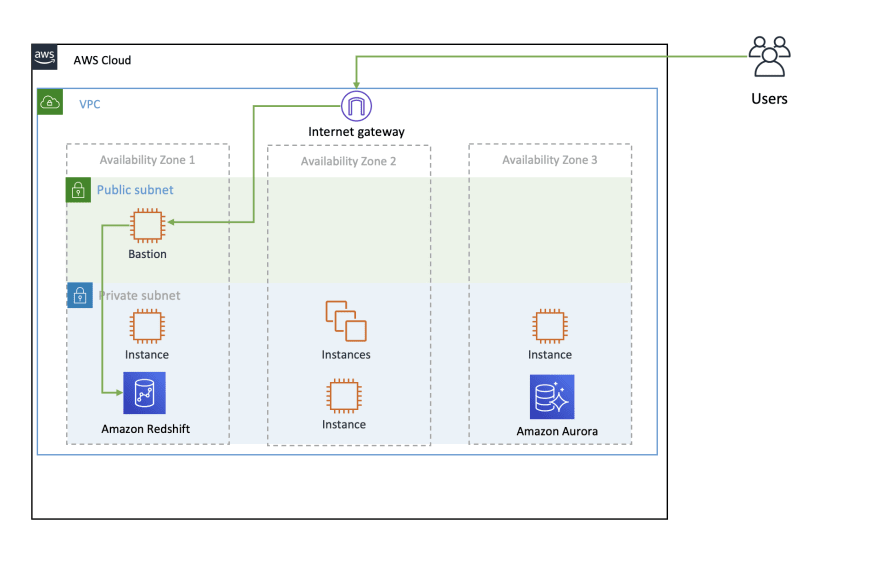

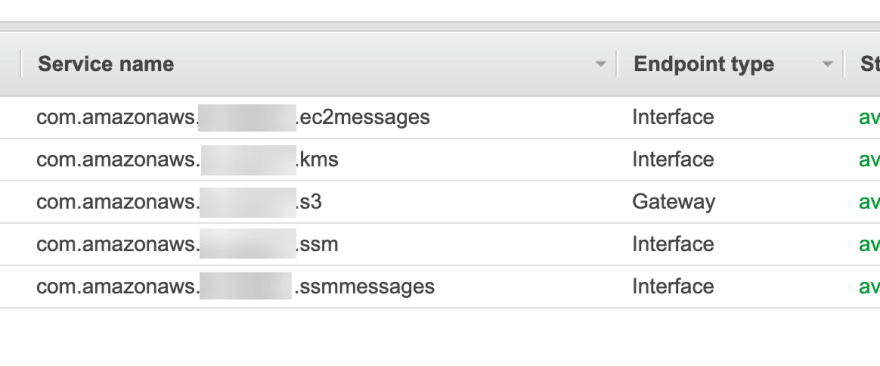
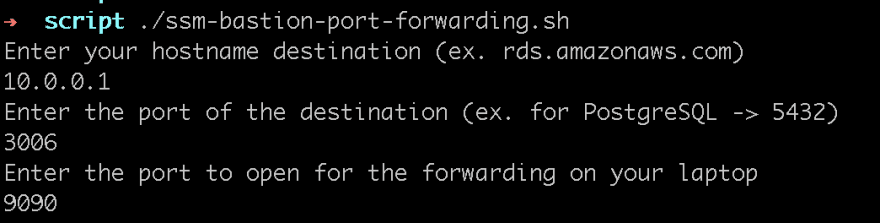
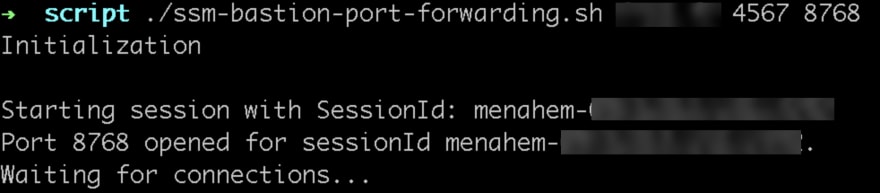

Top comments (0)