When I first started using Strapi as a CMS for one of my client, to give them a little freedom to manage their website content, the hardest part of the development was when I need to build a feature where there is a contact form which people can add and send an attachment (pdf/zip/image/etc.)

If I'm not mistaken, there is no official documentation regarding this on Strapi website, but after a few research, I discovered the step to do it.
1. Enable user permission to upload
Strapi has an upload plugin, that can enable user to upload file to strapi, make sure you check the upload checklist like the image below)
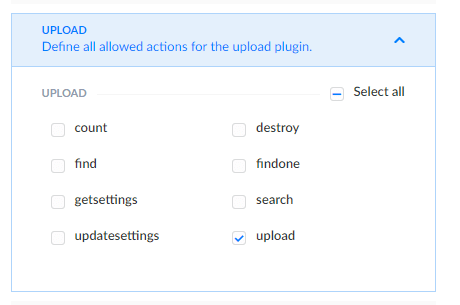
You can find the section in your-url.com/admin/settings/users-permissions/roles
2. Send file to Strapi
First, you need to send your file first to Strapi before submit the entire form data. Later, you can link the file and your form data using the id of the file that has been uploaded. For the code example I'm using axios to fetch the request.
const [selectedFile, setSelectedFile] = useState(null);
let file = new FormData();
file.append("files", selectedFile);
axios.post("your-strapi-url/upload",file)
.then((response) => {
const fileId = response.data[0].id
})
.catch((error)=>{
//handle error
})
3. Send the form data to Strapi
You can use React useState or other method to store your form value, then create a FormData based on those value. Then the whole code will probably look like this
let formData = new FormData();
formData.append("fullName", name);
formData.append("companyName", company);
formData.append("email", email);
formData.append("phoneNumber", phone);
formData.append("team", phone);
formData.append("files", selectedFile);
formData.append("message", message);
axios.post("your-strapi-url/upload",file)
.then((response) => {
const fileId = response.data[0].id
axios({
method: "post",
url: "your-strapi-url/contact-submissions",
data:{
fullName: name,
companyName: company,
email: email,
phoneNumber: phone,
team: team,
attachments: fileId,
message: message,
}
})
.then(({ data }) => {
setResponse(data);
})
.catch((error) => {
//handle error
});
})
.catch((error)=>{
//handle error
})
Since we have uploaded the file before the whole data, hence on the second request we only need to send the Strapi fileId that is attached with the file that we have uploaded previously.
Note: the endpoint "contact-submissions" is my own custom endpoint, where my client can see the data that their costumer has sent through the contact form.
I hope this short tutorial / article is helpful. Have a good day!

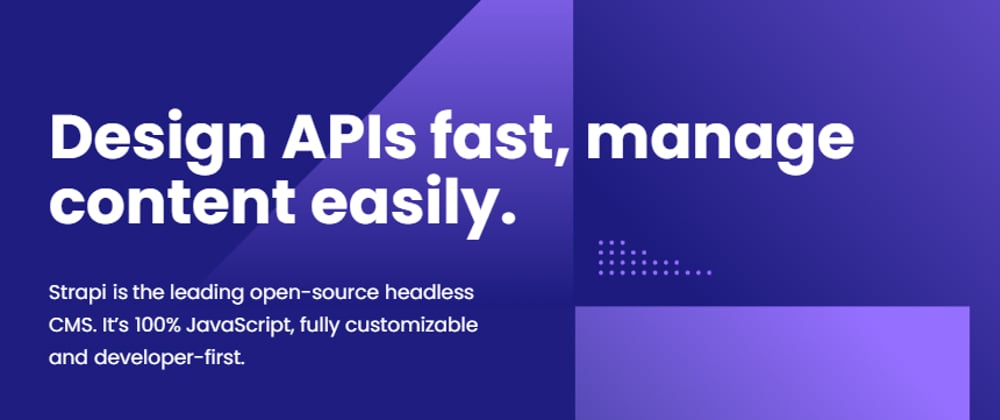





Top comments (2)
your solution is more useful to me. But i store .then response's multiple file ids in varible using array.push method. Does that is correct way?. If i store many images for various collection type., Will that images assign respective fields?
It would be nice to see the controller. Since strapi 4.20.4 the controllers seem to not handle files correctly.