Just like how every course has its own glossary, IT project management has one too. The Project Management glossary contains a number of terms that will help project managers standardize the project’s processes and make them more efficient and foolproof. Here is a list of 10 IT project management phrases that you need to know if you're going to be leading an IT project soon.
1. Project
A project can be defined as an activity or endeavor to create a unique product, service, or result. The activity must have a well-defined purpose, a beginning, and an end.
Any project should also be progressively elaborated. What does that mean? That means that the project should progress in definite incremental steps, where the purpose of the project is further refined until all the defined goals are met.
2. Project Life Cycle
At the beginning of every project, the sheer amount of planning that is required can often be overwhelming for a project manager. To ensure that a project is successful, dozens of tasks need to be completed at the right time and in the right sequence. The best way to do that is to divide your IT project management efforts into different phases and simplify them into a series of logical steps.
What are the phases of a project?
The Initiation Phase
The initiation phase is the first phase of the project lifecycle, where the value and feasibility of a project are evaluated. This process usually involves a thorough investigation of the business case document - a document that justifies the project and its potential financial benefits.
The next step is to conduct a feasibility study that focuses on the goals, timelines, and costs of the project. If a project is labeled as unfeasible, it is abandoned. If not, then it is assigned to the next stage.
The Planning Phase
This is the most crucial stage of the project lifecycle, where a project plan is prepared. Over 39% of all IT projects fail due to poor planning. Thus, the project planning phase focuses on the guidelines for obtaining resources - both monetary and otherwise, and gives the team a much-needed direction.
The Execution Phase
The execution phase, commonly associated with IT project management is all about building deliverables. By allocating the right resources and strategically approaching the task at hand, teams can deliver quality output and satisfy the client. This is also when teams monitor their own progress to prevent scope creep, track the variations from the allocated cost and time, and calculate key performance indicators.
The Closure Phase
The final phase in the IT project management lifecycle is the closure phase, which means that the team has successfully delivered the finished product or service to the client. This step also allows the team to evaluate the entire project, and learn from their mistakes so that they can build stronger processes for their future projects.
3. Gantt chart & Milestones
A Gantt Chart is a commonly used method in IT project management to track tasks and events against time. To the left of the chart, a list of activities are displayed, and along the top is a suitable time scale. Each activity is represented by a bar where the position and the length of the bar reflect its start date, duration, and end date.
How is this helpful?
By glancing at a Gantt chart, you gain access to important information such as the different tasks in progress, when they begin and end, how long each task is scheduled, and if any overlapping activities need to be rescheduled. You can also mark milestones on the Gantt Chart such as project kick-off date, design completion, phase completion, etc.,
For instance, the above Gantt chart displays a list of tasks and their respective deadlines that can be understood at a single glance.
4. WBS - Work Breakdown Structure
Work Breakdown Structure or WBS is a hierarchical organisational structure that is used to describe the flow of responsibility, orders and communications. This breakdown allows the scope of the entire project to be divided into manageable chunks that each team member can work on. The figure below is a simple illustration of the hierarchical structure where a project is divided into individual functions that each has its own deliverable.
Apart from defining and organising work, WBS has other benefits such as estimating specific costs of each task, building an efficient project schedule and track the project's overall cost performance. It can also be used to determine the potential risks in any project. For instance, if one of the branches of the work breakdown structure is not well-defined, then it means that there is a scope definition risk. The risk is then tracked and reviewed during execution to prevent any failures.
5. Brainstorming
Brainstorming is an innovative method to introduce "controlled chaos" into one's thought process. In simple terms, brainstorming is an activity that is conducted in a workshop environment to facilitate creative thinking and innovative solutions to a problem. Brainstorming sessions allow team members to bond over ideas by encouraging democratic participation. It also helps identify a list of ideas in a shorter duration of time.
6. Waterfall Methodology
The waterfall model is a predictive, sequential life cycle methodology that divides the process of software development into different phases. Each phase contains a set of tasks that need to be performed before moving on to the next phase.
The figure below illustrates the different phases of the waterfall model in a typical software development project.
Typically, the waterfall model is used when the requirements are well-defined, the project is short, and the development environment is stable. However, many project managers no longer use the waterfall model because of its many disadvantages, such as a more prolonged testing period, higher error rate, and the requirement for elaborate documentation.
To know more about the last 3 phrases read more



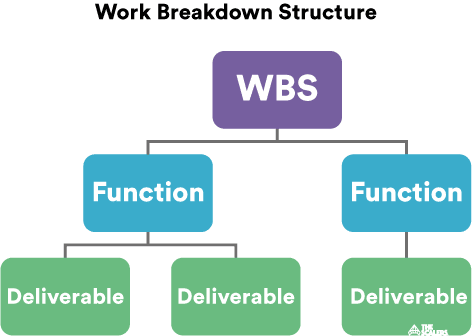




Top comments (0)