If you really want to kick ass in C, you need to understand how C handles memory
The C language gives you a lot more control over how your program uses the computer memory, let's go behind the scenes and see what happens every time you assign, modify or use a variable.
C code inludes pointers
To best understand pointers, go slowly
Pointers are one of the most fundamental things to understand in
the C programming language. So what’s a pointer? A pointer is
just the address of a piece of data in memory.
Pointers are useful for the following reasons.
Instead of passing around a whole copy of the data, you can just pass a pointer to the original data.
You might want two pieces of code to work on the same piece of data rather than a separate copy.
To illustrate, look at the following code
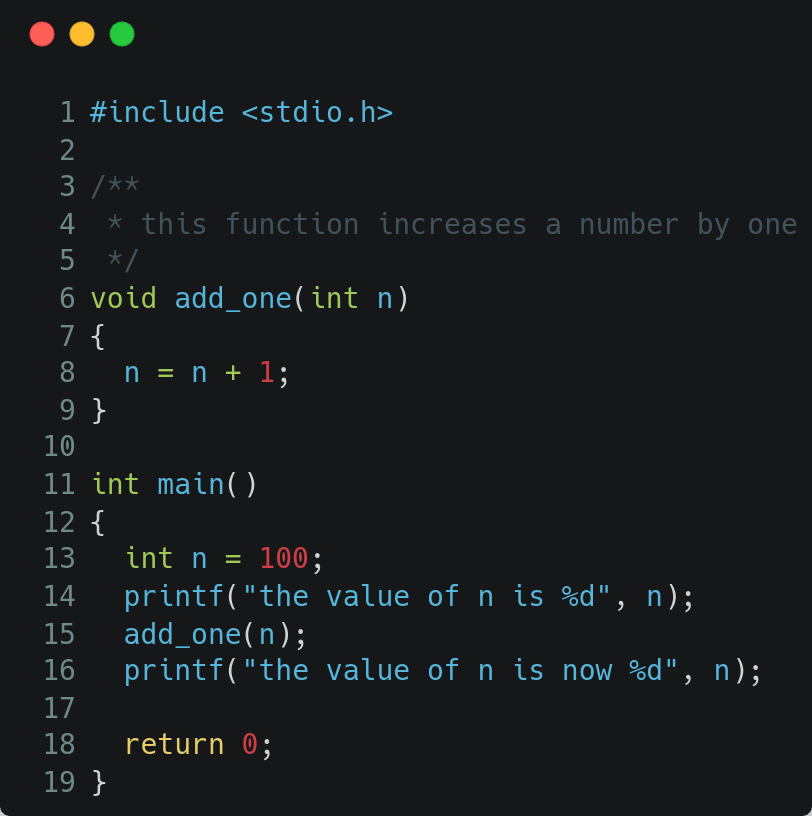
The program starts with n as 100, so if n is increased by 1 it would now be 101. At least it would be if the code works
Look at the code carefully. Do you think it will work? Why? Why not?
> gcc addone.c -o addone
> ./addone
the value of n is 100
the value of n is now 100
Hmmm, why didn't our function work?
C sends arguments as values
The code broke because of the way C calls functions.
Initially the main() function has a local variable called n that had value 100
When the program calls the add_one() function, it copies the value of n from main() to add_one(). This means that even though they look like the same variables, they are not because when you call a function, you don't send the variable as an argument, just it's value.
When the add_one() function changes the value of n, the function is just changing its local copy. This means when the computer returns to the main() function, the n variable still has its original value of 100
But if that's how C calls functions, how can you ever write a function that updates a value?
It's easy if you use pointers...
Using memory pointers
1. Get the address of a variable
You can find where a variable is stored in memory using the & operator.
int x = 4;
printf("x lives at %p\n", &x);
But one you've got the address of a variable, you may want to store it somewhere. To do that, you will need a pointer variable. A pointer variable is just a variable that stores a memory address. When you declare a pointer variable, you need to say what kind of data is stores at the address it will point to.
int *address_of_x = &x;
printf("x lives at %p\n", address_of_x);
2. Read the contents of an address
When you have a memory address, you will want to read the data that's stored there. You do that with the * operator
int value_stored = *address_of_x;
The * and & operators are opposites. The & operator takes a piece of data and tells you where it's stores. The * operator takes an address and tells you what's stored there.
Because pointers are sometimes called referrences, the
*operator is said to dereference a pointer.
3. Change the contents of an address
If you have a pointer variable and you want to change the data at the address where the variable's pointing to, you can just use the * operator again. But this time you need to use it on the left side of an assignment
*address_of_x = 99;
OK, now that you know how to read and write the contents of a memory location(pointer), it's time for you to fix the add_one() function.
Solution
> gcc addone.c -o addone
> ./addone
the value of n is 100
the value of n is now 101
The code works.
Because the function takes a pointer argument, it’s able to
update the original n variable.
That means that you now know how to create functions that
not only return values, but can also update any memory
locations that are passed to them.
BULLET POINTS
- Variable are allocated storage in memory
- Pointers are just variables that store memory addresses
- The
&operator finds the address of a variable - The
*operator can read the contents of a memory address - The
*operator can also set the contents of a memory address





Top comments (1)
The
*neither reads nor writes the contents of a memory address. I can do:*accesses the value of a memory address. What you do with that value is up to you.