6 Tips for Writing Cleaner and More Efficient JavaScript Code
JavaScript is a powerful and versatile programming language that is widely used in web development. However, writing clean and efficient JavaScript code can be a challenge even for experienced developers.
In this article, I will give six tips to help you write cleaner and more efficient JavaScript code. From using consistent formatting and minimising global variables to avoiding repetitive code and optimising loops and conditionals, these tips will not only improve the readability and maintainability of your code, but also make it faster and more scalable.
Whether you are a beginner or an advanced JavaScript developer, these tips will help you take your programming skills to the next level.
6 Tips for Writing Cleaner and More Efficient JavaScript Code
When it comes to writing JavaScript code, it’s easy to fall into the trap of writing long, complex, and messy code. However, with a few simple tips, you can write code that is clean, efficient, and easy to read and maintain.
1. Use Consistent Formatting
- Consistent formatting is key to writing clean code. This includes using proper indentation, spacing, and naming conventions. You should also group your code logically to make it easier to read and maintain.
- Indentation and Spacing: Use 2 or 4 spaces of indentation for code blocks and separate statements with a single space. I personally use 2 spaces to indent my code.
- Naming Conventions: Use descriptive names for variables, functions, and classes. Use camelCase for variables and functions, and PascalCase for classes.
- Code Grouping: Group related code together, and use comments to separate sections of code.
Indentation and Spacing
How to change the indentation in VS Code (Visual Studio Code).
- Open your VS Code and:
- Go to Code > Preferences > Settings if you’re using macOS (shortcut: Command + ,).
- Go to File > Preferences > Settings if you’re using Windows (hotkey: Ctrl + ,).
- Type “Indentation” into the search field then head to the “Editor: Tab Size” section. Replace the default space number with your preferred one. Your setting will be applied and reflected immediately. If this doesn’t happen (it’s a little lag sometimes), just reload or restart your VS Code.
Naming Conventions
An example of using camelCase for variable names:
const firstName = "Paul";
const lastName = "Smith";
let age = 30;
let isMarried = false;
const jobTitle = "Web Developer";
An example of using PascalCase for JavaScript classes:
class Person {
constructor(firstName, lastName, age) {
this.firstName = firstName;
this.lastName = lastName;
this.age = age;
}
getFullName() {
return this.firstName + " " + this.lastName;
}
}
const PaulSmith = new Person("Paul", "Smith", 30);
console.log(paulSmith.getFullName()); // logs "John Doe"
2. Minimise Global Variables
- Global variables are variables that are accessible from anywhere in your code. While they might seem convenient, they can cause problems when used excessively.
- What are Global Variables:
- Variables that are declared outside of any function or block scope.
- Why are Global Variables Harmful:
- They can lead to naming conflicts, cause performance issues, and make your code harder to maintain.
- How to Minimise Global Variables:
- Use local variables and pass data between functions using arguments and return values.
3. Avoid Repetitive Code
Repetitive code can make your code harder to read and maintain. It’s important to identify code that is repeated and find a way to reuse it.
- What is Repetitive Code:
- Code that performs the same action or task multiple times.
- Why is Repetitive Code Harmful:
- It can make your code longer, harder to read, and harder to maintain.
- How to Avoid Repetitive Code:
- Use functions or objects to encapsulate and reuse code.
Here’s an example of repetitive code in JavaScript that beginners might encounter:
const num1 = 2;
const num2 = 3;
const num3 = 4;
const num4 = 5;
const sum1 = num1 + num2;
const sum2 = num2 + num3;
const sum3 = num3 + num4;
const sum4 = num4 + num1;
console.log(sum1);
console.log(sum2);
console.log(sum3);
console.log(sum4);
In the above code snippet, we have four variables num1, num2, num3, and num4, which store integer values. We then compute the sum of adjacent variables and store the result in four separate variables sum1, sum2, sum3, and sum4. Finally, we log the results to the console.
This code is repetitive because we are essentially performing the same operation multiple times with different values. This can lead to a lot of duplicated code, which can make our code harder to read and maintain.
A better approach would be to use an array to store the values and loop through the array to compute the sums. Here’s an example of how we could refactor the above code to remove the repetition:
const nums = [2, 3, 4, 5];
for (let i = 0; i < nums.length; i++) {
let j = (i + 1) % nums.length;
let sum = nums[i] + nums[j];
console.log(sum);
}
4. Optimise Loops and Conditionals
Loops and conditionals are a common source of performance issues. It’s important to optimise them to make your code run faster.
- Loops:
- Use for loops instead of while loops, and break out of loops early if possible.
- Conditionals:
- Use switch statements instead of if/else chains when appropriate, and use short-circuit evaluation to bypass unnecessary code.
- Best Practices for Loops and Conditionals:
- Minimise the number of loops and conditionals, and avoid nesting them if possible.
5. Use Built-in Methods and Libraries
JavaScript provides a wide range of built-in methods and libraries that can help you write code more efficiently.
- Benefits of Built-in Methods and Libraries:
- They can save you time and effort by providing pre-built functionality.
- Examples of Commonly Used Libraries:
- jQuery, Lodash, Moment.js, Axios, and more.
- How to Find and Use Built-in Methods and Libraries:
- Check the documentation for your JavaScript environment, search online for libraries, and consider using package managers like npm.
6. Comment Your Code
Commenting your code is important to help others understand your code and to make it easier to maintain. However, too many comments can clutter your code and create confusion.
- Why Commenting Your Code is Important:
- Comments help others understand your code, clarify complex logic, and provide context.
- Types of Comments:
- Include comments that describe the purpose of your code, comment out old code, and include highlighted TODO comments for future improvements.
- Best Practices for Commenting Your Code:
- Keep comments concise
- avoid unnecessary comments
- update comments when you make changes to your code
Here’s an example of JavaScript comments:
// This is a single-line comment
const greeting = "Hello, world!"; // This is a comment at the end of a line
/* This is a multi-line comment
that spans multiple lines */
console.log(greeting); // This logs the greeting to the console
Conclusion
By following these six tips, you can significantly improve the quality of your JavaScript code, making it cleaner, more efficient, and easier to maintain.
Remember to use consistent formatting, minimise global variables, avoid repetitive code, optimise loops and conditionals, and use built-in methods and libraries.
And don’t forget to comment your code to make it more understandable for yourself and others. With these best practices in mind, you can write better JavaScript code and take your web development projects to the next level.
FAQ
1. Why is writing clean and efficient JavaScript code important?
Writing clean and efficient JavaScript code is essential for several reasons.
Firstly, clean code is more readable, understandable, and maintainable, making it easier for you and other developers to work with.
Secondly, efficient code is faster and more scalable, improving the performance and user experience of your web applications. Finally, following best practices for writing JavaScript code can help you avoid common mistakes and reduce the risk of bugs and errors.
2. What are global variables, and why should I minimise them?
In JavaScript, global variables are variables that are declared outside of any function or block, making them accessible from anywhere in your code. While global variables can be convenient, they are generally considered harmful for several reasons.
Firstly, they can cause naming conflicts and unintended side effects, especially in large or complex codebases.
Secondly, they can make your code harder to test and debug, as it can be difficult to isolate and track down issues that involve global variables. Finally, they can negatively impact the performance and scalability of your code, as they consume memory and may cause unnecessary computations.
3. How can I avoid repetitive code in my JavaScript projects?
Repetitive code, also known as code duplication, is a common problem in JavaScript projects that can lead to errors, inefficiencies, and maintenance issues.
To avoid repetitive code, you can use programming techniques such as abstraction, encapsulation, and inheritance to reduce redundancy and promote code reuse.
You can also use functions, loops, and other control structures to encapsulate common code patterns and avoid repeating the same code multiple times. Finally, you can use third-party libraries and frameworks that provide reusable code components and utilities.
4. What are some common JavaScript libraries and frameworks that I can use?
JavaScript has a rich ecosystem of libraries and frameworks that can help you write better code, faster. Some popular JavaScript libraries and frameworks include jQuery, React, Vue, and Angular.
These libraries and frameworks provide a wide range of features and utilities, such as DOM manipulation, data binding, state management, routing, animations, and more. When choosing a library or framework, it’s important to consider your specific needs, project requirements, and development preferences.
See also
What is the Syntax of JavaScript?
How to add JavaScript to a Webpage – for Beginners
What are Functions in JavaScript?
If you liked this article, then please share. You can also find me on Twitter for more updates.



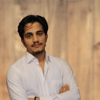



Top comments (0)